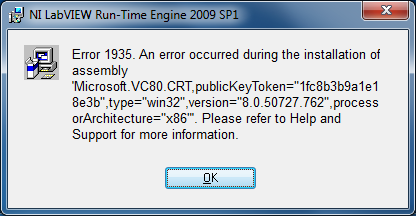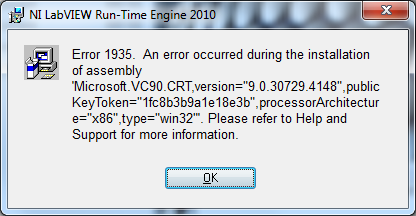- Subscribe to RSS Feed
- Mark Topic as New
- Mark Topic as Read
- Float this Topic for Current User
- Bookmark
- Subscribe
- Mute
- Printer Friendly Page
LV Run-Time Engine 2009 (or 2010) installation fails if certain Windows updates going on
01-26-2011 09:35 AM - edited 01-26-2011 09:37 AM
- Mark as New
- Bookmark
- Subscribe
- Mute
- Subscribe to RSS Feed
- Permalink
- Report to a Moderator
Hi,
I have noticed several times that LV Run-Time Engine 2009 installation fails somehow. Now I have started to analyze it more in-depth and found an interesting condition where it repeatedly happens:
Windows 7, 32-bit:
If the Windows Update is installing updates typed "Update for Windows 7" and LVRTE 2009 installation in going on at the same time, LVRTE installation fails and you get Error 1935:
These updates were installing at the same time:
Update for Windows 7 (KB2249857)
Update for Windows 7 (KB2345886)
Update for Windows 7 (KB2388210)
Update for Windows 7 (KB2443685)
Update for Windows 7 (KB976902)
Update for Windows 7 (KB979538)
Update for Windows 7 (KB982110)
---
The similar error 1935 occures with LVRTE 2010 (32-bit) on Windows 7 64-bit when installing following updates:
Update for Windows 7 for x64-based Systems (KB2243685)
Update for Windows 7 for x64-based Systems (KB2388210)
Update for Windows 7 for x64-based Systems (KB2249857)
Update for Windows 7 for x64-based Systems (KB976902)
Update for Windows 7 for x64-based Systems (KB2345886)
Update for Windows 7 for x64-based Systems (KB979538)
Error occurs only if you are running LVRTE installation and these windows updates at the same time. LVRTE installation successes if run before or after these windows updates.
Any ideas what causes this problem? It is easy to think a real-world situation that customer is installing LVRTE and Windows is silently updating at the background and LVRTE install fails. And.. if you install LVRTE silently, you won't even see the error message and LVRTE install fails silently.
I have tested with other types of Windows updates: "Security Update for Windows 7" or "Security Updates for .NET Framework" but they don't produce no problem.
01-27-2011 09:58 AM - edited 01-27-2011 10:04 AM
- Mark as New
- Bookmark
- Subscribe
- Mute
- Subscribe to RSS Feed
- Permalink
- Report to a Moderator
We have seen this before, and you have diagnosed it correctly -- it's an interaction with Windows Update. The problem is that while Windows Update is scanning/running, the OS is in a bad state at various points, which sometimes causes installs to fail (it may occur infrequently, as it's a timing issue). Unfortuantely, there isn't much to be done in the installer to prevent this, as this is really an OS issue. If the problem occurs, temporarily disabling Windows Update (or letting it finish) and then restarting the installer will usually resolve it.
It's somewhat of common installer problem, and other companies (such as Microsoft and Adobe) have reported similar problems in their products, too.
Regards,
- WesW / NI
01-28-2011 05:12 AM - edited 01-28-2011 05:13 AM
- Mark as New
- Bookmark
- Subscribe
- Mute
- Subscribe to RSS Feed
- Permalink
- Report to a Moderator
Dear WesW:
Thanks for a quick reply. I have spend several hours searching about that particular error and found those references too. It's a pity, there is no workaround than disabling Windows Update. In a long run solving the rootcase would be very useful. I think it's Microsoft's task to investigate why the system may be in "a bad state" when updates running and inform openly about the reason and what could be done better by installer developers.
I our case, our self made application installer launches LVRTE msi installer package and installs it silently without user interactions. If the error occurs, silent LVRTE installer gives no error and does rollback. User thinks the product installation succeeded, until he launches our LabVIEW-executable, which cannot be run because LVRTE hasn't been installed. This has happened many times in our customers so it seems to be a quite common case that updates are going on at the same time.
Regards,
Jani