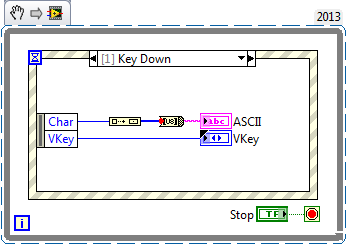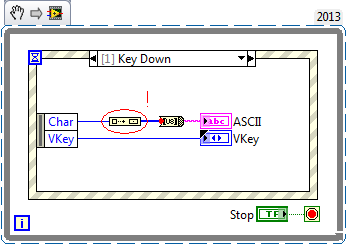ni.com is currently undergoing scheduled maintenance.
Some services may be unavailable at this time. Please contact us for help or try again later.
- Subscribe to RSS Feed
- Mark Topic as New
- Mark Topic as Read
- Float this Topic for Current User
- Bookmark
- Subscribe
- Mute
- Printer Friendly Page
Keyboard Controls
Solved!12-09-2013 09:42 PM
- Mark as New
- Bookmark
- Subscribe
- Mute
- Subscribe to RSS Feed
- Permalink
- Report to a Moderator
Hi. I just started using LabVIEW and I am currently using NI LabVIEW 2013 to control a quadcopter by using keyboard. I can only use certain buttons on my keyboard to toggle the buttons. Is there a way for me to for example use letters "w/a/s/d" to control my buttons?
Thank you 🙂
Solved! Go to Solution.
12-09-2013 09:54 PM
- Mark as New
- Bookmark
- Subscribe
- Mute
- Subscribe to RSS Feed
- Permalink
- Report to a Moderator
Use an event structure to detect the Key down and key up events. Look at what key is pressed by the event data node inside the event case.
12-09-2013 10:03 PM
- Mark as New
- Bookmark
- Subscribe
- Mute
- Subscribe to RSS Feed
- Permalink
- Report to a Moderator
Sorry I forgot to attach what I've done
12-09-2013 10:35 PM
- Mark as New
- Bookmark
- Subscribe
- Mute
- Subscribe to RSS Feed
- Permalink
- Report to a Moderator
Go to Help>>Find Examples>>Search for Keyboard.
-Can you post your vi in lv12 (File>>Save for Previous version) because i cannot open your vi.
uday
12-10-2013 12:34 AM
- Mark as New
- Bookmark
- Subscribe
- Mute
- Subscribe to RSS Feed
- Permalink
- Report to a Moderator
I found the example but I think it wasn't useful for me.. I've attached my vi for lv12.
Thanks! XD
12-10-2013 12:52 AM
- Mark as New
- Bookmark
- Subscribe
- Mute
- Subscribe to RSS Feed
- Permalink
- Report to a Moderator
Example for getting the keys pressed with events.
12-10-2013 02:30 AM - edited 12-10-2013 02:30 AM
- Mark as New
- Bookmark
- Subscribe
- Mute
- Subscribe to RSS Feed
- Permalink
- Report to a Moderator
Use Raloks event structure, then just add a case structure for the different keys.
Remember chars are: w,s,d,f,g,h,j,k,l...............
vkeys are: Up, Down, Ctrl, Return...............
UnCertified LabVIEW Student
Mistakes are for learning, that's why suggestions are always welcome!
12-10-2013 05:07 AM
- Mark as New
- Bookmark
- Subscribe
- Mute
- Subscribe to RSS Feed
- Permalink
- Report to a Moderator
uday
12-10-2013 11:49 AM
- Mark as New
- Bookmark
- Subscribe
- Mute
- Subscribe to RSS Feed
- Permalink
- Report to a Moderator
@udka wrote:
Please keep timeout for event structure, otherwise when no key is pressed and you try to stop the vi, it will not stop.
Ideally, the Stop button should have a value change event case in the structure to handle that.
12-10-2013 09:21 PM - edited 12-10-2013 09:22 PM
- Mark as New
- Bookmark
- Subscribe
- Mute
- Subscribe to RSS Feed
- Permalink
- Report to a Moderator
Hey I was wondering where can I get the circled symbol? XD
Thank you!