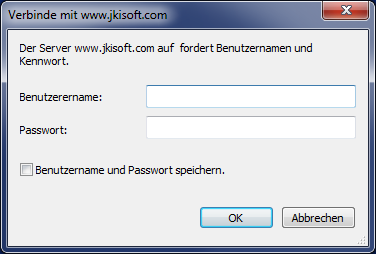- Subscribe to RSS Feed
- Mark Topic as New
- Mark Topic as Read
- Float this Topic for Current User
- Bookmark
- Subscribe
- Mute
- Printer Friendly Page
JKISoft.com asking for account information?
06-07-2016 04:12 AM
- Mark as New
- Bookmark
- Subscribe
- Mute
- Subscribe to RSS Feed
- Permalink
- Report to a Moderator
Hi,
recently I get a dialog asking for a www.JKISoft.com account (user/password), probably due to some proxy problems with my computer in our company network. (I will attach a screenshot the next time I get this dialog again.)
Despite those proxy problems:
- Why is there a JKISoft account with my LabVIEW installation? Is it related to VIPM?
- Which account information is used here by default? (With proper network access we never see this dialog…)
06-07-2016 05:50 AM
- Mark as New
- Bookmark
- Subscribe
- Mute
- Subscribe to RSS Feed
- Permalink
- Report to a Moderator
06-07-2016 06:43 AM
- Mark as New
- Bookmark
- Subscribe
- Mute
- Subscribe to RSS Feed
- Permalink
- Report to a Moderator
Gerd,
when does that dialog popup? During launch of LV?
VIPM could be a good guess in case you use LV 2014 or newer. Possibly, it could also be connected to JKI addons you have installed like the JKI statemachine....
In short: I've never seen this dialog.
Norbert
----------------------------------------------------------------------------------------------------
CEO: What exactly is stopping us from doing this?
Expert: Geometry
Marketing Manager: Just ignore it.
06-07-2016 06:52 AM - edited 06-07-2016 06:53 AM
- Mark as New
- Bookmark
- Subscribe
- Mute
- Subscribe to RSS Feed
- Permalink
- Report to a Moderator
Hi Norbert,
I see this dialog once in a while, in no relation to using LabVIEW. The dialog even pops up when LabVIEW isn't running…
In short: I've never seen this dialog.
Me too - as long as my laptop had no proxy access problems.
I know (or: I have strong believe in) the proxy access problems are causing this dialog. I'm just curious what credentials this dialog is using per default!
No, no other JKI addons, just VIPM coming with LabVIEW2014…
To add to my former message: This dialog box uses rather bad German with some grammar errors 😞
06-07-2016 07:17 AM - edited 06-07-2016 07:17 AM
- Mark as New
- Bookmark
- Subscribe
- Mute
- Subscribe to RSS Feed
- Permalink
- Report to a Moderator
Gerd,
i recommend you to check if change in configuration of VIPM helps. Please configure VIPM to use a proper proxy.
I haven't found any process or service on my machine which could create/explain such a dialog. However, i think it could be helpful if you look for network connections in case the dialog pops up (netstat). Maybe you can identify a process/service responsible for this....
Norbert
EDIT: You aren't a "Benutzerer"? 😛
----------------------------------------------------------------------------------------------------
CEO: What exactly is stopping us from doing this?
Expert: Geometry
Marketing Manager: Just ignore it.
06-07-2016 07:27 AM - edited 06-07-2016 07:28 AM
- Mark as New
- Bookmark
- Subscribe
- Mute
- Subscribe to RSS Feed
- Permalink
- Report to a Moderator
I have used VIPM for many years and I have never seen this dubious message.
Currently, I'm using the latest versions of LV (15 SP1) and VIPM (2016.0.0 build 1986).
06-07-2016 07:45 AM
- Mark as New
- Bookmark
- Subscribe
- Mute
- Subscribe to RSS Feed
- Permalink
- Report to a Moderator
02-01-2017 05:28 PM - edited 02-01-2017 05:30 PM
- Mark as New
- Bookmark
- Subscribe
- Mute
- Subscribe to RSS Feed
- Permalink
- Report to a Moderator
Hey GerdW,
Did you ever find a solution to this? I am curious if you ever found a way to stop this dialog box from appearing
Thanks!
02-02-2017 01:45 AM
- Mark as New
- Bookmark
- Subscribe
- Mute
- Subscribe to RSS Feed
- Permalink
- Report to a Moderator
Hi SSPTest,
no, I don't have a solution for you.
In my case the problem has gone when I had to exchange my notebook at work to a "newer" model (aka "better compatibility with company IT requirements"). Since then the notebook had no more any proxy access issues and so I don't get that JKI request anymore…
02-02-2017 02:44 AM
- Mark as New
- Bookmark
- Subscribe
- Mute
- Subscribe to RSS Feed
- Permalink
- Report to a Moderator
Just guessing, might be the VIPM update checker. Did you try disabling automatic update checks?