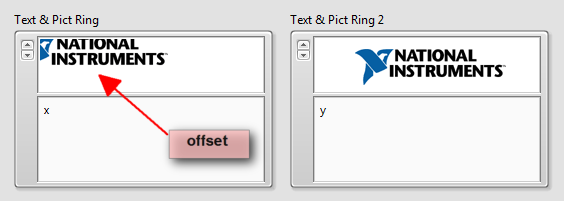- Subscribe to RSS Feed
- Mark Topic as New
- Mark Topic as Read
- Float this Topic for Current User
- Bookmark
- Subscribe
- Mute
- Printer Friendly Page
Issues with "Silver" Text & Pict Ring
02-24-2012 08:12 AM
- Mark as New
- Bookmark
- Subscribe
- Mute
- Subscribe to RSS Feed
- Permalink
- Report to a Moderator
I've been trying to use the "Text & Pict Ring" from the "Silver" UI suite in LV 2011 (x86, on Win7 SP1 x64). I'm hitting what looks like a couple of nasty little bugs in the control.
Is this the best place to report such issues? Can anyone confirm these two problems?
Steps to reproduce:
- Create a new VI, and drop a "Text & Pict Ring" from the "Silver" palette on the FP.
- Using right-click, "Edit items...", add three items: x, y and z.
- Drag & drop a picture (for example, the NI Logo GIF in the top left corner of this website) from Explorer into the first item of the control. Problem 1: the picture is offset to the top left corner. Try again with another picture for the *second* item of the control; now everything's fine. See the screenshot.
- Try deleting the last item "z" from the "Edit items" dialog. Close the dialog. Now open it again. Problem 2: an empty item will remain at the bottom of the list. It's impossible to delete this item using the dialog.
http://scienceandwires.com
02-28-2012 04:09 AM
- Mark as New
- Bookmark
- Subscribe
- Mute
- Subscribe to RSS Feed
- Permalink
- Report to a Moderator
Hi onnodb,
Thanks for your post. It does indeed look like a bug. I will file a Corrective Action Request for this if one does not exist already.
One quick workaround from problem 2. You can still delete the empty case 3, instead of using the dialog use the scroll buttons on the control to navigate to the empty item. Right click and select 'remove Item'. This then removes the extra blank item in the dialog also.
Thanks for placing this bug onto the forum.
Best Regards,
Applications Engineer
National Instruments UK & Ireland
"I've looked into the reset button, the science is impossible!"
02-28-2012 04:17 AM
- Mark as New
- Bookmark
- Subscribe
- Mute
- Subscribe to RSS Feed
- Permalink
- Report to a Moderator
Hi Benjamin,
Thanks a lot for getting back to this, and for mentioning the workaround!
Best regards,
Onno
http://scienceandwires.com
02-12-2020 09:31 AM - edited 02-12-2020 10:15 AM
- Mark as New
- Bookmark
- Subscribe
- Mute
- Subscribe to RSS Feed
- Permalink
- Report to a Moderator
It looks like this problem still persist, I'm using Labview 2016. Index 0 picture is stuck in the corner, Index 1 and higher the control can be resized to show the entire picture.
I cannot center pictures or resize the control to fit the picture. The control is resized, not the picture as I understand the control. In my case the index 0 and 1 picture are offset to the top left corner.
I wonder if this still persist in LV 2019 or later?
02-12-2020 10:19 AM
- Mark as New
- Bookmark
- Subscribe
- Mute
- Subscribe to RSS Feed
- Permalink
- Report to a Moderator
Confirmed with LV 2019.
-------------------
LV 7.1, 2011, 2017, 2019, 2021