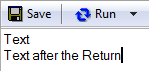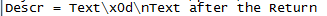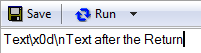- Subscribe to RSS Feed
- Mark Topic as New
- Mark Topic as Read
- Float this Topic for Current User
- Bookmark
- Subscribe
- Mute
- Printer Friendly Page
Issues with Backslash Characters Using NIMax Import/Export
Solved!05-06-2015 09:42 AM - edited 05-06-2015 09:58 AM
- Mark as New
- Bookmark
- Subscribe
- Mute
- Subscribe to RSS Feed
- Permalink
- Report to a Moderator
I am developing a program that Uses the NIMax export featue to create an .INI file, that I then manipulate and re-import back into NIMax.
The problem I have come across is when I export from MAX and create the .INI file the carriage returns are included as /x0d, but when I import the string is imported exactly as it looks and does not convert it back. I created a simple program to make sure that nothing in my program was causing the issue. (See Below).
I have also looked for work arounds in my program, but have not found anything. Is there a way to work around this or change the export/import system?
Michael
Test Program
Original Text in NIMax
Exported Text in *.INI File
Imported Text in NIMax
Solved! Go to Solution.
05-06-2015 10:03 AM
- Mark as New
- Bookmark
- Subscribe
- Mute
- Subscribe to RSS Feed
- Permalink
- Report to a Moderator
The strange bit is that it isn't consistent. The inserted string should be "\r\n" or "\x0d\x0a", but not a mixture.
Mike...
Certified Professional Instructor
Certified LabVIEW Architect
LabVIEW Champion
"... after all, He's not a tame lion..."
For help with grief and grieving.
05-06-2015 01:37 PM
- Mark as New
- Bookmark
- Subscribe
- Mute
- Subscribe to RSS Feed
- Permalink
- Report to a Moderator
Ouch, thanks.
This is going to be a hard one to work around since my entire program is centered around using Configuration File VIs to manipulate the *.INI
I guess I'll have to try to come up with some code to at least remove the carraige returns and types back in a single line.
I did run this program with .txt and .nce. These both import properly but are not as easy to manipulate.
-Michael
02-25-2017 05:45 AM
- Mark as New
- Bookmark
- Subscribe
- Mute
- Subscribe to RSS Feed
- Permalink
- Report to a Moderator
Escaping the return characters (and quotes, which are also escaped) makes perfect sense, as that is part of INI format, but failing to reverse the process to recover the original text when importing is a bug.