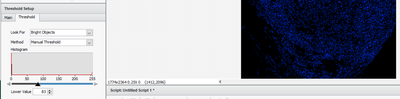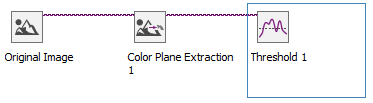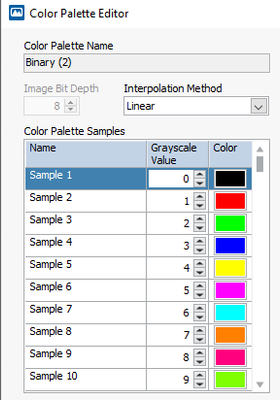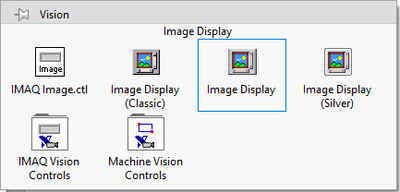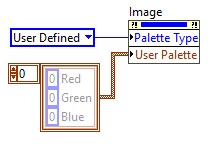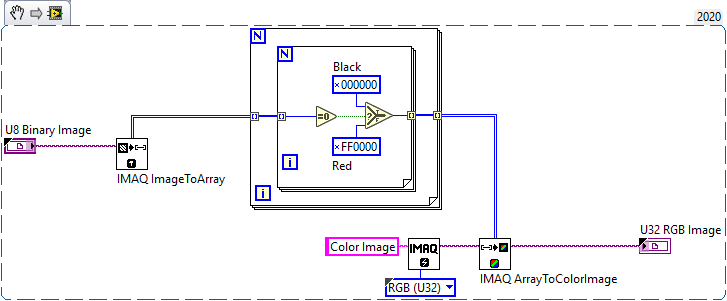- Subscribe to RSS Feed
- Mark Topic as New
- Mark Topic as Read
- Float this Topic for Current User
- Bookmark
- Subscribe
- Mute
- Printer Friendly Page
Is it possible to set my binary threshold's output into rgb color?
Solved!10-09-2022 05:27 AM
- Mark as New
- Bookmark
- Subscribe
- Mute
- Subscribe to RSS Feed
- Permalink
- Report to a Moderator
Is it possible to set my binary threshold's output into rgb color?
I processed an rgb image into a binary image with thresholding , now I want to make the result of the thresholding (1's) into a specific color.
1. is it possible to do it in vision assistant ?
2. is it possible to do it in labview ?
the blue is only for display purpose, that is 1 from thresholding, i want the detected area (blue colored area) become pixel with 255,0,0 value (red)
Solved! Go to Solution.
10-09-2022 09:14 AM - edited 10-09-2022 09:15 AM
- Mark as New
- Bookmark
- Subscribe
- Mute
- Subscribe to RSS Feed
- Permalink
- Report to a Moderator
If you just want to display your binary image with another color couple, you can simply edit the binary palette used to display the image:
Using Vision Assistant 2020:
1. Make sure your binarization step is selected:
2. Make sure the Binary palette is selected, then edit:
3. There you can select a different color for each value (0 and 1 in your case):
Using LabVIEW:
1. Create an IMAQ Image control:
2. Configure a user-defined palette programmatically using property nodes on this control:
There you can specify an array of up to 256 elements, giving the display color for each individual binary group (starting from 0 to 255).
10-09-2022 11:39 AM - edited 10-09-2022 11:41 AM
- Mark as New
- Bookmark
- Subscribe
- Mute
- Subscribe to RSS Feed
- Permalink
- Report to a Moderator
sorry for not mentioning
I want binary (2bit) --> RGB , by changing the 1's in binary to specific RGB color.
edit : i've thought of taking out every 1s pixel's coordinate, then changing its array element from 1 to rgb color, then convert it to RGB image, but i think the process is complicated. i just wonder if there's a simpler way. thanks
10-09-2022 12:32 PM - edited 10-09-2022 12:54 PM
- Mark as New
- Bookmark
- Subscribe
- Mute
- Subscribe to RSS Feed
- Permalink
- Report to a Moderator
10-10-2022 06:29 AM
- Mark as New
- Bookmark
- Subscribe
- Mute
- Subscribe to RSS Feed
- Permalink
- Report to a Moderator
Ah you can directly multiply it, i see , thanks so much