- Subscribe to RSS Feed
- Mark Topic as New
- Mark Topic as Read
- Float this Topic for Current User
- Bookmark
- Subscribe
- Mute
- Printer Friendly Page
Invisible dynamic array...
06-02-2008 08:26 PM
- Mark as New
- Bookmark
- Subscribe
- Mute
- Subscribe to RSS Feed
- Permalink
- Report to a Moderator
I know the number of columns but don't know the number of rows of a 2D array. In addition I don't want the user to see this array. I want it to use this array for internal purposes only. How should I do about creatin this array? Should I create it via formula node or there is a way via LV. Thanks.
06-02-2008 08:41 PM
- Mark as New
- Bookmark
- Subscribe
- Mute
- Subscribe to RSS Feed
- Permalink
- Report to a Moderator
06-02-2008 08:50 PM
- Mark as New
- Bookmark
- Subscribe
- Mute
- Subscribe to RSS Feed
- Permalink
- Report to a Moderator
Will it be OK to create a regular array and make it invisible programmatically and operate it via property in the code?
06-02-2008 10:35 PM
- Mark as New
- Bookmark
- Subscribe
- Mute
- Subscribe to RSS Feed
- Permalink
- Report to a Moderator
If you want to program in LabVIEW, you need to become familiar with shift registers. There are one of the most efficient way to operate on data in-place and usually provide a very elegant solution if done right.
RSibagatullin wrote:
For some reason it is very hard for me to deal with the arrays located in the shift registers since to me it seems thery unnatural way of working with arrays. I think I can't break my C thinking.
RSibagatullin wrote:
Will it be OK to create a regular array and make it invisible programmatically and operate it via property in the code?
06-03-2008 01:42 AM
- Mark as New
- Bookmark
- Subscribe
- Mute
- Subscribe to RSS Feed
- Permalink
- Report to a Moderator
To work efficiently in LabVIEW, you need to stop thinking of "the variable" and try thinking about "which data is flowing through that specific wire". Wires are not variables, but they are the closest thing you have in that they are used to transfer data from one point to another. Using controls as variables is tempting (especially once you discover local variables) and on some occasions may even be legitimate (cue rotten tomatoes now), but it's not natural to LabVIEW and is definitely not efficient. It also has the potential of creating race conditions, which in a parallel language like LabVIEW can be very easy to create and very hard to find if you're not aware of how things work.
RSibagatullin wrote:
I think I can't break my C thinking.
___________________
Try to take over the world!
06-03-2008 12:33 PM
- Mark as New
- Bookmark
- Subscribe
- Mute
- Subscribe to RSS Feed
- Permalink
- Report to a Moderator
06-04-2008 09:01 PM - edited 06-04-2008 09:03 PM
- Mark as New
- Bookmark
- Subscribe
- Mute
- Subscribe to RSS Feed
- Permalink
- Report to a Moderator
I noticed a number of "Coercion Dots" within your code (pictured below.)

Coercion Dots are generally a bad idea to have in your code. Its usually a much better solution to explicitly convert you data types (see below.)

Coercion dots add unnecessary memory overhead. In simple applications, its not a problem, but its not a good habit to get into. Just a friendly tip. By using the explicit conversions, you also get tighter control over how the conversion is done (through the properties of the conversion VI.)
Message Edited by Captain Kirby on 06-04-2008 09:03 PM
CompactRIO Product Marketing Manager
________________
Sail Fast!
06-04-2008 10:29 PM - edited 06-04-2008 10:31 PM
- Mark as New
- Bookmark
- Subscribe
- Mute
- Subscribe to RSS Feed
- Permalink
- Report to a Moderator
Captain Kirby wrote:
One quick comment.

Message Edited by altenbach on 06-04-2008 08:31 PM
06-05-2008 12:43 AM - edited 06-05-2008 12:48 AM
- Mark as New
- Bookmark
- Subscribe
- Mute
- Subscribe to RSS Feed
- Permalink
- Report to a Moderator
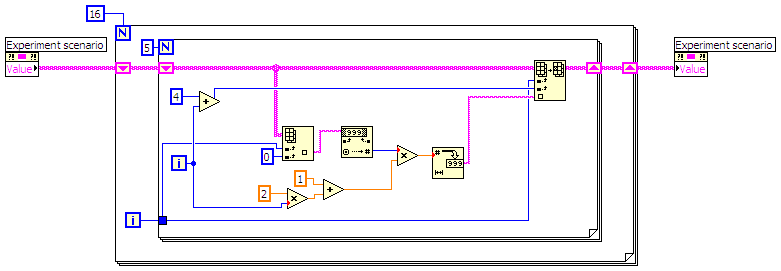
The code is not optimal but should execute a lot faster.
I would store the GPIB port as an integer number.
I would use enums to store the X, Y, units and measurement mode options
Ton
Message Edited by TonP on 06-05-2008 07:48 AM
Nederlandse
My LabVIEW Ideas
LabVIEW, programming like it should be!
06-05-2008 01:37 AM
- Mark as New
- Bookmark
- Subscribe
- Mute
- Subscribe to RSS Feed
- Permalink
- Report to a Moderator
- How is this VI supposed to be used?
- What is the purpose of these long 20 second delays?
- How is the operator supposed to interact with the controls?
- Which are used as controls and which as indicators?
