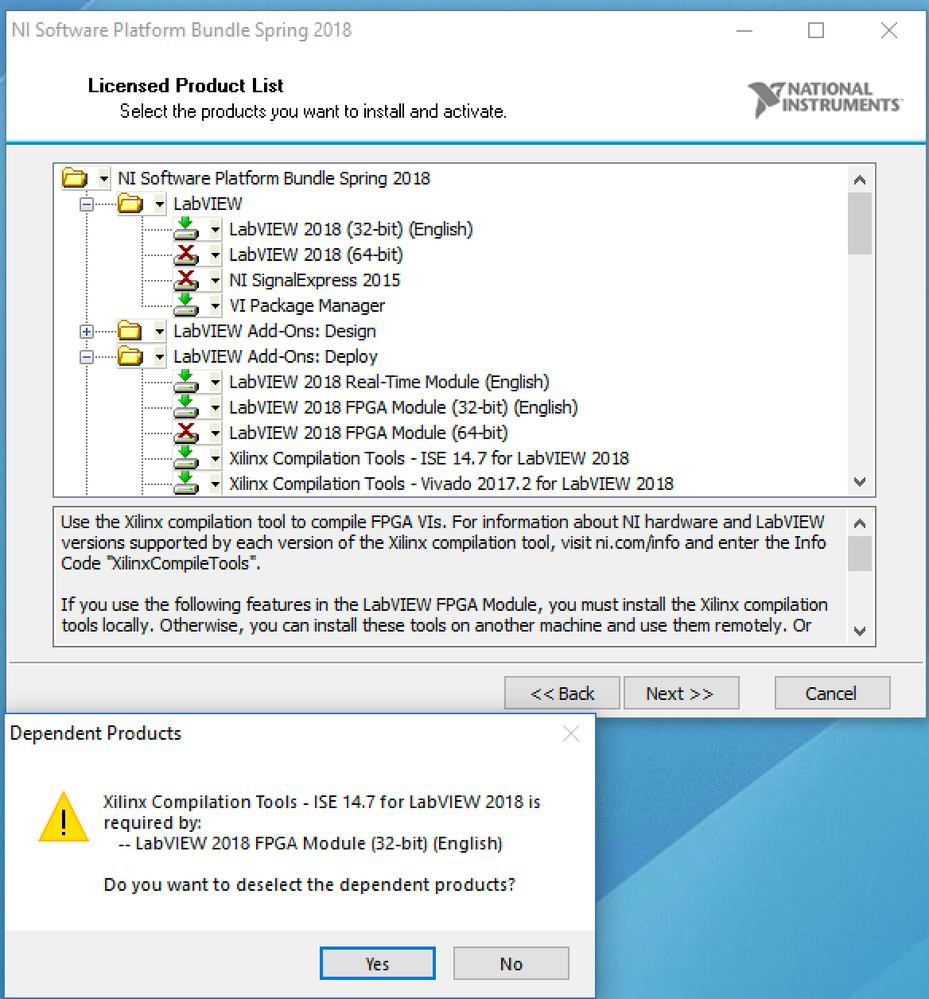- Subscribe to RSS Feed
- Mark Topic as New
- Mark Topic as Read
- Float this Topic for Current User
- Bookmark
- Subscribe
- Mute
- Printer Friendly Page
Installing FPGA (vivado) with LV 2018
Solved!07-25-2018 10:37 AM
- Mark as New
- Bookmark
- Subscribe
- Mute
- Subscribe to RSS Feed
- Permalink
- Report to a Moderator
I am either doing something entirely stupid, or there is a catch 22 here. I have a cRIO 9039 with a Kintex FPGA. This needs the Vivado FPGA tools. I have the academic/research SSP install media and I try to install LV 18 on a Win 10 system.
The Vivado FPGA tools are 64 bit and will not install for the 32 bit LabVIEW. The FPGA module to actually communicate with the cRIO seems to only install in the 32 bit Labview. I therefore have to install both 32 bit and 64 bit systems. But both versions of LV show that I am missing a module to communicate with the hardware! This works fine under LV 17 (which had the 32 bit Vivado tools).
Is it true that LV 18 will not work with the newer versions of cRIO hardware??? That seems brain dead.
Solved! Go to Solution.
07-25-2018 09:14 PM
- Mark as New
- Bookmark
- Subscribe
- Mute
- Subscribe to RSS Feed
- Permalink
- Report to a Moderator
What was the order of your installation? Sounds to me more like LabVIEW isn't associating the FPGA Module.
I have the 2018 stack and compile fine with FPGA 2018.
Remember that you need to install LabVIEW, then any modules you will be using, then the device drivers. Also, you can always try the cloud compiler that NI provides.
-Bear
Ben Johnson
ʕง•ᴥ•ʔง
07-26-2018 12:50 PM
- Mark as New
- Bookmark
- Subscribe
- Mute
- Subscribe to RSS Feed
- Permalink
- Report to a Moderator
@TheEngineeringBear wrote:
What was the order of your installation? Sounds to me more like LabVIEW isn't associating the FPGA Module.
I have the 2018 stack and compile fine with FPGA 2018.
I inserted the USB installer and then clicked all the items I wanted. If I clicked FPGA it said I needed 32 bit LV. If I clicked the Vivado it said I needed the 64 bit LV. I clicked both and then told it to install everything. Repeated the process a second time to make sure I had it all.
It may be that my issue is that this is a FPGA on a cRIO with a Kintex FPGA and RT support is not in 64 bit and Kintex FPGA compile is only in 64 bit LV?
07-26-2018 02:28 PM
- Mark as New
- Bookmark
- Subscribe
- Mute
- Subscribe to RSS Feed
- Permalink
- Report to a Moderator
I'm a little confused. Are you using 32- or 64-bit LabVIEW? In LabVIEW 2018 there are separate installers for the 32-bit and 64-bit versions of the FPGA module, but if you are using a cRIO you should stick with 32-bit for everything since there is no 64-bit version of the RT Module.
Make sure you are running the 32-bit FPGA Module installer. It should give you the option to install the Xilinx Vivado tools.
-Jordan
07-26-2018
03:38 PM
- last edited on
12-26-2024
03:58 PM
by
![]() Content Cleaner
Content Cleaner
- Mark as New
- Bookmark
- Subscribe
- Mute
- Subscribe to RSS Feed
- Permalink
- Report to a Moderator
Jumping in here because I'm curious if there might be an installer issue presenting itself.
The Vivado Compile Tool that we use, to my knowledge, has always installed for the bitness of the OS it installs on. From our compilation tool compatibility white paper (edit: Whoops, forgot the link😞
"RIO devices using Virtex 6, Kintex 7, or Virtex 7 chips require compilation on a 64-bit OS."
I have a system running the LabVIEW 2018 FPGA Vivado 2017.2 Compile Tool (it installed as 64-bit), with both LabVIEW 2018 FPGA 32-bit and 64-bit. While it is correct that the cRIO-9039 requires LabVIEW FPGA 32-bit, it should still be able to use the 64-bit compile tool as that runs in a separate process.
With all that being said, I used our Platform media instead of the academic version and would be curious to see what messages or behavior you are running into that indicates a problem. There might be some issue with the actual installer, but all 3 pieces of software should work without issue on a 64-bit OS together.
National Instruments
07-26-2018 04:27 PM
- Mark as New
- Bookmark
- Subscribe
- Mute
- Subscribe to RSS Feed
- Permalink
- Report to a Moderator
@GatorChomp wrote:
Jumping in here because I'm curious if there might be an installer issue presenting itself.
That is my guess here. I did not have this issue with LV 17 and Win 10. But I am windows impaired. So I installed both LV 18-32 and LV 18-64 and as many compilers and FPGA modules as I can. I then moved my LV 17 project over to this new VM system and opened it. Under LV 18-64, I get the following:
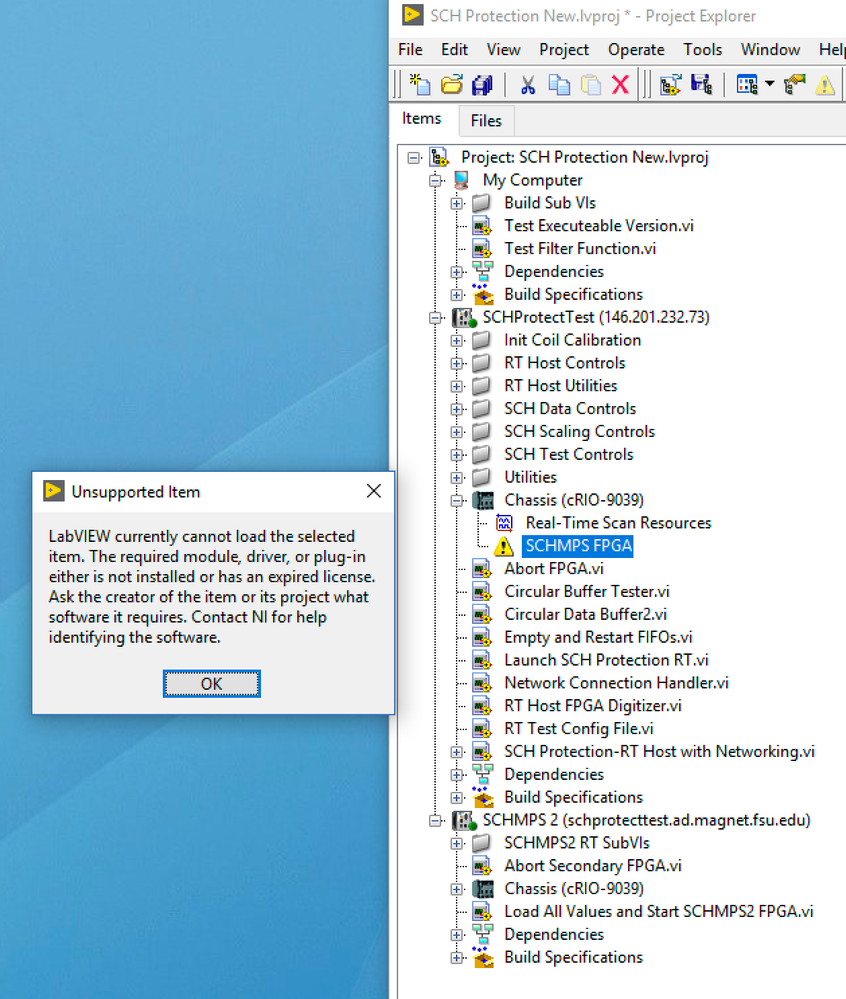
I then open the project under LV 18-32
So I go back to my Academic LV 2018 NI Platform Bundle Spring 2018 and select as much as possible. The first error is that the RT module does not allow selection of LV 18-64
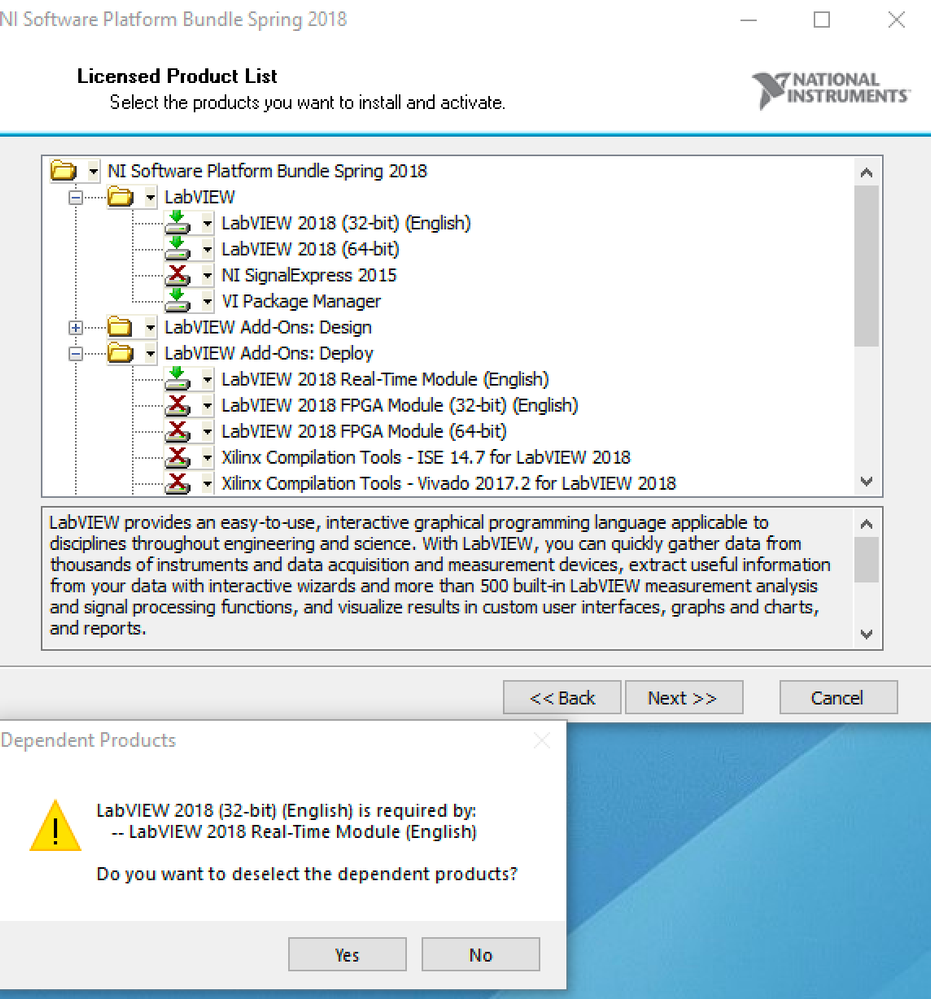
So going ahead with the install, without LV 18-64 I get that the older Xilinx tools do not install. Fine, don't need them at the moments, so deselect them.
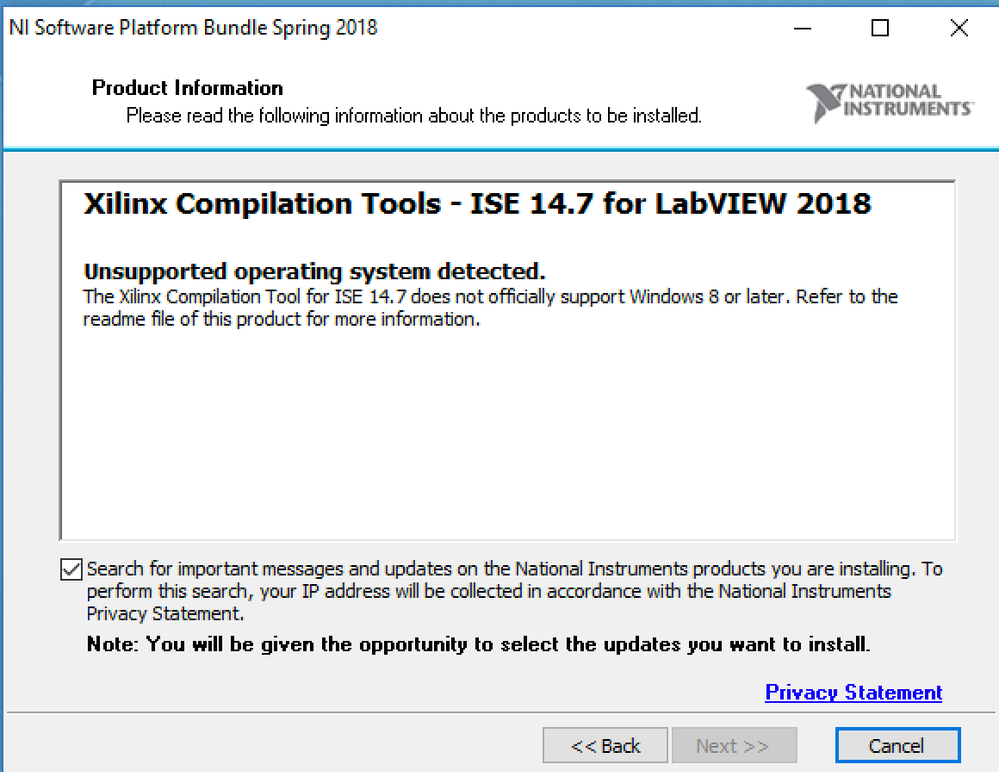
Now I get one last issue:
Now it tells me that the older Xilinx tools are necessary. The compiler has completed the loop and the Catch 22 is complete.
"That's some catch, that Catch-22," he observed.
"It's the best there is," Doc Daneeka agreed.
07-27-2018
09:12 AM
- last edited on
12-26-2024
03:58 PM
by
![]() Content Cleaner
Content Cleaner
- Mark as New
- Bookmark
- Subscribe
- Mute
- Subscribe to RSS Feed
- Permalink
- Report to a Moderator
The ISE Tools are definitely not supported on Windows 10, only Vivado. I agree that there seems to be an installer problem since the 32-bit FPGA Module shouldn't be requiring you to install the ISE Tools. Something you could try is to install the following from your USB media:
- LabVIEW 2018 32-bit (and 64-bit if you want it, although you won't be able to program the cRIO with it).
- LabVIEW Real-Time 2018.
Then download and install the FPGA module from NI's website:
After that is installed, are you able to install just the Vivado Tools from the USB installer?
-Jordan
07-27-2018 09:53 AM
- Mark as New
- Bookmark
- Subscribe
- Mute
- Subscribe to RSS Feed
- Permalink
- Report to a Moderator
07-27-2018 11:01 AM
- Mark as New
- Bookmark
- Subscribe
- Mute
- Subscribe to RSS Feed
- Permalink
- Report to a Moderator
05-24-2025 02:17 AM
- Mark as New
- Bookmark
- Subscribe
- Mute
- Subscribe to RSS Feed
- Permalink
- Report to a Moderator
I’m currently setting up a complete environment for communicating with a cRIO system. Could you please provide a detailed guide on how to install NI LabVIEW 2018, along with the FPGA Module, Real-Time Module, and the necessary device drivers?
I previously attempted this using LabVIEW 2017, but the setup was unsuccessful.
Your guidance would be greatly appreciated.