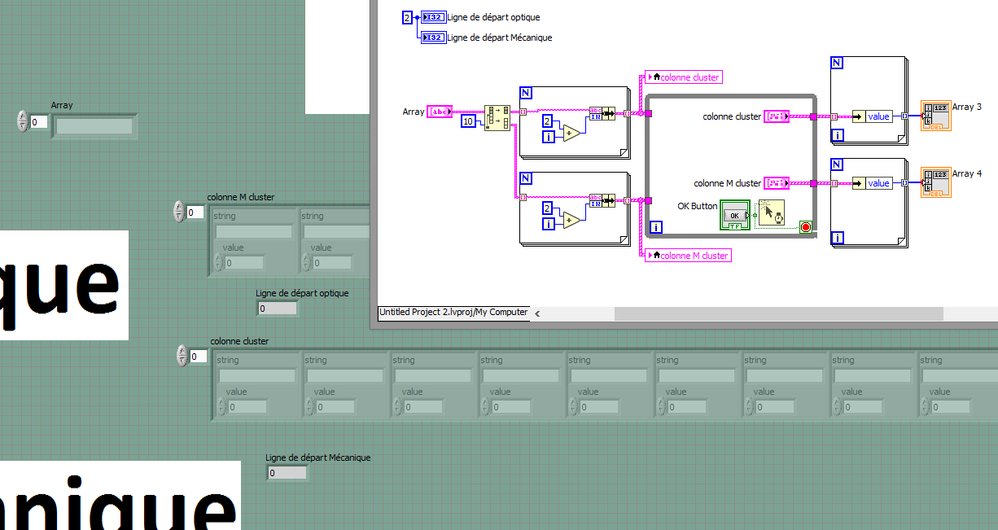- Subscribe to RSS Feed
- Mark Topic as New
- Mark Topic as Read
- Float this Topic for Current User
- Bookmark
- Subscribe
- Mute
- Printer Friendly Page
Index array to string doesn't work
12-23-2019 08:29 AM - edited 12-23-2019 08:31 AM
- Mark as New
- Bookmark
- Subscribe
- Mute
- Subscribe to RSS Feed
- Permalink
- Report to a Moderator
Hello,
With the attached file, I'm probably stupid but i've got this problem.
the vi "selection des voies" select the name of the device channels
The vi " selection colonnes" display the name of the channel and select the colum for excel writing
so, the vi can't display into the string the name of the selected channel
I'm cetainly doing something wrong, but i don't see where
please help me
thank you for your help
12-23-2019 09:02 AM
- Mark as New
- Bookmark
- Subscribe
- Mute
- Subscribe to RSS Feed
- Permalink
- Report to a Moderator
Hi 968012,
Your attached folder has too many VIs which VI, in particular, which you are referring to? The one you specified is not in the folder, it will be easier to list the VI that you need the community help with.....
12-23-2019 09:08 AM
- Mark as New
- Bookmark
- Subscribe
- Mute
- Subscribe to RSS Feed
- Permalink
- Report to a Moderator
In the main vi you have a link betwen vi;
selection des voies.vi
and selection colonne.vi
a string array called; liste mesure selectionné is set in the selection des voies.vi and read into selection colonne.vi
I called the array and index it to write string indicators
but it doesn't work
12-23-2019 10:49 AM - edited 12-23-2019 11:16 AM
- Mark as New
- Bookmark
- Subscribe
- Mute
- Subscribe to RSS Feed
- Permalink
- Report to a Moderator
Hi number,
maybe it would help NOT to ReInit "all values to default" in your "selection colonne" BEFORE reading that control named "array"…
(Homer would say "Doh!")
On those VIs:
- All your VIs should have applied some Autocleanup.
- As far as I looked at those VIs you use WAY TO MUCH local variables: use more wires AND use the unused terminals!
- Using sequences is showing you don't THINK DATAFLOW as is described in the first chapter of the LabVIEW help (on "LabVIEW basics")!
- Many VIs aren't properly included in your project, they only appear in the dependencies.
- You really should use clusters (and array of cluster), like in this "selection colonnes", to greatly simplify your VI block diagram…
- You can resize IndexArray, no need for 20 instances! (Again: using arrays of cluster with autoindexing loops would greatly simplify your block diagram!) (in "selection colonnes"…)
- Why do you need to open/close the frontpanel of subVIs using properties/methods? Why not simply change the VI window properties to "Open on call" and "Close afterwards"???
- Why don't you use a radiobutton in your "selection essais"? No need for additional boolean logic! (Use some wait inside that CPU-burning loop!)
- Much more…
Example for "selection colonnes":
No unneeded locals, no sequence frames, much less block diagram…
You can hide the index of the cluster arrays, and paint all array/cluster borders transparent to get the very same look as before!
Found this in your VI:
If they are really involved in creating that monster I would not recommend them for further LabVIEW-related projects…