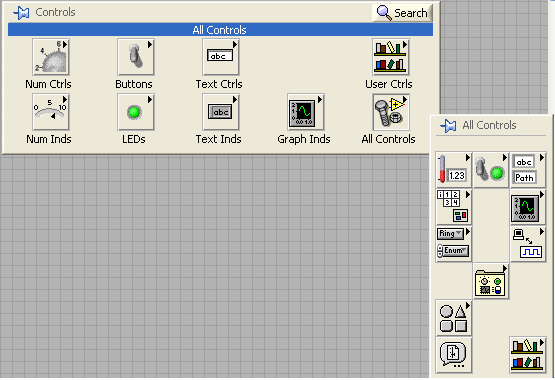- Subscribe to RSS Feed
- Mark Topic as New
- Mark Topic as Read
- Float this Topic for Current User
- Bookmark
- Subscribe
- Mute
- Printer Friendly Page
In my LV 7.1 there is no palettes loop, print. Anything can do?
07-22-2010 10:43 AM
- Mark as New
- Bookmark
- Subscribe
- Mute
- Subscribe to RSS Feed
- Permalink
- Report to a Moderator
by
..........Gireesh..........
07-22-2010 11:14 AM
- Mark as New
- Bookmark
- Subscribe
- Mute
- Subscribe to RSS Feed
- Permalink
- Report to a Moderator
07-22-2010 11:29 AM
- Mark as New
- Bookmark
- Subscribe
- Mute
- Subscribe to RSS Feed
- Permalink
- Report to a Moderator
I'm not sure what you are looking for. However, at the top right corner of the palette, there is a search button. Try searching for that function.
07-22-2010 11:46 AM
- Mark as New
- Bookmark
- Subscribe
- Mute
- Subscribe to RSS Feed
- Permalink
- Report to a Moderator
07-22-2010 06:57 PM
- Mark as New
- Bookmark
- Subscribe
- Mute
- Subscribe to RSS Feed
- Permalink
- Report to a Moderator
by
..........Gireesh..........
07-22-2010 07:06 PM
- Mark as New
- Bookmark
- Subscribe
- Mute
- Subscribe to RSS Feed
- Permalink
- Report to a Moderator
by
..........Gireesh..........
07-23-2010 07:33 AM - edited 07-23-2010 07:34 AM
- Mark as New
- Bookmark
- Subscribe
- Mute
- Subscribe to RSS Feed
- Permalink
- Report to a Moderator
Can you post a screen capture?
I know you are referring to LV7.1, but from the Functins Palette, I have never heard of a section called "loops and print etc". Unless it is a custom palette that you or someone created.
What is it that you are trying to do? What function are you looking for?
07-24-2010 07:46 AM
- Mark as New
- Bookmark
- Subscribe
- Mute
- Subscribe to RSS Feed
- Permalink
- Report to a Moderator
by
..........Gireesh..........
07-24-2010 08:02 AM
- Mark as New
- Bookmark
- Subscribe
- Mute
- Subscribe to RSS Feed
- Permalink
- Report to a Moderator
by
..........Gireesh..........
07-24-2010 01:20 PM
- Mark as New
- Bookmark
- Subscribe
- Mute
- Subscribe to RSS Feed
- Permalink
- Report to a Moderator
@gireesh wrote:
It is actually installation failure. Application builder also not installed due to failure. Once I send the log files to NI then they are told internal error. Installed with its orginal CD and tried with some other cd's also (copy). Is it available in the form of modules? Any other solution?
Obviously, your LabVIEW installation is corrupted. Do you get an error during installation? What log files did you send to NI? What did NI suggest?
(1) Maybe you should also check your hard disk for errors.
(2) Do you run an updated antivirus. This could be due to some interaction with a virus or other malware.
(3) Maybe the CD is damaged. Where the copies you tried copies of the same, possibly bad, CD?
Have you tried copying the contents of the CD to a folder on the HD and installing from there?
Even if you manually could correct the menu, there are probably other things wrong with this installation or even with your computer. Is this the only LabVIEW version you have installed? Have you tried uninstalling completely, followed by a reinstall?