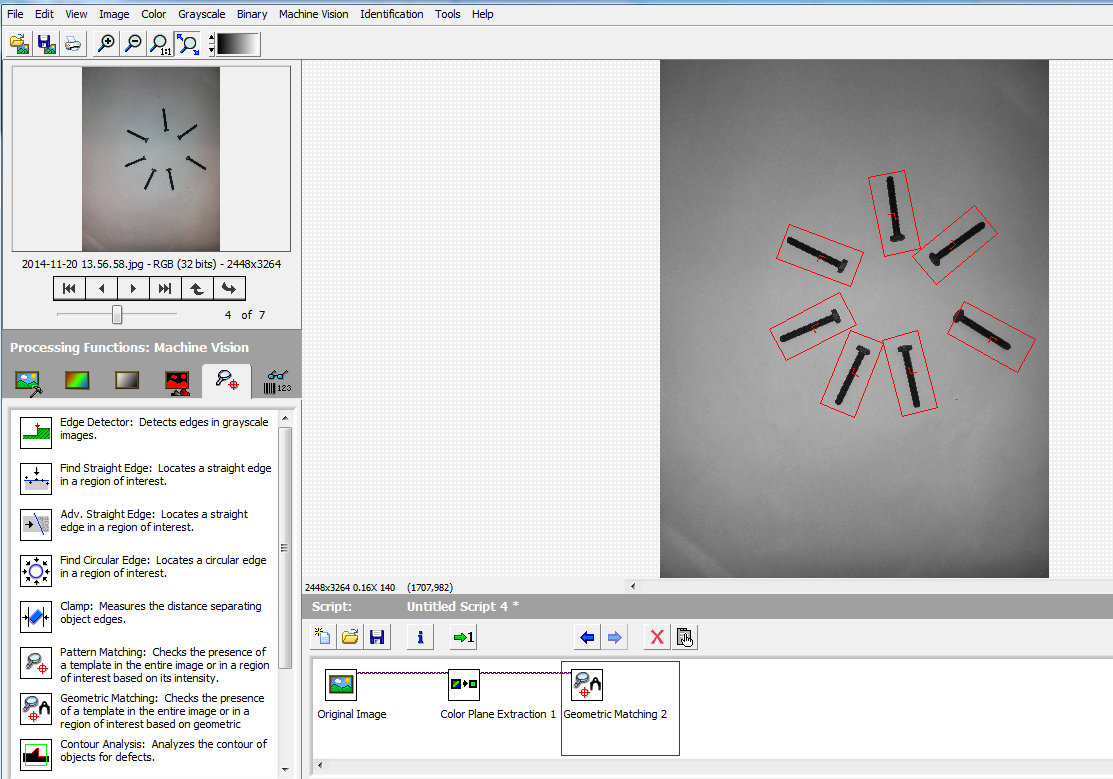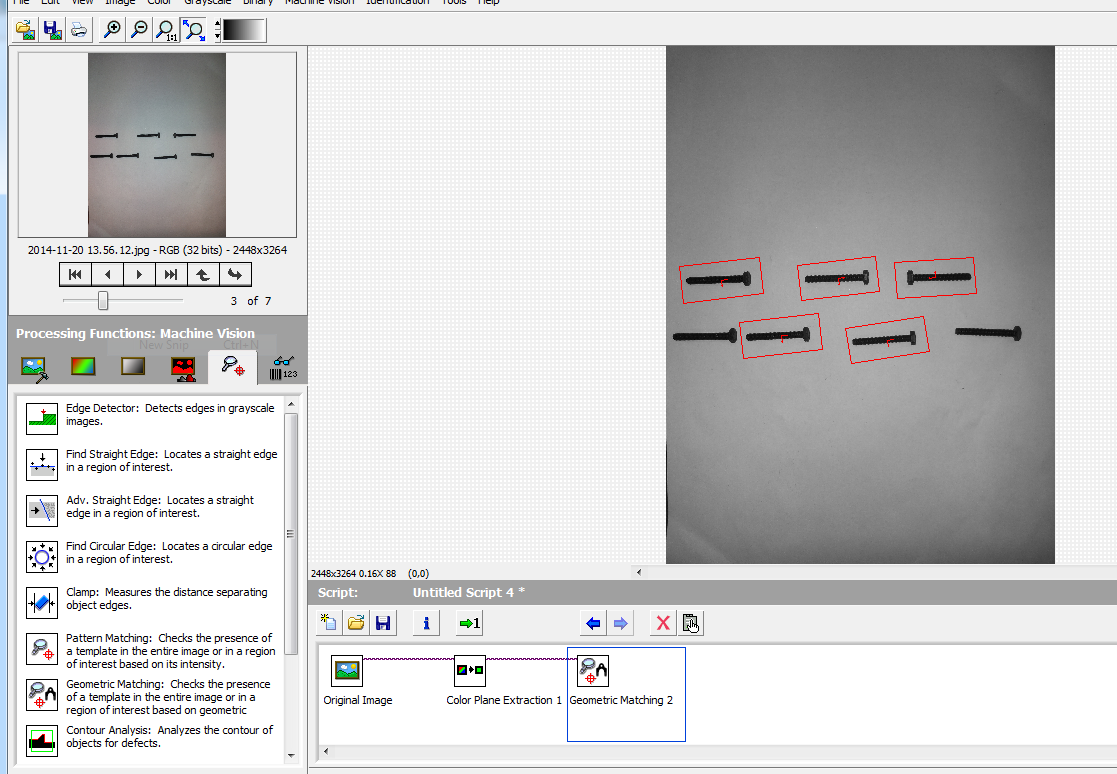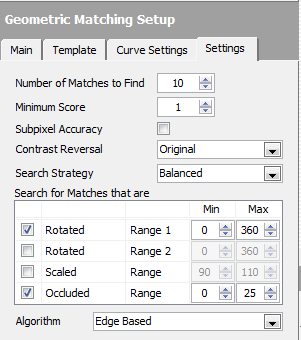- Subscribe to RSS Feed
- Mark Topic as New
- Mark Topic as Read
- Float this Topic for Current User
- Bookmark
- Subscribe
- Mute
- Printer Friendly Page
Improving geometric matching
11-20-2014 07:28 AM
- Mark as New
- Bookmark
- Subscribe
- Mute
- Subscribe to RSS Feed
- Permalink
- Report to a Moderator
My current Vision Assistant is doing moderately well, but it can still do better. I have been using the Geometric Matching to count the number of screws in the picture, but it fails to see some screws. As illustrated here:
Here it works well. But then I move on to another picture:
How can I improve it? My current settings are as following:
11-27-2014
10:30 AM
- last edited on
09-30-2025
05:00 PM
by
![]() NI_Community_Su
NI_Community_Su
- Mark as New
- Bookmark
- Subscribe
- Mute
- Subscribe to RSS Feed
- Permalink
- Report to a Moderator
Hi,
Apologies for a late reply.
In the 3rd screenshot, have you edited the scale at all to see if you are able to identify the screws?
It may also be an idea to insert a threshold method from the greyscale tab, then use the shape matching setup from the binary tab to see if the results are any different.
Regards,
DanC12
11-27-2014 01:42 PM
- Mark as New
- Bookmark
- Subscribe
- Mute
- Subscribe to RSS Feed
- Permalink
- Report to a Moderator
That worked, but it's still not 100%. If the number is less than 8 it works with just geometric in about 70% of the cases. Using the threshold it works in 90% of the cases. But I need something that recognizes better than that. I have tried using the pattern matching but that only seems to work for just one single type of screw.