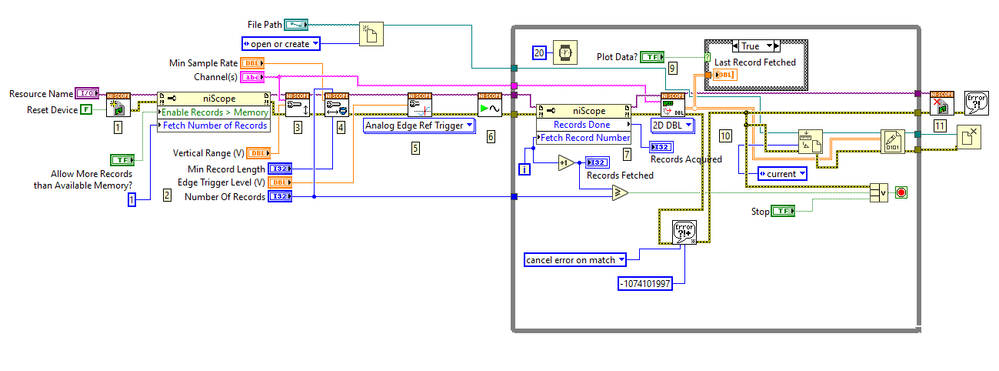- Subscribe to RSS Feed
- Mark Topic as New
- Mark Topic as Read
- Float this Topic for Current User
- Bookmark
- Subscribe
- Mute
- Printer Friendly Page
Ignore error and continue fetching OR Serially record and fetch with NI Scope to a Binary File
07-17-2020 08:51 AM
- Mark as New
- Bookmark
- Subscribe
- Mute
- Subscribe to RSS Feed
- Permalink
- Report to a Moderator
Hello everyone! I am new to the LabView environment and this is my first question posted to the LabView board so any help with my request is greatly appreciated.
I am using the PXIe-5110 to capture ultrasound data from a single element transducer. I would like to have a sample rate of at least 100 MHz but I seem to have a bottleneck in the fetching of the data from the scope that causes an overwrite error during acquisition. Specifically, I run into the error: -1074101997 "The requested data has been overwritten in memory so it is no longer available for fetching".
From looking at previous forum posts, many people have had similar errors and judging by their answers in addition to the graph on this knowledge.ni page, it would seem that there is not much that can be done once you reach the threshold of your hardware.
In my particular situation however, I am encoding the time at which my data was acquired by sweeping the frequency of the pulses I use to generate the ultrasound so I do not care if i drop data. So long as I can continue to record for a longer period of time (30 - 60 s) then I will know when the data was recorded by the sweep of the pulse repetition frequency.
So my question is: Is there a way to ignore this error and continue fetching data from the overwritten portion of the buffer, or alternatively, can I serially add data to the buffer, and then fetch before then adding the next portion of data to the buffer?
I can acquire data at my desired sampling rate for some time, but not continuously so if either of the to above workarounds are achievable that would satisfy my needs.
I have been working off a slightly modified 'niScope EX Multi Record Fetch More Than Available Memory.vi' file. The block diagram for the modified vi is shown below and the vi itself is attached. I am using LabView 2019 19.0.1f1. I have just added components to write the data to a binary files as well as ignore the error. While the error is ignored and the program continues to run, no further data is fetched after the error is ignored.
Thanks again for any help.