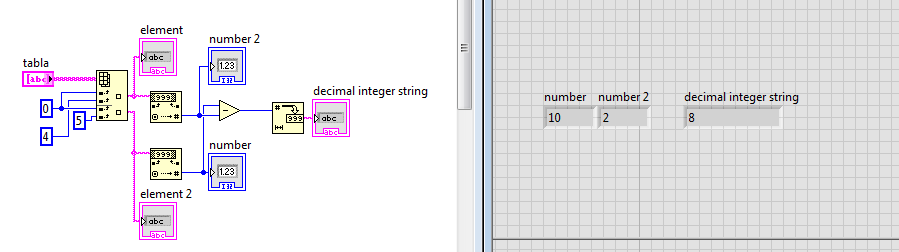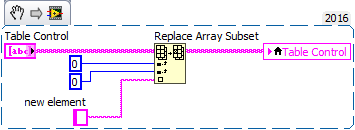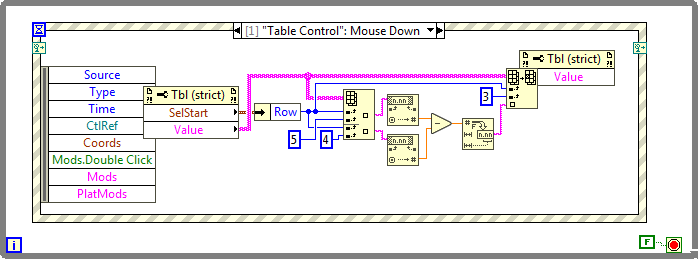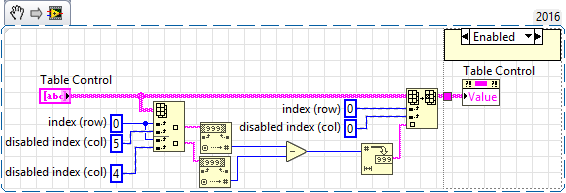- Subscribe to RSS Feed
- Mark Topic as New
- Mark Topic as Read
- Float this Topic for Current User
- Bookmark
- Subscribe
- Mute
- Printer Friendly Page
INSERT STRING ON A TABLE
07-26-2018 04:23 AM
- Mark as New
- Bookmark
- Subscribe
- Mute
- Subscribe to RSS Feed
- Permalink
- Report to a Moderator
Hi,
I have the following table:
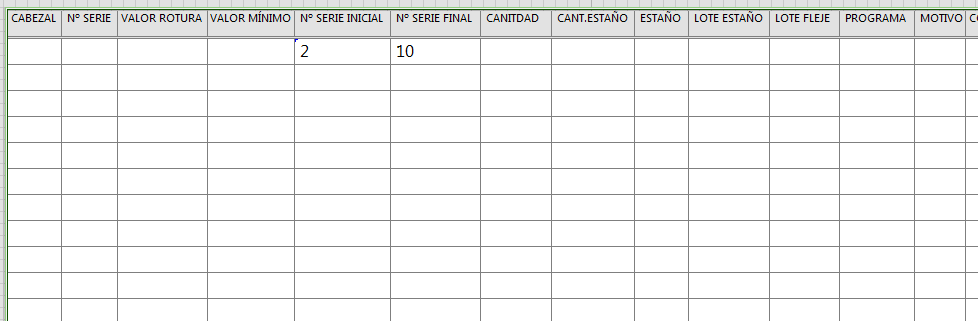
I reached do the subtract and on decimal integer string I obtain the correct value::
but now i do not know how to introduce this value into the table.
Please could you help me?
I obtain some issues...
I atach the vi do not see the big case because is invalidated,
Thanks in advance.
07-26-2018 04:36 AM - edited 07-26-2018 04:39 AM
- Mark as New
- Bookmark
- Subscribe
- Mute
- Subscribe to RSS Feed
- Permalink
- Report to a Moderator
Replace Array Subset
07-26-2018 04:46 AM
- Mark as New
- Bookmark
- Subscribe
- Mute
- Subscribe to RSS Feed
- Permalink
- Report to a Moderator
you can try:
clicking on the table will result in the active row's 10 to minus 2 and output result in the cell left of 2
07-26-2018 04:50 AM
- Mark as New
- Bookmark
- Subscribe
- Mute
- Subscribe to RSS Feed
- Permalink
- Report to a Moderator
this is a snippet, save the attachement .png and drag+drop it onto a block-diagram
If Tetris has taught me anything, it's errors pile up and accomplishments disappear.
07-26-2018 04:51 AM
- Mark as New
- Bookmark
- Subscribe
- Mute
- Subscribe to RSS Feed
- Permalink
- Report to a Moderator
so many things to choose from ... have fun
If Tetris has taught me anything, it's errors pile up and accomplishments disappear.