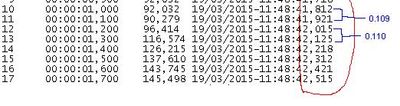- Subscribe to RSS Feed
- Mark Topic as New
- Mark Topic as Read
- Float this Topic for Current User
- Bookmark
- Subscribe
- Mute
- Printer Friendly Page
I do not take time to match data with the PC time
03-18-2015 08:16 AM
- Mark as New
- Bookmark
- Subscribe
- Mute
- Subscribe to RSS Feed
- Permalink
- Report to a Moderator
Hi
I have a question and do not know why I did not coincide with the time that stores a data graph with the time at which the data is stored on the PC should be every 0.5s and there values are 0 almost, 46s between data and information.
Attached is a picture and -vi.
By the way why do not load the stage number and always reads 0?
Thanks for your help.
03-18-2015 08:17 AM
- Mark as New
- Bookmark
- Subscribe
- Mute
- Subscribe to RSS Feed
- Permalink
- Report to a Moderator
03-18-2015 10:37 AM
- Mark as New
- Bookmark
- Subscribe
- Mute
- Subscribe to RSS Feed
- Permalink
- Report to a Moderator
There are a lot of things wrong in your VI. You have no data dependency between your simulated signal source and the operations you do with it, you are offsetting the t0 using a constant timestamp, and you are using a local variable to append data to Table Control. I do not know why you have two tables at all.
However, to address your specific questions:
- Your signal simulation is set for 20 Hz, which means 0.05 s period, NOT 0.5 s period.
- Stage number is always zero because it is the iteration counter of the for loop, which always runs only once since the length of the Y array is always one.
- I do not know what you mean by "46s between data and information".

03-19-2015 06:31 AM
- Mark as New
- Bookmark
- Subscribe
- Mute
- Subscribe to RSS Feed
- Permalink
- Report to a Moderator
Hi Vltan.
I modified my vi.la simulation signal at 10 Hz and period 0.1s.
Where I have the problem is that when the pc was not increased in 0.1s.When the while loop period is 0.1s.
You can modify my vi.
03-19-2015 06:50 AM
- Mark as New
- Bookmark
- Subscribe
- Mute
- Subscribe to RSS Feed
- Permalink
- Report to a Moderator
Note that with the "Simulate acquisition timing" checked in the Simulate Signal Express VI, you do not need the Wait Until Next ms Multiple in your loop; the Simulate Signal is controlling timing itself.
The loop period is nominally 0.1 s, but it will not be very well controlled on a non-real-time target. Variations of several milliseconds are expected on a PC, with variations increasing more as depending on the amount of activity (more applications running, lots of GUI interaction and mouse movement, etc.).

03-19-2015 07:32 AM
- Mark as New
- Bookmark
- Subscribe
- Mute
- Subscribe to RSS Feed
- Permalink
- Report to a Moderator
When you use a PC's time to timestamp values directly, you are at the mercy of the update rate of the Windows/PC clock. I found that the update rate of that clock is about 1/60th of a second. The timestamps generally jump about 16-17 millisecond steps. You are probably seeing that effect here.
03-19-2015 12:09 PM
- Mark as New
- Bookmark
- Subscribe
- Mute
- Subscribe to RSS Feed
- Permalink
- Report to a Moderator
Sample 1 sec. an loop T = 1 saves the data well.
Sample 2 sec. an loop T = 0.5 saves the data well.
Sample 4 sec. an loop T = 0.2 saves the data well.
Sample 5 sec. an loop T = 0.25 saves the data well.
It is the problem of PC / Windows clock ?