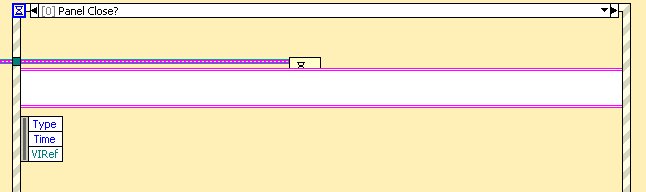- Subscribe to RSS Feed
- Mark Topic as New
- Mark Topic as Read
- Float this Topic for Current User
- Bookmark
- Subscribe
- Mute
- Printer Friendly Page
- « Previous
-
- 1
- 2
- Next »
How to stop a cluster constant typedef from resizing when the typedef is changed?
04-17-2012 01:42 PM
- Mark as New
- Bookmark
- Subscribe
- Mute
- Subscribe to RSS Feed
- Permalink
- Report to a Moderator
I can't find any good reason why THIS would be intended by NI:
The white rectangle is this:
WTH happened to this:
after I added 23 cases to my Event Structure?
Non-sensical.
04-18-2012 06:20 PM
- Mark as New
- Bookmark
- Subscribe
- Mute
- Subscribe to RSS Feed
- Permalink
- Report to a Moderator
This was reported to R&D (CAR# 277050) for further investigation. Thanks for the feedback!
Applications Engineer
National Instruments
05-16-2018 05:44 AM - edited 05-16-2018 05:45 AM
- Mark as New
- Bookmark
- Subscribe
- Mute
- Subscribe to RSS Feed
- Permalink
- Report to a Moderator
The problem still exists for "Size to Fit" in LabVIEW 2017. I think that the problem is with the different alignement and resizing policies of the cluster and the elements inside. However, the engineers at National Instruments designed a workaround, which can be considered as a solution for this problem (thank you developers):
For the cluster (which contains the Enum strict type definition and the Variant) choose AutoSizing > Arrange Vertically (or Horizontally, if it is better for you). After that, whenever you create a new constant from that control, it will resize in the desired way (i. e. the Enum and the Variant will remain aligned).
If you originally created your control with the "Size to Fit" option (which is selected automatically), and created some constants from it, and then you changed the autosizing policy of the control to "Arrange Vertically", then you have to choose "Arrange Vertically" manually for those constants.
Also, be careful: for clusters, the "Size to Fit" is selected automatically; do not forget to set it to "None", "Arrange Vertically", or "Arrange Horizontally".
- « Previous
-
- 1
- 2
- Next »