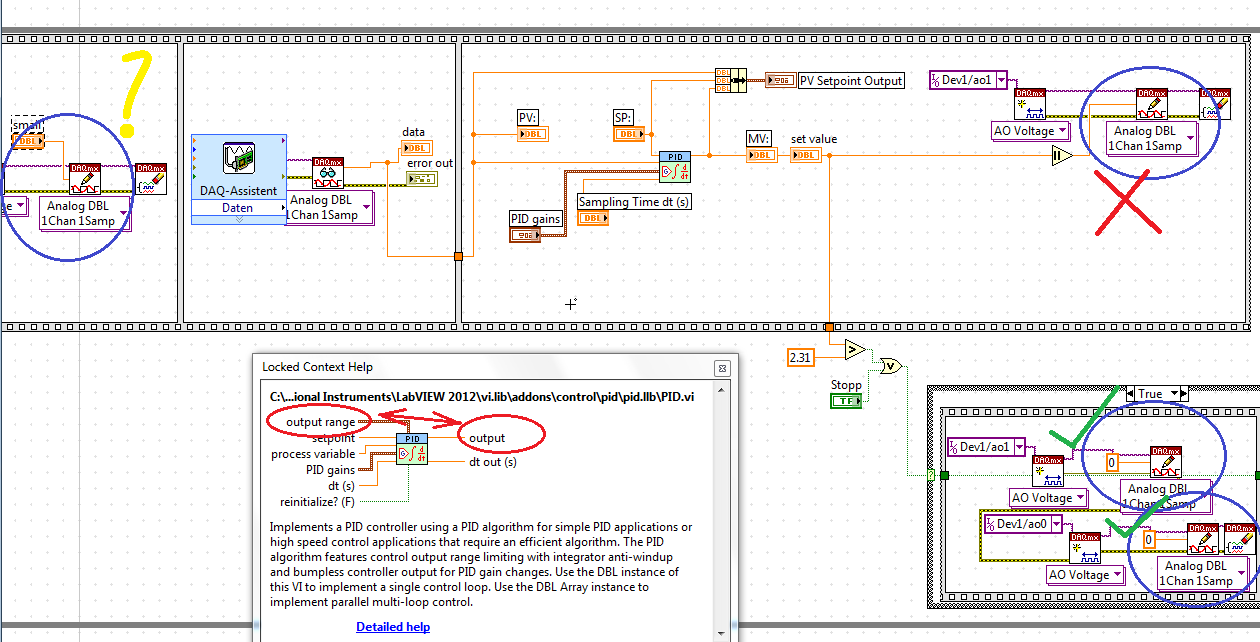- Subscribe to RSS Feed
- Mark Topic as New
- Mark Topic as Read
- Float this Topic for Current User
- Bookmark
- Subscribe
- Mute
- Printer Friendly Page
How to solve -200561 error in DAQ
07-24-2013 01:04 AM
- Mark as New
- Bookmark
- Subscribe
- Mute
- Subscribe to RSS Feed
- Permalink
- Report to a Moderator
Hello,
I am using CB-68LP form the NI, and I am getting -200561 error Attempted writing analog data that is too large or too small, specified range is -10 to 10.
Could you please guide me what is possible reason for this error and how can I solve it.
I have attached here my vi and the screen shot of error msg.
Thank you very much in advance.
07-24-2013 01:56 AM - edited 07-24-2013 01:57 AM
- Mark as New
- Bookmark
- Subscribe
- Mute
- Subscribe to RSS Feed
- Permalink
- Report to a Moderator
Hi Ankit,
the error message is pretty clear: you have set the (standard) range of [-10, 10] for the AO channel, but you try to write a "100". You should limit your output values to the specified range!
Either use InRangeAndCoerce or set proper output limits for your PID control!
07-24-2013 02:40 AM
- Mark as New
- Bookmark
- Subscribe
- Mute
- Subscribe to RSS Feed
- Permalink
- Report to a Moderator
@AnkitRamani wrote:
Hello,
I am using CB-68LP form the NI, and I am getting -200561 error Attempted writing analog data that is too large or too small, specified range is -10 to 10.
Check your code, You're writing analog voltages at four places (circled in Blue), out of which lower two will write '0' (zero) so it has no issues (Green check mark). If you see the left analog writing attempt (question mark in Yelow), where the code will write 'voltage for small actuator' value, you want to make sure that this value must be
"-10 <= value <= 10".
And last analog writing function is used in the third frame of 'Flat Sequence' structure, that is certainly causing issue, because the PID VI's output will be any value between -100 to 100 (PID VI's 'output' always depends on the 'output range' input of the same VI).
Now either you can wire 'output range' input to PID VI or you want to coerce the 'output' of PID vi to a range of -10 to 10 before it goes to Analog wirte VI.
10-22-2020 04:19 PM
- Mark as New
- Bookmark
- Subscribe
- Mute
- Subscribe to RSS Feed
- Permalink
- Report to a Moderator
This is clear:
Possible reason(s):
Attempted writing analog data that is too large or too small. Change Minimum Value and Maximum Value to reflect the range of the channel.
Data: -91.593652
Specified Range Minimum: -10.0
Specified Range Maximum: 10.0
But the reason suggests a way to "Change Minimum and Maximum Value". That implies that there is a method of setting these. How does one Change those Values?
Thanks.
10-23-2020 02:50 AM - edited 10-23-2020 02:50 AM
- Mark as New
- Bookmark
- Subscribe
- Mute
- Subscribe to RSS Feed
- Permalink
- Report to a Moderator