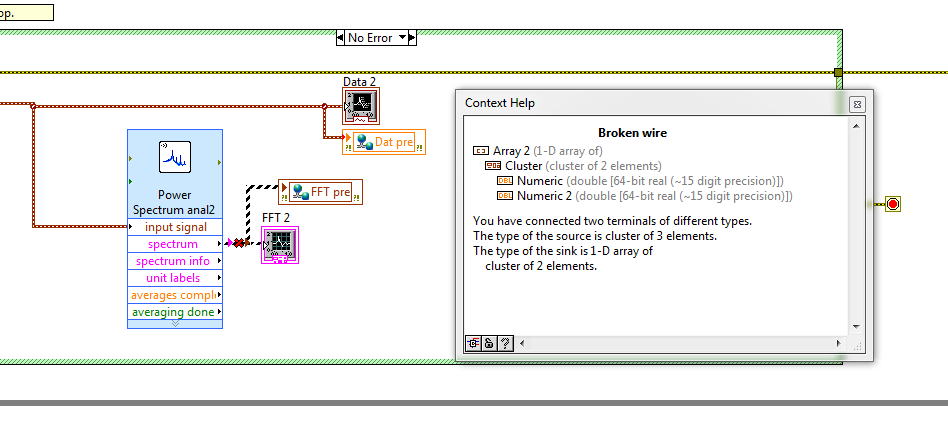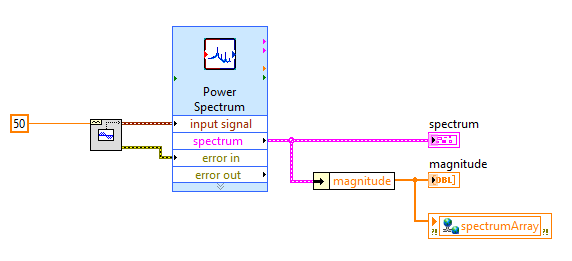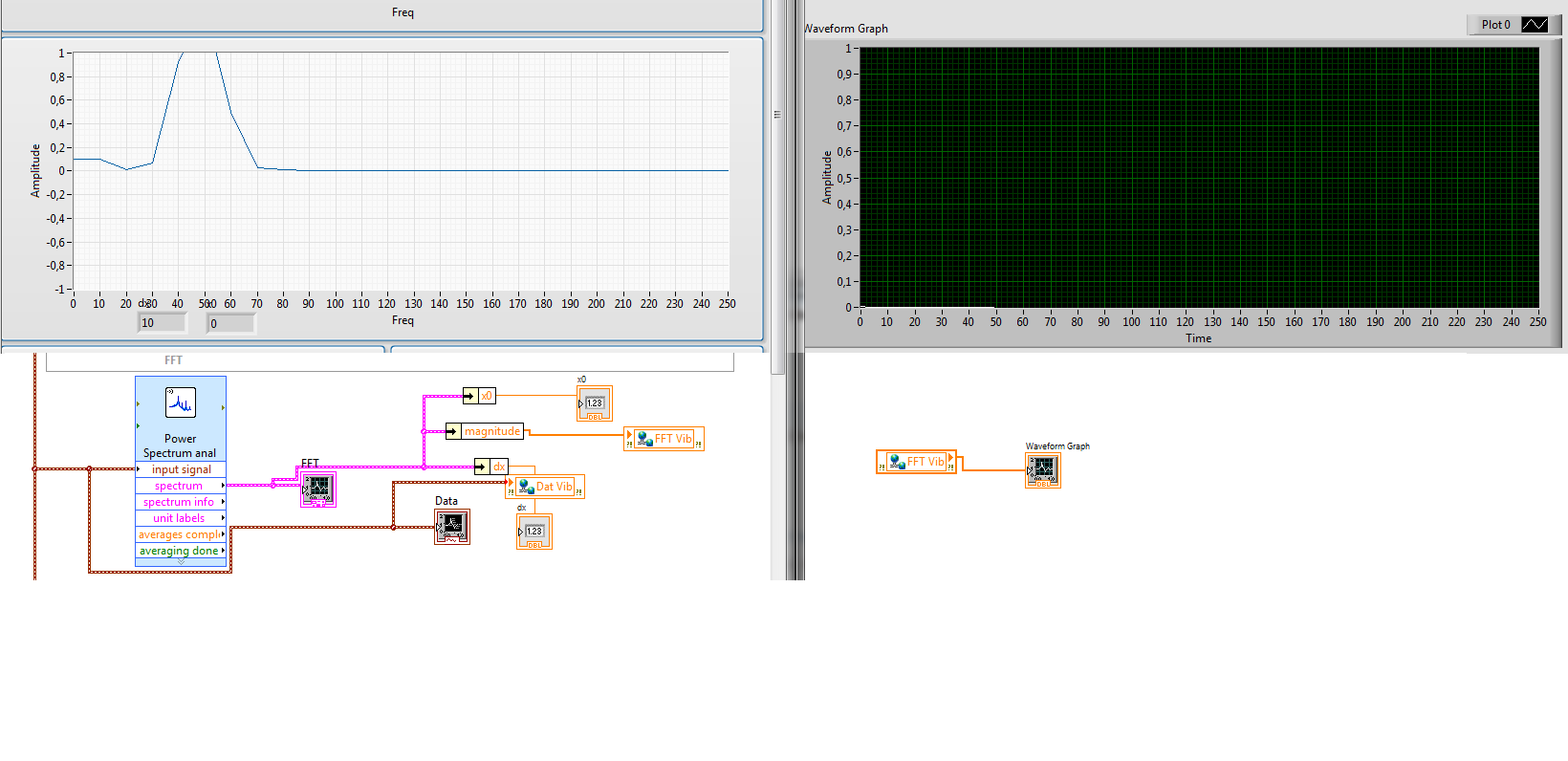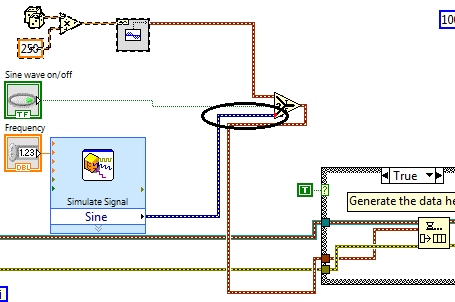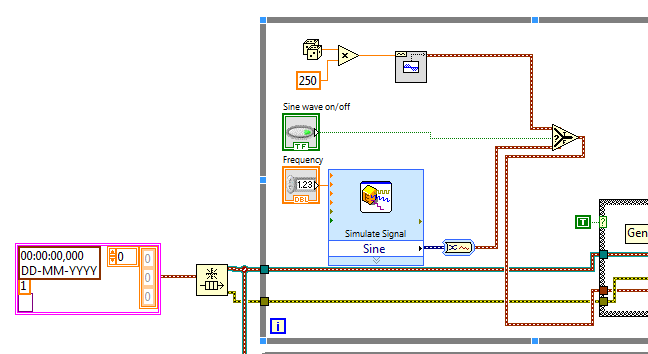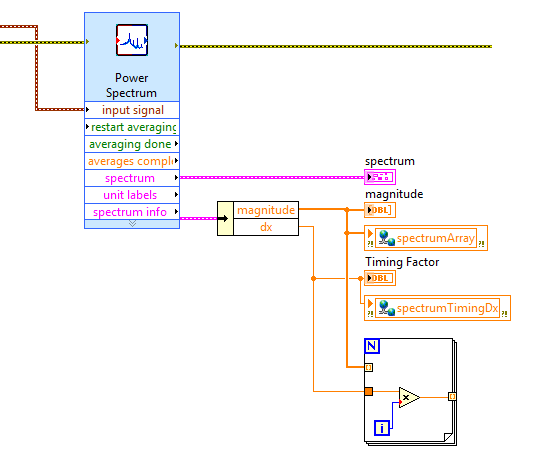- Subscribe to RSS Feed
- Mark Topic as New
- Mark Topic as Read
- Float this Topic for Current User
- Bookmark
- Subscribe
- Mute
- Printer Friendly Page
How to show the output of the signalexpress power spectrum in data dashboard
Solved!12-02-2013 08:23 AM - edited 12-02-2013 08:27 AM
- Mark as New
- Bookmark
- Subscribe
- Mute
- Subscribe to RSS Feed
- Permalink
- Report to a Moderator
Hey guys.
I have made a program that collect analog data from two vibration sensors and then i use the signalexpress power spectrum to get it in the frequency domain.
I would like to show the signals and the FFT in data dashboard.
Its not possible to show the data directly becouse the XY graph in data dashboard only supports array of cluster of two numerics right ?
Is it possible to convert the data from the signalexpress power spectrum to array of cluster of two numerics ?
Or any other ideas would be appreciated
Solved! Go to Solution.
12-03-2013 05:20 AM
- Mark as New
- Bookmark
- Subscribe
- Mute
- Subscribe to RSS Feed
- Permalink
- Report to a Moderator
Hi Genex.
For a list of supported datatypes, see list KB:
You should be able to take out the array and store that in a Network Published Shared Variable, that the Data Dashboard can use.
Alex E. Munkhaus
Certified LabVIEW Developer (CLD)
System Engineer
12-03-2013 05:57 AM
- Mark as New
- Bookmark
- Subscribe
- Mute
- Subscribe to RSS Feed
- Permalink
- Report to a Moderator
Thanks for the reply Alex ![]()
I have tried that ones and did not get the right graph 😕 maybe i'm doing something wrong.
Hope you can help me
12-03-2013 05:58 AM
- Mark as New
- Bookmark
- Subscribe
- Mute
- Subscribe to RSS Feed
- Permalink
- Report to a Moderator
og det kan være vi kan snakke dansk ? ![]()
12-03-2013 09:14 AM - edited 12-03-2013 09:25 AM
- Mark as New
- Bookmark
- Subscribe
- Mute
- Subscribe to RSS Feed
- Permalink
- Report to a Moderator
I have made a video maybe this will clarify the problem a bit
12-04-2013 07:59 AM
- Mark as New
- Bookmark
- Subscribe
- Mute
- Subscribe to RSS Feed
- Permalink
- Report to a Moderator
Hi again.
Let's try with a simple example. That's always good practise; if you are facing some challenges, try to make a simple example and reproduce it. Most of the time, this will reveal why things didn't work in the first place.
I can see in the video, that you are not paying attention to timing, i.e. your recieving VI is just running as fast as the computer allows it to. This is normally considered back programming practise, and can lead to some unpredicted things.
Have a look at the attached example. I produce some data and store it in a Network Shared Variable, that get reads in another VI. The recieving VI is actually running at 10 time the producer speed, so it will produce underflow-warnings (code 180121602), that I'm currently not paying attention to. However, in a final application, it might be worth having a look at these warnings / errors.
Alex E. Munkhaus
Certified LabVIEW Developer (CLD)
System Engineer
12-04-2013 09:08 AM - edited 12-04-2013 09:31 AM
- Mark as New
- Bookmark
- Subscribe
- Mute
- Subscribe to RSS Feed
- Permalink
- Report to a Moderator
Thanks allot Alex that helped me find the problem.
I have added a changed vision of your program !
If you run with the signal express simulate sinewave you get the same data type (Dynamic data) as i have in my queue and the error emerges. Its a factor of 10 wrong, its like taking the signal and deviding with 10.
How to solve this is the big question.
Converting the Dynamic Data to Waveform does not work 😕
I'm really thankful for your support
12-05-2013 03:10 PM
- Mark as New
- Bookmark
- Subscribe
- Mute
- Subscribe to RSS Feed
- Permalink
- Report to a Moderator
Hi Genex.
Thanks for your example - now I fully understand your question 🙂
So, the drawback of only transmitting the array is that we are throwing all the timing information away. Meaning, how far a distance should we have between each sample?
I have added this in the code, to make it clear, and also modified the receiver part, so it should show the data correctly.
Alex E. Munkhaus
Certified LabVIEW Developer (CLD)
System Engineer
12-06-2013 02:12 AM
- Mark as New
- Bookmark
- Subscribe
- Mute
- Subscribe to RSS Feed
- Permalink
- Report to a Moderator
ahh i see ![]()
We are getting closer ![]()
That works just fine but this is not possible when data dashboard or UI builder is the receiver or?
12-09-2013 03:24 AM
- Mark as New
- Bookmark
- Subscribe
- Mute
- Subscribe to RSS Feed
- Permalink
- Report to a Moderator
Hi Genex.
The DataDashboard does support a XY Graph, so it should be possible to play around with your data and get a currect view. For example, the XY Graph need to have as many X-points as Y-points. You can generete these point like this:
And then create a NSV with the datatype of a XY Graph. For more info, also see this post:
What is the data type for the Data Dashboard XY Graph?
Alex E. Munkhaus
Certified LabVIEW Developer (CLD)
System Engineer