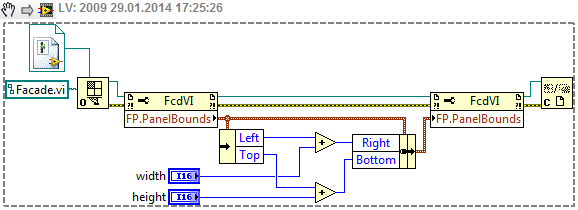- Subscribe to RSS Feed
- Mark Topic as New
- Mark Topic as Read
- Float this Topic for Current User
- Bookmark
- Subscribe
- Mute
- Printer Friendly Page
How to set front panel size to be same as one led?
05-19-2011 01:32 AM
- Mark as New
- Bookmark
- Subscribe
- Mute
- Subscribe to RSS Feed
- Permalink
- Report to a Moderator
Hello All,
LV2010
In documentation reads that minimum front panel size is one pixel. I need to create front panel which have same size as one led (see attachment). I'm not able to make front enough small just by dragging window borders. I also tried to change front panel size from File->Vi properties ->Window size but that didn't helped. How I can set front panel to smaller size?
05-19-2011 01:47 AM
- Mark as New
- Bookmark
- Subscribe
- Mute
- Subscribe to RSS Feed
- Permalink
- Report to a Moderator
Can you downgrade the vi in 2009 and update ?
05-19-2011 01:51 AM - edited 05-19-2011 01:53 AM
- Mark as New
- Bookmark
- Subscribe
- Mute
- Subscribe to RSS Feed
- Permalink
- Report to a Moderator
I think I got it![]()
In the window apperance option I removed everything except "Allow user to resize window" And the Run options. Then I ran the VI (continuosly since there is no loop) and resized it. After I stopped it, I then removed "Allow user to resize window" from the window apperance options.
P.S! If you try to resize my Vi now, it will pop back out for some reason.
Even
_________________________________
Certified LabVIEW Associate Developer

Automated Test Developer
Topro AS
Norway
05-19-2011 01:52 AM
- Mark as New
- Bookmark
- Subscribe
- Mute
- Subscribe to RSS Feed
- Permalink
- Report to a Moderator
You could leave the front panel the size that it is and apply transparency so that only the LED is showing. The window would still be larger but look to be just the LED if applied correctly.
Have a look at this thread, and in particular tst's post down at the bottom with the attachment 'shaped window.zip'
That said, I can't help but wonder why you would want a front panel that small!
Ian
05-19-2011 01:54 AM
- Mark as New
- Bookmark
- Subscribe
- Mute
- Subscribe to RSS Feed
- Permalink
- Report to a Moderator
I would go with Ian's suggestion since the development window looks awful if it get's that small hehe
Even
_________________________________
Certified LabVIEW Associate Developer

Automated Test Developer
Topro AS
Norway
05-20-2011 01:22 AM
- Mark as New
- Bookmark
- Subscribe
- Mute
- Subscribe to RSS Feed
- Permalink
- Report to a Moderator
Thanks a lot about these ideas. I didn't mentioned that I'm creating a XControl and this small window will be a XControl facade VI. It is very important that facade panel is enough small because XControl is used as a normal control. E.g. if I have many XControl on my VI I don't want that XControl panels are one upon the other. It is very frustrating set XControls if they have larger are than is smallest component in facade VI.
I tried to apply these ideas also to facade VI but it seems to be little complicate because I can't set XControl facade to run mode.
Thanks,
Jim
04-28-2014 10:33 AM
- Mark as New
- Bookmark
- Subscribe
- Mute
- Subscribe to RSS Feed
- Permalink
- Report to a Moderator
Hello,
I know this is an old thread, but I had the same problem and found a solution, which is working for me. Maybe someone finds this helpful.
Open a reference to facade.vi and set panel bounds to your needs.
Well, front panel window might look strange.
UliB