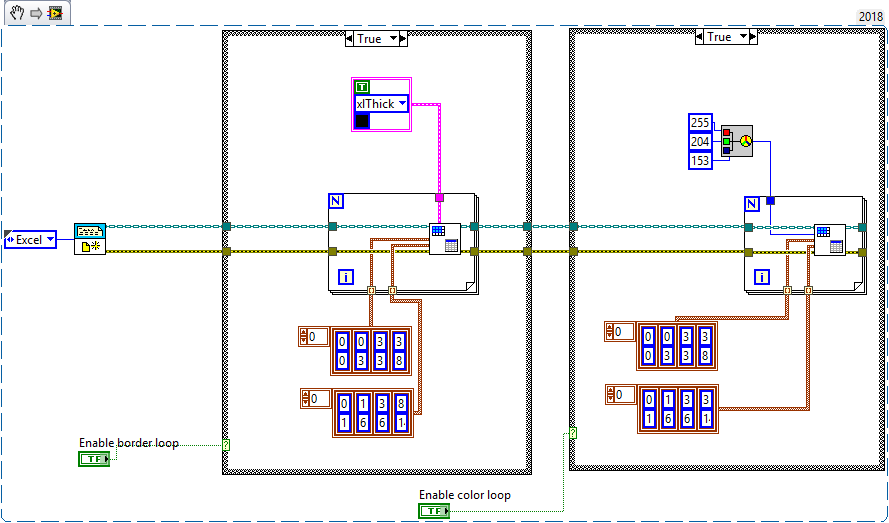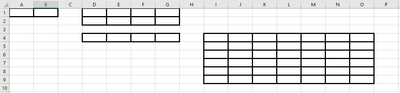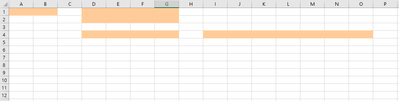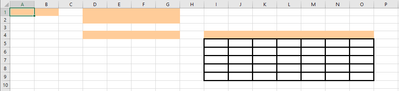- Subscribe to RSS Feed
- Mark Topic as New
- Mark Topic as Read
- Float this Topic for Current User
- Bookmark
- Subscribe
- Mute
- Printer Friendly Page
How to set excel cell color and border independently
Solved!05-02-2019 03:40 PM - edited 05-02-2019 03:45 PM
- Mark as New
- Bookmark
- Subscribe
- Mute
- Subscribe to RSS Feed
- Permalink
- Report to a Moderator
I am working with the Excel set color and border vi and I run into a problem when I try to set cell colors of some cells and borders of others. For example I want to set the border of some cells then I want the top section of that border to be a certain color. If I set just the borders by itself it works as expected. If I set just the colors by itself it works as expected. The problem I am running into is it seems that when I set the border then when I try to set the cell color, it overwrites part of the border.
Is there a way around this or another way to do this?
Thanks
Below is the output with border only - color only - and both enabled
Solved! Go to Solution.
05-02-2019 04:08 PM
- Mark as New
- Bookmark
- Subscribe
- Mute
- Subscribe to RSS Feed
- Permalink
- Report to a Moderator
Close, but no cigar. Try doing both at the same time. Note that an unwired terminal means "Color this the default way". If you want both Fill and Border, then set both Fill and Border once. When you enable both Cases, you first set Borders (with default Fill), then set Fill (with default Borders).
Bob Schor
05-03-2019 08:04 AM
- Mark as New
- Bookmark
- Subscribe
- Mute
- Subscribe to RSS Feed
- Permalink
- Report to a Moderator
That worked. Instead of setting all borders and then setting all colors, I figured out which cells needed both borders and colors then put those coordinates into the first for loop, then added borders only for the cells that had no colors in the second.
Thanks for the help!