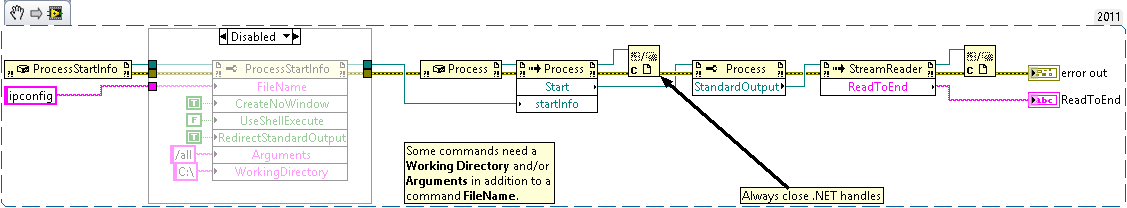- Subscribe to RSS Feed
- Mark Topic as New
- Mark Topic as Read
- Float this Topic for Current User
- Bookmark
- Subscribe
- Mute
- Printer Friendly Page
How to run the Exe from Labview .Net.
02-14-2009 06:30 PM
- Mark as New
- Bookmark
- Subscribe
- Mute
- Subscribe to RSS Feed
- Permalink
- Report to a Moderator
02-15-2009 10:59 AM
- Mark as New
- Bookmark
- Subscribe
- Mute
- Subscribe to RSS Feed
- Permalink
- Report to a Moderator
02-15-2009 03:54 PM
- Mark as New
- Bookmark
- Subscribe
- Mute
- Subscribe to RSS Feed
- Permalink
- Report to a Moderator
02-16-2009 09:01 AM
- Mark as New
- Bookmark
- Subscribe
- Mute
- Subscribe to RSS Feed
- Permalink
- Report to a Moderator
02-16-2009 10:40 AM
- Mark as New
- Bookmark
- Subscribe
- Mute
- Subscribe to RSS Feed
- Permalink
- Report to a Moderator
"process". Then, use the Start(String Filename) Method. Use StandardOutput
property connected to the start output. From there, you should be able to
flush, and read from it, byte by byte.
Smercurio, he wants to start an exe with .net. And then read back its
output.
Venky, there is no such thing as LabVIEW .NET. You are using .NET in
LabVIEW.
Regards,
Wiebe.
02-16-2009 11:28 AM - edited 02-16-2009 11:29 AM
- Mark as New
- Bookmark
- Subscribe
- Mute
- Subscribe to RSS Feed
- Permalink
- Report to a Moderator
Wiebe,
Its working except one exception:

What is wrong in given code from your point ov view?
Andrey.
02-16-2009 04:20 PM
- Mark as New
- Bookmark
- Subscribe
- Mute
- Subscribe to RSS Feed
- Permalink
- Report to a Moderator
Ah, want to launch an executable using .NET from LabVIEW. OK, that makes more sense.
Andrey: you need to redirect StandardOutput, as described in the documentation.
02-17-2009 04:10 AM
- Mark as New
- Bookmark
- Subscribe
- Mute
- Subscribe to RSS Feed
- Permalink
- Report to a Moderator
It is a nice technique for piping the output, input and error of a command
line executable. I did the same with window API's, and that sure is a lot
more difficult!
What is also nice about this technique, is that you can run the process as
another user. It's a bit more difficult, since the password is a "secure
string", but I will test it on my network, where the window API's failed...
Regards,
Wiebe.
01-28-2017 05:29 PM - edited 01-28-2017 05:31 PM
- Mark as New
- Bookmark
- Subscribe
- Mute
- Subscribe to RSS Feed
- Permalink
- Report to a Moderator
smercurio_fc is correct, you need to redirect the standard output so that there are synchronous reads from the output, as well as setting the ShellExecute property to false. I would go further to say you might need to set the Arguments and WorkingDirectory through the ProcessStartInfo object as well, depending upon what other commands you might be calling.
01-30-2017 02:36 AM
- Mark as New
- Bookmark
- Subscribe
- Mute
- Subscribe to RSS Feed
- Permalink
- Report to a Moderator
Or you simply use System Exec.vi, most of the time that's sufficient. 🙂
/Y