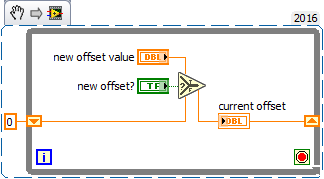- Subscribe to RSS Feed
- Mark Topic as New
- Mark Topic as Read
- Float this Topic for Current User
- Bookmark
- Subscribe
- Mute
- Printer Friendly Page
How to reset counter from DAQ
Solved!10-19-2016 02:23 PM
- Mark as New
- Bookmark
- Subscribe
- Mute
- Subscribe to RSS Feed
- Permalink
- Report to a Moderator
I have a system such as X and Y coordinates, and during displacement my counter will be increase, but when this system arrives in specific coordinates, It will need to reset the counter (Equal Zero) to say this will be zero point.
Attached has a picture to show how I read pulse form DAQ.
Solved! Go to Solution.
10-19-2016 02:27 PM - edited 10-19-2016 02:27 PM
- Mark as New
- Bookmark
- Subscribe
- Mute
- Subscribe to RSS Feed
- Permalink
- Report to a Moderator
Hi LVelozo,
what kind of hardware do you use?
- You can always store certain coordinates in a shift register and use this as "origin". When reading new counter values you just subtract the "origin" similar to some "zeroing of offset" feature…
- Depending on the counter hardware they could support some reset feature. But all of them can be set to zero by stopping and restarting the DAQmx task…
10-19-2016 02:41 PM
- Mark as New
- Bookmark
- Subscribe
- Mute
- Subscribe to RSS Feed
- Permalink
- Report to a Moderator
Hi GerdW,
First thank you for your help.
I am using NI CompactDAQ 9178 with NI9421 to counter.
I like the ideia to use a shift register, so I will have such as "Offset". Could you send any example with shift register to store coordinates.
I appreciated a lot.
Best regards,
LVelozo.
10-19-2016 02:55 PM
- Mark as New
- Bookmark
- Subscribe
- Mute
- Subscribe to RSS Feed
- Permalink
- Report to a Moderator