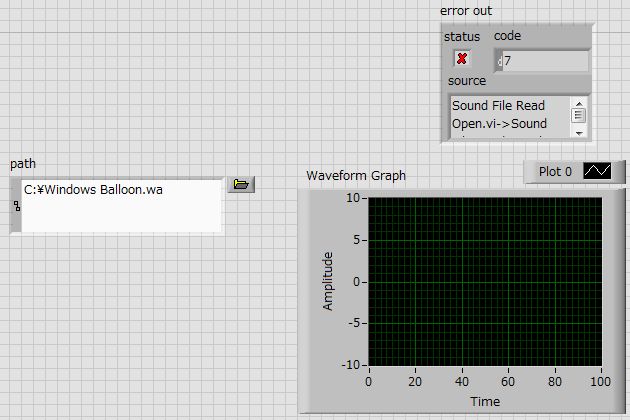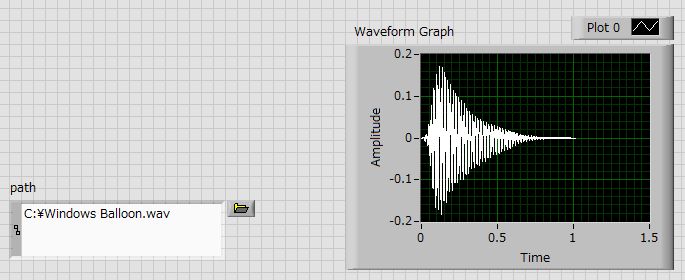- Subscribe to RSS Feed
- Mark Topic as New
- Mark Topic as Read
- Float this Topic for Current User
- Bookmark
- Subscribe
- Mute
- Printer Friendly Page
How to read *.wav file by using exmaple vi
Solved!05-03-2016 11:07 PM
- Mark as New
- Bookmark
- Subscribe
- Mute
- Subscribe to RSS Feed
- Permalink
- Report to a Moderator
Dear all,
I am beginner of Labview.
I tried to read "*.wav" file by using "sound file read simple.vi", however, I coudn't get any data.
I would appreciate if someone help me !
Solved! Go to Solution.
05-03-2016 11:54 PM
- Mark as New
- Bookmark
- Subscribe
- Mute
- Subscribe to RSS Feed
- Permalink
- Report to a Moderator
As shown in the video, I couldn't get any data.
05-04-2016 12:02 AM
- Mark as New
- Bookmark
- Subscribe
- Mute
- Subscribe to RSS Feed
- Permalink
- Report to a Moderator
In your file path control, the file path is not C:\Windows Balloon.wav, but the backslash has been replaced by a crazy Y symbol.
Also, put an error wire on the output of the Read Wave File. My guess is you are getting an error. But for some reason you have automatic error handling turned off. Go to the VI properities, Execution, and check the box for Enable Automatic Error Handling
05-04-2016 12:23 AM
- Mark as New
- Bookmark
- Subscribe
- Mute
- Subscribe to RSS Feed
- Permalink
- Report to a Moderator
Dear Mr./Ms. Ravens Fan,
Thank you very much for your immediate response.
As for the charater "Y", we an not use "/ (opposite)" in Japanese LabVIEW and we usually use "Y". So, I think this is not the problem in my case.
When I change the file name which is not exsist in my PC, error message is appeared as shown in attached JPG.
I would appreciate if you give me additional advices.
Regards,
05-04-2016 12:27 AM
- Mark as New
- Bookmark
- Subscribe
- Mute
- Subscribe to RSS Feed
- Permalink
- Report to a Moderator
When I put correct name, error message is not appeared.
05-04-2016 02:52 AM
- Mark as New
- Bookmark
- Subscribe
- Mute
- Subscribe to RSS Feed
- Permalink
- Report to a Moderator
Dear all,
I reinstalled LabVIEW. Then I can get the data without changing VI.
Anyhow, thank you very much everyone who takes your time for me.