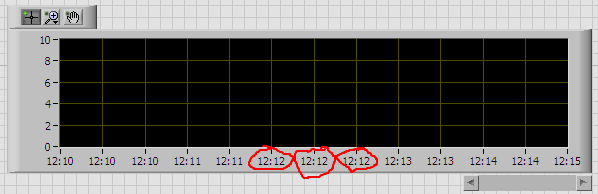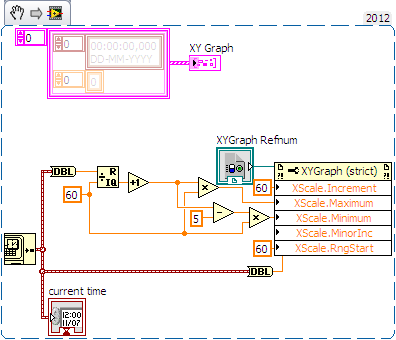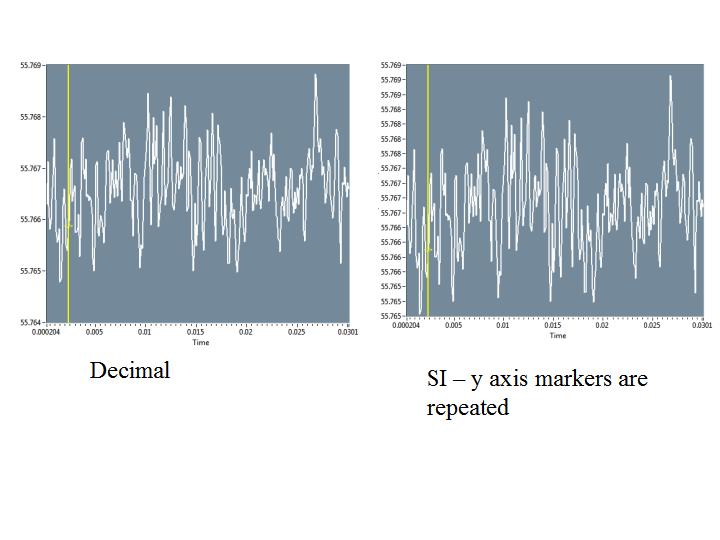- Subscribe to RSS Feed
- Mark Topic as New
- Mark Topic as Read
- Float this Topic for Current User
- Bookmark
- Subscribe
- Mute
- Printer Friendly Page
How to prevent graph/chart scale duplicate numbers/times
Solved!12-04-2012 05:26 AM
- Mark as New
- Bookmark
- Subscribe
- Mute
- Subscribe to RSS Feed
- Permalink
- Report to a Moderator
I have an XY graph, where I plot values against time.
To de-clutter the X-scale, I have chosen to hide the seconds (only hours and minutes are shown).
Now it looks like there are duplicate numbers on the X-scale (marked in red).
I've tried adjusting some XScale properties such as 'minor increment' to 60, as I thought this would limit the numbers to 1 for every minute.
How can I prevent this behaviour?
Solved! Go to Solution.
12-05-2012 04:16 AM
- Mark as New
- Bookmark
- Subscribe
- Mute
- Subscribe to RSS Feed
- Permalink
- Report to a Moderator
The problem may be that you are overwriting your reference, and so you changing the increment is not having any effect. Instead of wiring your array seperately to the graph, try putting a 'Value' property in your refence and wire your data up there, to prevent it getting written over.
I have had this problem before and this was what the problem was.
Hope this helps 🙂
12-05-2012 05:17 AM
- Mark as New
- Bookmark
- Subscribe
- Mute
- Subscribe to RSS Feed
- Permalink
- Report to a Moderator
Hello,
Thanks for your posting here. I see in your code that you have any data in your XY Graph and I have to say that the XY Graph will give you a view of your corresponding data against each other. If you have two different data in your array, then it will show them in two axis.
I think that you can use Waveform Graph instead of XY Graph. Besides, you can look at the link below with its example too.
If you have any other question, don't hesitate to ask.
http://digital.ni.com/public.nsf/allkb/0A4899EF6D01B9C5862568B70074F989?OpenDocument
Kind regards,
Hossein
12-17-2012 07:29 AM
- Mark as New
- Bookmark
- Subscribe
- Mute
- Subscribe to RSS Feed
- Permalink
- Report to a Moderator
This seems to work. Note the setting of XScale.Increment AFTER setting XScale Min/Max.
If you don't, the scale is messed up once every full minute (when seconds are 0)
PS: to make this example work, delete the 'XY graph reference', and replace it with a new one you make from 'XY Graph 2'. Common vi-snippet problem I've learned.
12-18-2012 07:25 AM
- Mark as New
- Bookmark
- Subscribe
- Mute
- Subscribe to RSS Feed
- Permalink
- Report to a Moderator
For future readers, this topic might be slightly related:
http://forums.ni.com/t5/LabVIEW-Idea-Exchange/An-option-to-hide-edge-markers-of-axes/idi-p/924112
02-11-2014 12:52 PM
- Mark as New
- Bookmark
- Subscribe
- Mute
- Subscribe to RSS Feed
- Permalink
- Report to a Moderator
I found that y axis scale markers can be repeated if the format is 'SI' - marker spacing is less than the increment. Switching to 'decimal' results in markers with unique markers.