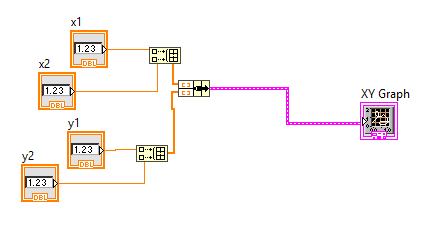- Subscribe to RSS Feed
- Mark Topic as New
- Mark Topic as Read
- Float this Topic for Current User
- Bookmark
- Subscribe
- Mute
- Printer Friendly Page
- « Previous
-
- 1
- 2
- Next »
How to plot an XY graph with lines connecting some data but not others?
Solved!11-23-2019 06:20 PM - edited 11-23-2019 06:38 PM
- Mark as New
- Bookmark
- Subscribe
- Mute
- Subscribe to RSS Feed
- Permalink
- Report to a Moderator
There is a much simpler method.
part 1) theory
part2) execution
part3) summary
THEORY:
**************************
XY plots are dynamically typed (not sure what it's called in LABVIEW). From a CS perspective, that means they're flexible for a verity of different datatypes.
the easiest way to plot, in my humble opinion, is via the following datatype:
-Appended Array
-Cluster
-1D array
-1D array
this can be simplified into simply a cluster of 1D arrays.
EXECUTION:
**************************
Simply create a 1D array, hosting all your X values, another 1D array (of the same size) hosting all your Y values, then bundle them together.
used: build array, bundle
The "Appended Array" portion comes in when you want to plot multiple sets of data. simply append them together.with the "Build array" tool. you can use this to plot multiple lines that don't touch
used: build array
SUMMARY:
**************************
I've been using labview for all of 3 days. The fact that no one else has mentioned something similar confirms my suspicion that labview is, technical speaking, hot garbage.
11-24-2019 01:05 PM - edited 11-24-2019 01:12 PM
- Mark as New
- Bookmark
- Subscribe
- Mute
- Subscribe to RSS Feed
- Permalink
- Report to a Moderator
@dWarfield wrote:
I've been using labview for all of 3 days. The fact that no one else has mentioned something similar confirms my suspicion that labview is, technical speaking, hot garbage.
If LabVIEW is hot garbage (hint: it's not), your post is a "dumpster fire". 😄 (generally speaking, not just technical)
- You don't address the already solved problem of creating gaps in plots. Why would you need 3 parts?
- You just regurgitate the LabVIEW help on how to create multiple plots per xy graph. Nothing new. Everybody knows that, and much more. (You also missed mentioning the complex datatype for xy graphs).
- You seem to be hinting that you have a CS background (It would help to spell it out, because the term has many meanings). If you have a computer science (?) background, read up on "dataflow" and code as dependency graph. There is serious theory behind it. Have a look at the ingenious LabVIEW compiler.
- It is common knowledge that new LabVIEW users with extensive text programming background often have serious conceptual problems and it can take longer than 3 days to adapt. (Start reading here)
- If you think that after 3 days of biased tinkering you can teach experienced LabVIEW programmers (many who have programmed for 30+ years on a daily basis) a lesson, you are mistaken.
At this point I recommend that you give LabVIEW another chance with a more open mind. You need to change your thinking approach to programming by 180 degrees, but the rewards are rich. Look at the tutorials. Look in the forum and try understand already solved problems and their discussion. Ask questions but stay away from suggesting "solutions" until you have a firmer grasp on LabVIEW in general. Good luck! 😄
- « Previous
-
- 1
- 2
- Next »