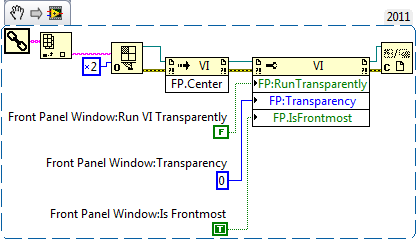- Subscribe to RSS Feed
- Mark Topic as New
- Mark Topic as Read
- Float this Topic for Current User
- Bookmark
- Subscribe
- Mute
- Printer Friendly Page
How to make my front panel visible?
12-19-2011 07:10 PM
- Mark as New
- Bookmark
- Subscribe
- Mute
- Subscribe to RSS Feed
- Permalink
- Report to a Moderator
My front panel got completely invisible when I made changes to an already existing program.(It is to be noted that when I resize the front panel controls in this particular program they get invisible too. strange!!). But I can see the block diagram.
Did anyone had this problem. How can I solve it.
Help please.
Thanks
DSK
12-20-2011 08:20 AM
- Mark as New
- Bookmark
- Subscribe
- Mute
- Subscribe to RSS Feed
- Permalink
- Report to a Moderator
Try putting this code in your block diagram.
This code gets a reference to the current vi and centers the front panel.
"There is a God shaped vacuum in the heart of every man which cannot be filled by any created thing, but only by God, the Creator, made known through Jesus." - Blaise Pascal
12-20-2011 08:32 AM
- Mark as New
- Bookmark
- Subscribe
- Mute
- Subscribe to RSS Feed
- Permalink
- Report to a Moderator
If it is really invisible, you'll need this:
"There is a God shaped vacuum in the heart of every man which cannot be filled by any created thing, but only by God, the Creator, made known through Jesus." - Blaise Pascal
12-20-2011 11:43 AM
- Mark as New
- Bookmark
- Subscribe
- Mute
- Subscribe to RSS Feed
- Permalink
- Report to a Moderator
HI,
Thanks for your reply.
I want to know how to write "x 2" parameter in the "Open VI Reference" function, I couldn't do it.
What is it for?
Can you send me the code as an attachment so that I can directly copy into my program.
Thank you.
DSK
12-20-2011 01:44 PM
- Mark as New
- Bookmark
- Subscribe
- Mute
- Subscribe to RSS Feed
- Permalink
- Report to a Moderator
Check out the help for the Open VI Reference Function. Or, if you have the OpenG library, just use "Current VIs Reference".
VI is attached.
"There is a God shaped vacuum in the heart of every man which cannot be filled by any created thing, but only by God, the Creator, made known through Jesus." - Blaise Pascal
12-20-2011 01:48 PM
- Mark as New
- Bookmark
- Subscribe
- Mute
- Subscribe to RSS Feed
- Permalink
- Report to a Moderator
The x 2 is really hexidecimal 2. you can right-click on integer numeric controls, indicators, and constants and select visible then radix. you can then use the radix to select how you want to view the integer data. When you create a constant from the Open VI Reference node, the radix is on and selected as hexidecimal.
Hope that this helps,
Bob.