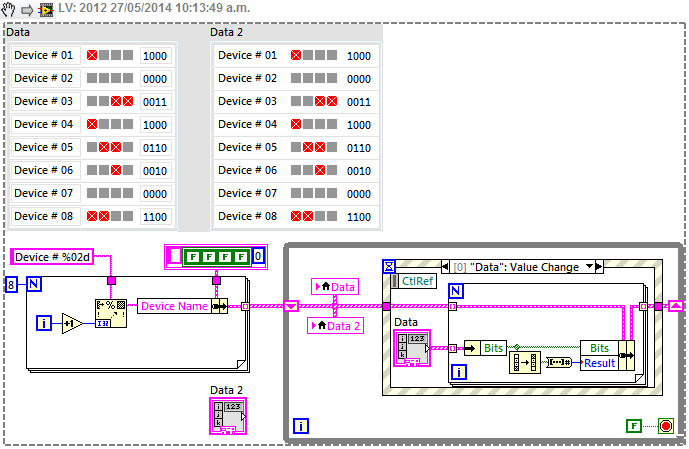- Subscribe to RSS Feed
- Mark Topic as New
- Mark Topic as Read
- Float this Topic for Current User
- Bookmark
- Subscribe
- Mute
- Printer Friendly Page
How to make editable Table in LabVIEW
01-16-2014 08:38 AM
- Mark as New
- Bookmark
- Subscribe
- Mute
- Subscribe to RSS Feed
- Permalink
- Report to a Moderator
Hi,
Could you please let me know how can I make an editable table. I read all the contents of the table from a spreadsheet file but I would like when I click on any of the entries in the first column I get checkboxs for all the entries in that row and after updating them the table should also automatically be updated with new values
For example
Let's say this is my table
Device Name Bit 0 Bit 1 Bit 2 Bit 3 Value in binary
1 1.bit0 1.bit1 1.bit2 1.bit3 0000
2 2.bit0 2.bit1 2.bit2 2.bit3 0000
3 3.bit0 3.bit1 3.bit2 3.bit3 0000
4 4.bit0 4.bit1 4.bit2 4.bit3 0000
Now if the user click on 1, I should see 4 check boxes for 1bit0 1.bit1 1.bit2 1.bit3 and as soon as the user update any of them the binary value should be updates . For example if the user enable 1.bit1 and 1.bit 3 then the binary value should become 0101
Could you please let me know if I can I use Table control to do this and how can I do it in LabVIEW
Thanks
01-16-2014 08:41 AM
- Mark as New
- Bookmark
- Subscribe
- Mute
- Subscribe to RSS Feed
- Permalink
- Report to a Moderator
Hi tintin,
here a different user has a very similar question - and you might take the same route as he is suggested to go...
01-16-2014 09:56 AM
- Mark as New
- Bookmark
- Subscribe
- Mute
- Subscribe to RSS Feed
- Permalink
- Report to a Moderator
Thanks Gred
So seems like I need use a Table Control . This table can read everything from a spreadsheet file. Then when I click on any of the items in the first column then a list box should apear on top of the table ( containing all the items in that row) and when I chenage the values in that listbox then the table should be updated using events.
It looks very complicated. Is there any example or any other suggestions that I can use?
Thanks
01-16-2014 10:12 AM
- Mark as New
- Bookmark
- Subscribe
- Mute
- Subscribe to RSS Feed
- Permalink
- Report to a Moderator
What is really important for me is whenever I select any of the rows by mouse I should be able to see check boxes for all the items in the row
For example if I select device 2 row I should be able to see check boxes for bit 0 to 4 and when I check them then the table should be updated.
01-16-2014 07:15 PM
- Mark as New
- Bookmark
- Subscribe
- Mute
- Subscribe to RSS Feed
- Permalink
- Report to a Moderator
Can anyone share an example how selecting a row in Table control can make an event?
I really appreciate any help
01-17-2014 01:56 AM
- Mark as New
- Bookmark
- Subscribe
- Mute
- Subscribe to RSS Feed
- Permalink
- Report to a Moderator
01-17-2014 11:32 AM
- Mark as New
- Bookmark
- Subscribe
- Mute
- Subscribe to RSS Feed
- Permalink
- Report to a Moderator
@tintin_99 wrote:
Now if the user click on 1, I should see 4 check boxes for 1bit0 1.bit1 1.bit2 1.bit3 and as soon as the user update any of them the binary value should be updates . For example if the user enable 1.bit1 and 1.bit 3 then the binary value should become 0101
Why does the user even need to select a row first? Wouldnt it be sufficient to have an array of clusters, where each cluster contains a devicename string, four enums with 0,1, and a string for the value (or binary formatted numeric). Elements that don't accept inputs should be disabled, but not greyed and can be recalculated whenever needed.
The main problem is the cosmetic fact that this will no longer resemble a table because of all the extra borders...
... That's why we have this idea! Go vote for it!! Thanks! 😄
01-18-2014 12:31 PM
- Mark as New
- Bookmark
- Subscribe
- Mute
- Subscribe to RSS Feed
- Permalink
- Report to a Moderator
Hi,
You can try using check box in multicolumn Listbox since it is possible to insert symbols using ItemSymbols property.
Read the following.
Check box in Multicolumn Listbox
Hope this helps.
01-18-2014 01:09 PM - edited 01-18-2014 01:18 PM
- Mark as New
- Bookmark
- Subscribe
- Mute
- Subscribe to RSS Feed
- Permalink
- Report to a Moderator
@altenbach wrote:
Why does the user even need to select a row first? Wouldnt it be sufficient to have an array of clusters, where each cluster contains a devicename string, four enums with 0,1, and a string for the value (or binary formatted numeric). Elements that don't accept inputs should be disabled, but not greyed and can be recalculated whenever needed.
The main problem is the cosmetic fact that this will no longer resemble a table because of all the extra borders...
... That's why we have this idea! Go vote for it!! Thanks! 😄
Here's what I had in mind (LabVIEW 8.2). All you need to add is parsing your input file into the cluster structure. If the number of clusters is large, show the vertical scrollbar of the array.

(...note that it would look much better with my above mentioned idea implemeneted! :D)
05-26-2014 05:23 PM
- Mark as New
- Bookmark
- Subscribe
- Mute
- Subscribe to RSS Feed
- Permalink
- Report to a Moderator
I'm a bit slow catching up with this, but how's this for a (nearly) flat table:
Those frameless Silver controls are actually quite useful, especially as they can be transparent which the System ones can't.