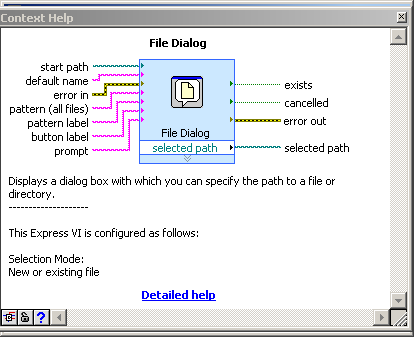- Subscribe to RSS Feed
- Mark Topic as New
- Mark Topic as Read
- Float this Topic for Current User
- Bookmark
- Subscribe
- Mute
- Printer Friendly Page
How to localize the file dialog
09-19-2011 10:43 AM
- Mark as New
- Bookmark
- Subscribe
- Mute
- Subscribe to RSS Feed
- Permalink
- Report to a Moderator
Hi all,
I am struggling with the LabVIEW file dialog. My VI runs under an English LV 8.5 on a different localized WinXP. The user interface should strict localized to English including file dialog and messages boxes. I try to use the Win API to call the OS dialogs directly, but I didn’t find a way to call this dialogs localized in English.
Maybe someone has a work around or solve this problem differently.
All ideas and suggestions are welcome.
Thank you in anticipation
K-Bot
- Tags:
- file dialog
- localize
09-19-2011 11:21 AM
- Mark as New
- Bookmark
- Subscribe
- Mute
- Subscribe to RSS Feed
- Permalink
- Report to a Moderator
in the express pallete use the express open file dialog. on what language thats up to you.
09-19-2011 12:00 PM
- Mark as New
- Bookmark
- Subscribe
- Mute
- Subscribe to RSS Feed
- Permalink
- Report to a Moderator
Hi richjoh,
thank you for your reply. The LabVIEW file primitive are calling the native OS function and they are by default localized in the OS language.
K-Bot
09-20-2011 08:44 AM
- Mark as New
- Bookmark
- Subscribe
- Mute
- Subscribe to RSS Feed
- Permalink
- Report to a Moderator
Hi K-Bot,
try to change the Windows Country Settings, maybe that would already fix the localization.
You can also try to program your own dialogs, search for the example "Directory Hierarchy in Tree Control.vi".
Or simply install an English WinXP Version; that would be the best to do, since LabVIEW depends on the localized WIN API.
Cheers, Jannis
09-21-2011 08:04 AM
- Mark as New
- Bookmark
- Subscribe
- Mute
- Subscribe to RSS Feed
- Permalink
- Report to a Moderator
Hi Jannis,
thank you for your reply.
The Windows Regional and Language Options in Control Panel don’t affect the language used for menus and dialog boxes, only the Windows Multilingual User Interface Pack offers this option. But this pack is not for all XP users available and you must first install the OS with the required base language (English). Some Vista and Windows 7 releases have integrated this feature.
Building my own file dialog with LabVIEW functions is a lot off effort (Error checking and some other stuff you should consider) and its response is not really fast. It also makes not sense to program a function that is already implemented.
An English XP Version would solve the problem only on a single computer.
Finally if you tell your boss, users or customers that they have to change their OS they would be not amused. So since this is a common problem and I am not the first with this issues there must be another solution.
Once again, Jannis thank you for these suggestions.
K-Bot
09-21-2011 02:23 PM
- Mark as New
- Bookmark
- Subscribe
- Mute
- Subscribe to RSS Feed
- Permalink
- Report to a Moderator
K-Bot, I'm not exactly sure of your issue, I assume is the language setting of the file dialog. If you can type the language into ctrls then I assume you can use the Express VI File Dialog. Find it under the File I/O pallette - Advanced File functions.
If you want something to adapt to local language well that won't do it.
09-22-2011 01:37 AM
- Mark as New
- Bookmark
- Subscribe
- Mute
- Subscribe to RSS Feed
- Permalink
- Report to a Moderator
Hi K-Bot,
the Windows Multilingual User Interface Pack is indeed, your way to go. And you are right, not every user has that.
Building a file dialog with LabVIEW functions is a lot off effort and requires memory, a lot of memory!
I can't think of any other way to do it, sorry...
Jannis