- Subscribe to RSS Feed
- Mark Topic as New
- Mark Topic as Read
- Float this Topic for Current User
- Bookmark
- Subscribe
- Mute
- Printer Friendly Page
How to keep command prompt open and running python script
09-23-2014 09:08 AM - edited 09-23-2014 09:09 AM
- Mark as New
- Bookmark
- Subscribe
- Mute
- Subscribe to RSS Feed
- Permalink
- Report to a Moderator
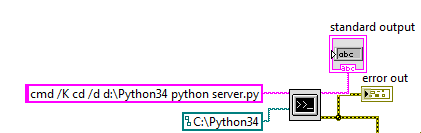
This gets me to the correct directory, but doesn't run the "python server.py" command.
The standard output is:
C:\Python34>
Showing the right directory, but doesn't run the python command. And with cmd /K, the command prompt won't stay open and I think it closes out of the server.py if it actually does start running it.
I try and run a client.vi after this, but it won't run unless my server is up. The client vi works if I manually open the command prompt and run the python server.
In case it's useful, the error out indicator shows the status as passing.
Thanks for the help!!
09-23-2014 11:48 AM
- Mark as New
- Bookmark
- Subscribe
- Mute
- Subscribe to RSS Feed
- Permalink
- Report to a Moderator
You have D:\Python34 in your string constant rather than C:\Python34. Is that the issue?
