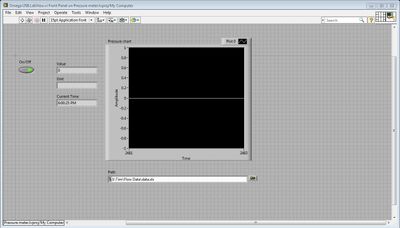- Subscribe to RSS Feed
- Mark Topic as New
- Mark Topic as Read
- Float this Topic for Current User
- Bookmark
- Subscribe
- Mute
- Printer Friendly Page
How to integrate a sensor with USB connection to LabView?
12-13-2011 07:20 PM
- Mark as New
- Bookmark
- Subscribe
- Mute
- Subscribe to RSS Feed
- Permalink
- Report to a Moderator
Hi Colden R,
I tried to load the FTD2XX_NET(1.0.6.0) assembly first, and suddenly the other DLL worked . But every time I start the IV (Omega.USB.LabView8.5) I have those errors unless I try to invoke FTD2XX_NET(1.0.6.0) in a blank IV and then I start Omega.USB.LabView8.5!
What's wrong?
12-14-2011 10:46 AM
- Mark as New
- Bookmark
- Subscribe
- Mute
- Subscribe to RSS Feed
- Permalink
- Report to a Moderator
It's a bug with LabVIEW 8.5 that was fixed in later versions of LabVIEW. The details of what exactly is going on are complex and not very transparent. But I'm glad that the work-around worked for you. You'll basically have to invoke the FTD2XX_NET(1.0.6.0) assembly before opening the Omega.USB assembly. You can upgrade to LabVIEW 2011 if you don't want to have to deal with this, but right now this work-around is the only solution for LabVIEW 8.5.
10-11-2012 05:12 PM
- Mark as New
- Bookmark
- Subscribe
- Mute
- Subscribe to RSS Feed
- Permalink
- Report to a Moderator
Hi I have a question about this pressure meter vi. I have the project set up, and all dll files in right place. But when I run it, the pressure meter cannot read flow pressure. It's always showing 0 on my plot, and no unit match up with the data. I'm pretty sure the pressure meter setup works cause we have it runing on TRH central. I am using LabView 2012 on Win 7 PC with .NET framework 4.0. Thank you.
10-12-2012 05:00 PM
- Mark as New
- Bookmark
- Subscribe
- Mute
- Subscribe to RSS Feed
- Permalink
- Report to a Moderator
Hi Timwen,
Do you get any data when you run your program? Anything for unit or value? And is anything written to the spreadsheet?
Also, have you been able to communicate with your device?
Which driver are you using? The driver on this forum was written for LabVIEW 8.6, so it might not communicate well with LabVIEW 2012.
National Instruments
Applications Engineer
ni.com/support
10-15-2012 02:41 PM
- Mark as New
- Bookmark
- Subscribe
- Mute
- Subscribe to RSS Feed
- Permalink
- Report to a Moderator
the program is keeping written 0 into spreadsheet. And also I have to open that TRH Central data logging software when I run my vi in labview, otherwise, the vi is not running. I'm using Omega.USB.dll, which is donwald form omegadyne.com. I can us the data logging software to record data, but I cannot start it simultaneously with other devices. That's why I want to put it into labview. Do you have any idea that can help me fix this?
10-16-2012 04:56 PM
- Mark as New
- Bookmark
- Subscribe
- Mute
- Subscribe to RSS Feed
- Permalink
- Report to a Moderator
Hi Timwen,
Are you able to use basic VISA calls to communicate with your device? I could not find any information in the product manual.
Did you download the dll from the product software page here? If not, can you direct me to where you found it? It appears that the software that I linked to is designed for .NET 2.0, not .NET 4.0, so that may cause compatibility issues as well.
National Instruments
Applications Engineer
ni.com/support
10-09-2013 01:34 PM
- Mark as New
- Bookmark
- Subscribe
- Mute
- Subscribe to RSS Feed
- Permalink
- Report to a Moderator
Hello,
I have also purchased a PX409 pressure transducer from Omega and I am trying to get this VI to work in LabVIEW 2013 on Windows 8. But every time I run the VI I get this message: "Error 1172 occurred at Invoke Node Error calling method Omega.USB.PX409.GetCurrentPressureReading, (System.ArgumentNullException: Key cannot be null.
Parameter name: key)"
Is it because the driver was designed for a previous version of LabVIEW?
Any help on this would be greatly appreciated.
10-09-2013 02:31 PM
- Mark as New
- Bookmark
- Subscribe
- Mute
- Subscribe to RSS Feed
- Permalink
- Report to a Moderator
Please disregard the previous post. I found a more current VI from Omega that works.
03-17-2014 06:11 AM
- Mark as New
- Bookmark
- Subscribe
- Mute
- Subscribe to RSS Feed
- Permalink
- Report to a Moderator
I currently have an Omega PX409 high speed USB sensor...have tried using the .vi's supplied with the unit, as well as the most recent one from the Omega FTP site (updated at the end of february 2014). I have tried absolutely everything, including some of the methods with the .dll's above...I still cannot get Labview (2013 base version) to talk to this thing. Using the supplied .vi's, and going right back to the "Check for device.vi", I get an error: Property Node (arg 1) in VISA Configure Serial Port (Instr).vi->Check For Device.vi
Does anybody have any information on this, or an actual working .vi to get labview to talk to this thing? The transducer talks just fine with the Omega-supplied programmes, and Omega tech support isn't supporting it for integration on labview.
Help would be greatly appreciated.
03-17-2014 09:46 PM
- Mark as New
- Bookmark
- Subscribe
- Mute
- Subscribe to RSS Feed
- Permalink
- Report to a Moderator
...as it turns out, I'm an idiot: Forgot to insall the NI-VISA drivers. Sensor and labview now play nicely together. All is well.