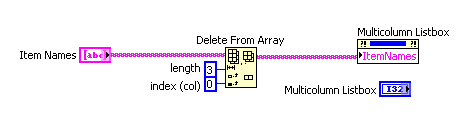- Subscribe to RSS Feed
- Mark Topic as New
- Mark Topic as Read
- Float this Topic for Current User
- Bookmark
- Subscribe
- Mute
- Printer Friendly Page
How to hide multiple columns in multicolumn listbox like as an excel sheet?
11-05-2012 04:40 AM
- Mark as New
- Bookmark
- Subscribe
- Mute
- Subscribe to RSS Feed
- Permalink
- Report to a Moderator
Hello All,
I have large amount of data that is to be displayed on multicolumn listbox. After displaying that, I want to hide or delete some columns from listbox in runtime.
I know how to hide one column using active cell property node. But I want to hide multiple columns. I am using LabVIEW 2011.
Thanks in advance.
Thanks & Regards,
Manisha
11-05-2012 05:01 AM
- Mark as New
- Bookmark
- Subscribe
- Mute
- Subscribe to RSS Feed
- Permalink
- Report to a Moderator
If you want to remove column(s) from a list box you can use the Item names property to read the data as a 2D array and remove the column you wanted and then re-write the array to the same property.
The best solution is the one you find it by yourself
11-05-2012 05:17 AM
- Mark as New
- Bookmark
- Subscribe
- Mute
- Subscribe to RSS Feed
- Permalink
- Report to a Moderator
Hii P@Anand for quick reply,
Will you please explain me how to remove that column from 2D array?
Am attaching one vi, in which I wanted to hide 3 colums out of 4. If possible modifiy that VI.
Thanks & Regards,
Manisha
11-05-2012 05:26 AM
- Mark as New
- Bookmark
- Subscribe
- Mute
- Subscribe to RSS Feed
- Permalink
- Report to a Moderator
Quick Answer: Delete from array function
Good luck
The best solution is the one you find it by yourself
11-05-2012 05:36 AM - edited 11-05-2012 05:41 AM
- Mark as New
- Bookmark
- Subscribe
- Mute
- Subscribe to RSS Feed
- Permalink
- Report to a Moderator
Thank you so much.
But I have total 12 columns and I don't want to delete columns serially. I want to delete inbetween columns, like in attached VI I want to delete column A & D only.
And in this user have to select it from frontpanel. I want this is to be done as in excel, like we select the entire column and either we hide it or delete it. One more thing I want to clear the data in multicolumn when I next time open my VI. How to do that?
I hope am clear in explaining my problem.
Thanks & Regards,
Manisha
11-05-2012 05:59 AM
- Mark as New
- Bookmark
- Subscribe
- Mute
- Subscribe to RSS Feed
- Permalink
- Report to a Moderator
11-05-2012 06:18 AM
- Mark as New
- Bookmark
- Subscribe
- Mute
- Subscribe to RSS Feed
- Permalink
- Report to a Moderator
Hii GredW,
Thanks for your reply.
I have tried Active Cell Property node. But in that also we can hide only one column at a time and user needs to select which column he has to delete or hide from front panel. I have attached the VI. I want my application to be work as excel i.e. in multicolumn listbox, if I select entire one column then by right clicking on it I can either hide or delete it. Is it possible in labVIEW?
Please help me I have spend last four days on this.
Thanks & Regards,
Manisha
11-06-2012 03:07 AM
- Mark as New
- Bookmark
- Subscribe
- Mute
- Subscribe to RSS Feed
- Permalink
- Report to a Moderator
Hello All,
Is there a solution to problem which I have mentioned in my previous post? If it is not possible with LabVIEW please tell me. Please please help me with the same.
Thanks & Regards,
Manisha
11-06-2012 03:21 AM - edited 11-06-2012 03:22 AM
- Mark as New
- Bookmark
- Subscribe
- Mute
- Subscribe to RSS Feed
- Permalink
- Report to a Moderator
Hi Man_Can,
if you would play around with your VI you would answers maybe quicker than by asking here...
So after playing with your VI and changing the selection mode settings of your MultiColumnListbox I can say:
- you can allow for selection of multiple elements
- the Listbox only allows selection of rows
So it will be hard for your user selecting a cloumn with the Listbox...
Did you try a table instead? Here you could select any cell, not just rows...
11-06-2012 04:17 AM
- Mark as New
- Bookmark
- Subscribe
- Mute
- Subscribe to RSS Feed
- Permalink
- Report to a Moderator
Hii GredW,
After playing with my VI only then I decided to post this question. I don't have much experience of LabVIEW.
Cell selection is possible with list box also. I know how to do that. But I want selection of entire column. I didn't tried it with table. I will do that.
Thanks & Regards,
Manisha