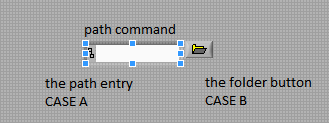- Subscribe to RSS Feed
- Mark Topic as New
- Mark Topic as Read
- Float this Topic for Current User
- Bookmark
- Subscribe
- Mute
- Printer Friendly Page
How to handle the 'folder button' in the path command throug Event loop ?
11-24-2011 02:56 AM
- Mark as New
- Bookmark
- Subscribe
- Mute
- Subscribe to RSS Feed
- Permalink
- Report to a Moderator
Hi everybody.
Again a stupid question but I can't find the answer.
My VI has a dynamic event loop, to execute the right code depending on user action.
Everything is working well but now I wish to do the following :
I use a 'path command' with the path entry (like for text) and the folder button.
the user click on the path entry -> something A happens.
the user click on the folder button -> something B happens.
As the folder button and the path entry are the same command, how to differenciate those two events in the event structure ?
Maybe there is a value in the node, but I can't find it ...
Thanks for helping !
11-24-2011 07:09 AM
- Mark as New
- Bookmark
- Subscribe
- Mute
- Subscribe to RSS Feed
- Permalink
- Report to a Moderator
You can't do exactly what you are wanting to do. The problem is that you can't trigger an action based on clicking the browse button. To implement that you will need to hide the browse button that LV creates and put down a button of your own that you can then track and respond to independently.
Mike...
PS: what is it exactly that you are trying to accomplish?
Certified Professional Instructor
Certified LabVIEW Architect
LabVIEW Champion
"... after all, He's not a tame lion..."
For help with grief and grieving.
11-24-2011 08:00 AM
- Mark as New
- Bookmark
- Subscribe
- Mute
- Subscribe to RSS Feed
- Permalink
- Report to a Moderator
okay so there's no way. Too bad.
The goal is to make appear a virtual keyboard when the user clicks on the text zone and not on the browse button...
Thanks for answering !
11-24-2011 08:38 AM
- Mark as New
- Bookmark
- Subscribe
- Mute
- Subscribe to RSS Feed
- Permalink
- Report to a Moderator
Mike...
Certified Professional Instructor
Certified LabVIEW Architect
LabVIEW Champion
"... after all, He's not a tame lion..."
For help with grief and grieving.
11-24-2011 09:12 AM
- Mark as New
- Bookmark
- Subscribe
- Mute
- Subscribe to RSS Feed
- Permalink
- Report to a Moderator
It would work but it is thrice the time to remove the browse button from the path command and add another browse button next to the path command...
In those kind of case I get borred by Labview...
Too bad...
Thanks anyway !
11-24-2011 11:26 AM
- Mark as New
- Bookmark
- Subscribe
- Mute
- Subscribe to RSS Feed
- Permalink
- Report to a Moderator
11-25-2011 04:04 PM
- Mark as New
- Bookmark
- Subscribe
- Mute
- Subscribe to RSS Feed
- Permalink
- Report to a Moderator
There is some logic into not responding differently to the browse button: if the user decides not to change the path (e.g. cancels the browse action), then the path value is unchanged and there is not point reacting to that user action.
Since you are apparently trying to develop a code that will be used without a keyboard (but who is REALLY typing a path with a keyboard anyway? The only case figure I can think of is when you PASTE a path into a path control, all actions you can entirely perform with the mouse only), it may make sense for you to add a button next to your path control that would say "Enter Path with Virtual Keyboard".
But most likely, that is going to "bore" you... 🙂