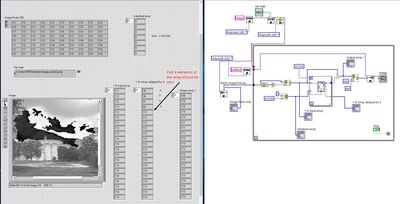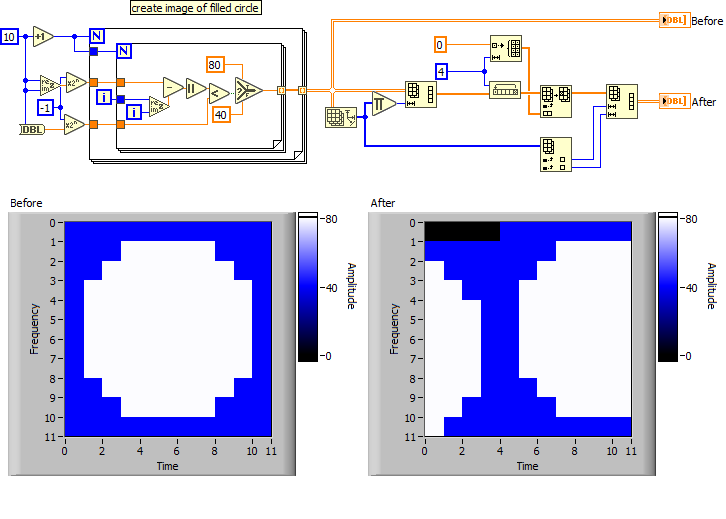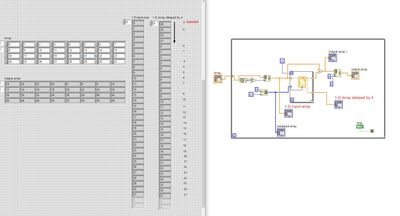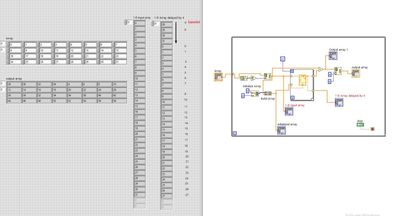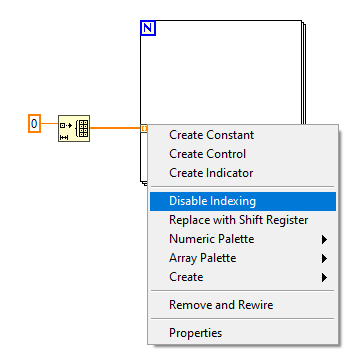- Subscribe to RSS Feed
- Mark Topic as New
- Mark Topic as Read
- Float this Topic for Current User
- Bookmark
- Subscribe
- Mute
- Printer Friendly Page
How to give a delay values for an array?
Solved!02-22-2020 03:45 PM - edited 02-22-2020 04:12 PM
- Mark as New
- Bookmark
- Subscribe
- Mute
- Subscribe to RSS Feed
- Permalink
- Report to a Moderator
Dear all,
I initially converted the image into an array value and then reshape the array into a 1-D (column) array. After that I am trying to delay by 4-pixel values, an initial value begins after the 4 delay values, but the problem is the first 4 pixel values should be zero (0), where it has shown that the last 4 (four) pixel values as the first 4 values in a delayed array. Kindly give some suggestions.
02-22-2020 04:56 PM
- Mark as New
- Bookmark
- Subscribe
- Mute
- Subscribe to RSS Feed
- Permalink
- Report to a Moderator
We cannot debug pictures, so attach the actual VI. Did you read the help about feedback node initialization? Autoindexing an array to it makes absolutely no sense, because it only happens at first call. Maybe all you need is pre-pend a 1D array of 4 zeroes to get the desired effect. Also, if you are autoindexing, you typically don't want to wire N.
Why don't we start with a smaller example, e.g. with a small 2D array as follows:
00,01,02,03,04,05,06,07
08, ..
16, ...
24,25,26,27,28,29,30,31
What result are you expecting?
02-22-2020 05:20 PM - edited 02-23-2020 11:18 AM
- Mark as New
- Bookmark
- Subscribe
- Mute
- Subscribe to RSS Feed
- Permalink
- Report to a Moderator
02-23-2020 12:49 AM
- Mark as New
- Bookmark
- Subscribe
- Mute
- Subscribe to RSS Feed
- Permalink
- Report to a Moderator
Thank you for your valuable inputs.
00,01,02,03,04,05,06,07
08, ..
16, ...
24,25,26,27,28,29,30,31
What result are you expecting?
Suppose if I delayed by 4 values, I am expecting
00,00,00,00,00,01,02,03
04,.
12,..
20,21,22,23,24,25,26,27.
Please look into the attached VI programs
02-23-2020 01:26 AM
- Mark as New
- Bookmark
- Subscribe
- Mute
- Subscribe to RSS Feed
- Permalink
- Report to a Moderator
02-23-2020 09:29 AM
- Mark as New
- Bookmark
- Subscribe
- Mute
- Subscribe to RSS Feed
- Permalink
- Report to a Moderator
I followed the steps which you mentioned in the post. Even after that, it is giving the same values as I mentioned in the earlier post.
02-23-2020 10:07 AM
- Mark as New
- Bookmark
- Subscribe
- Mute
- Subscribe to RSS Feed
- Permalink
- Report to a Moderator
02-23-2020 10:23 AM
- Mark as New
- Bookmark
- Subscribe
- Mute
- Subscribe to RSS Feed
- Permalink
- Report to a Moderator
Thank you for your inputs.
I followed the step which you mentioned about the disable indexing, still, there is no change. Please have a look into the attached VI program.
02-23-2020 10:34 AM
- Mark as New
- Bookmark
- Subscribe
- Mute
- Subscribe to RSS Feed
- Permalink
- Report to a Moderator
Right click the feedback node.
Click Move Initializer One Loop Out.
Move the wire going from what just turned into an auto-index tunnel to the initializer terminal that just appeared on the boundary of the for loop.
02-23-2020 10:43 AM - edited 02-23-2020 10:44 AM
- Mark as New
- Bookmark
- Subscribe
- Mute
- Subscribe to RSS Feed
- Permalink
- Report to a Moderator
Dear RavensFan,
Your suggestion is working on my problem. Thank you for your valuable input.