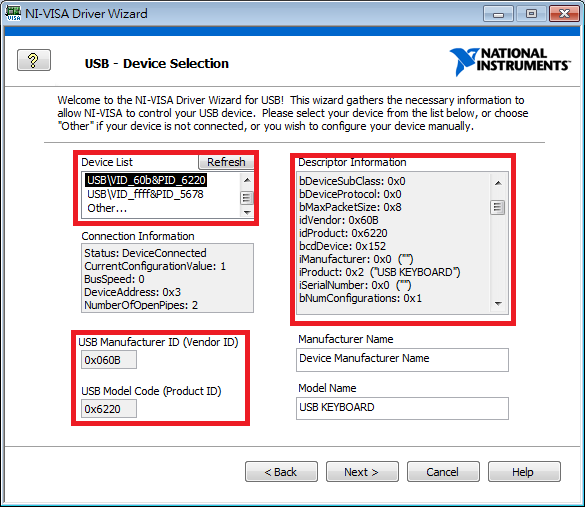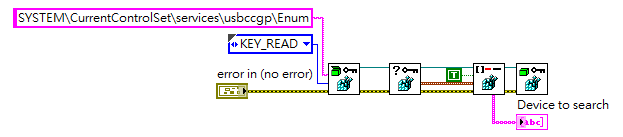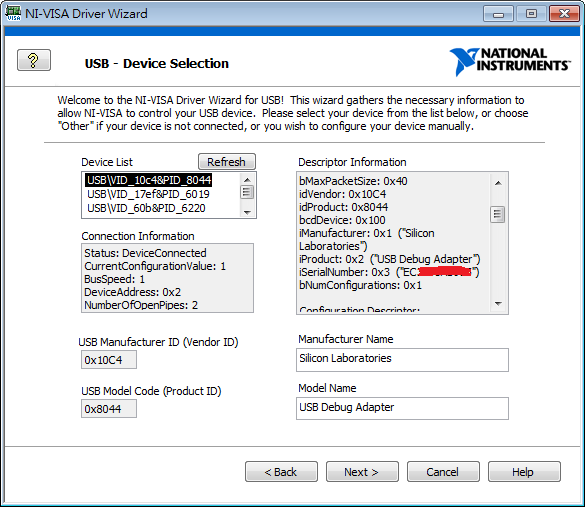- Subscribe to RSS Feed
- Mark Topic as New
- Mark Topic as Read
- Float this Topic for Current User
- Bookmark
- Subscribe
- Mute
- Printer Friendly Page
How to get ni-visa driver wizard for USB
Solved!06-30-2022 02:07 AM
- Mark as New
- Bookmark
- Subscribe
- Mute
- Subscribe to RSS Feed
- Permalink
- Report to a Moderator
How to get ni-visa driver wizard for USB, driver list and Descriptor data? I tried the following but it is not complete. Could not find USB\VID ffff PID....
Solved! Go to Solution.
06-30-2022 02:38 AM
- Mark as New
- Bookmark
- Subscribe
- Mute
- Subscribe to RSS Feed
- Permalink
- Report to a Moderator
Hi yusung,
@yusung wrote:
How to get ni-visa driver wizard for USB, driver list and Descriptor data? I tried the following but it is not complete. Could not find USB\VID ffff PID....
Ask the manufacturer of your device…
Why do you think you need to create a USB-RAW driver at all?
Do you know this discussion (just happened yesterday)?
06-30-2022 03:31 AM
- Mark as New
- Bookmark
- Subscribe
- Mute
- Subscribe to RSS Feed
- Permalink
- Report to a Moderator
I want to get (iManufacturer) and (iSerialNumber), to confirm the device is connected.
06-30-2022 03:38 AM - edited 06-30-2022 03:43 AM
- Mark as New
- Bookmark
- Subscribe
- Mute
- Subscribe to RSS Feed
- Permalink
- Report to a Moderator
What device is it? A VID of 0xFFFF would indicate ROF .
The key you show in your registry search is for the usbccgp service which is a generic driver from Microsoft that device implementers can use for devices that offer multiple USB class interfaces. There is no use in trying to interface to that generic driver. It is simply a management layer that coordinates the multiple underlying USB class drivers.
The second device in your list is VID_fff&PID_5678 and that is the identifier for the ROF Disk 2.0 product. Seems like an USB stick probably but Windows already claimed that driver and you will not be able to just make VISA use it like that.
And as explained in the other article that Gerd already linked to, you do almost certainly not want to program an USB Raw device in VISA even if you can get the driver installed in VISA. You would need the protocol description of the devie. I guess the Disk 2.0 product would be a mass storage device class, so the protocol (at least the official part) would be documented in some of the many thousand pages of USB protocol documentation from the USB IF. It's a lot of fun to wade through those documents. 😎
If you rather intend to access private protocol extensions on that device you would anyways need direct information from the manufacturer, which likely won't give them out.
So what are you really trying to do??

06-30-2022 03:45 AM
- Mark as New
- Bookmark
- Subscribe
- Mute
- Subscribe to RSS Feed
- Permalink
- Report to a Moderator
It is Silicon Laboratories device, i need iSerialNumber.
06-30-2022 03:53 AM
- Mark as New
- Bookmark
- Subscribe
- Mute
- Subscribe to RSS Feed
- Permalink
- Report to a Moderator
And what is your problem? VISA USB Raw drivers are not a very practical option on modern OSes anymore. Since Windows 7, a device driver MUST be signed with a valid certificate in order for Windows to accept it. That also applies to INF driver files for NI-VISA. Since you create those driver files you must sign them with a certificate of your own, which you can buy for a yearly fee from most certificate agencies.
Since Windows 10 version 1607 a device driver needs to also be countersigned by Microsoft: https://docs.microsoft.com/en-us/windows-hardware/drivers/install/kernel-mode-code-signing-policy--w...
Without that you have to put your Windows system into a special debug mode, otherwise it will simply refuse to load your driver. Putting Windows in debug mode is definitely not something you want to do on a production system nor should you ever try to do that for more than real debugging sessions. It's similar to not only keep your front door unlocked but wide open, while you are gone.

06-30-2022 04:05 AM
- Mark as New
- Bookmark
- Subscribe
- Mute
- Subscribe to RSS Feed
- Permalink
- Report to a Moderator
So I shouldn't get a device SN here, I should just use NI-VISA?
06-30-2022 07:55 AM
- Mark as New
- Bookmark
- Subscribe
- Mute
- Subscribe to RSS Feed
- Permalink
- Report to a Moderator
@yusung wrote:
So I shouldn't get a device SN here, I should just use NI-VISA?
You still haven't explained what you really want to do. If it is a virtual COM port device simply use NI VISA to access the serial port. If it is some proprietary USB device, which it likely is as it uses a Silicon Laboratories USB controller to implement a debugger device such as for JTAG or similar bus, then use its user facing DLL through the LabVIEW Call Library Node. Anything else is a nice experiment into USB bus protocol programming but in the first place a good way to burn up time and effort for nothing.

07-04-2022 11:27 PM - edited 07-04-2022 11:35 PM
- Mark as New
- Bookmark
- Subscribe
- Mute
- Subscribe to RSS Feed
- Permalink
- Report to a Moderator
I found that Silicon Labs calls the dll file of the device, but I don't know how to use it yet, there is another article published.(USB Reset Utility for Silicon Labs .dll), Tried for a long time, still can't get SN.
07-04-2022 11:45 PM - edited 07-04-2022 11:49 PM
- Mark as New
- Bookmark
- Subscribe
- Mute
- Subscribe to RSS Feed
- Permalink
- Report to a Moderator
I got the following way after installing using ni-visa driver wizard. But not what I want.