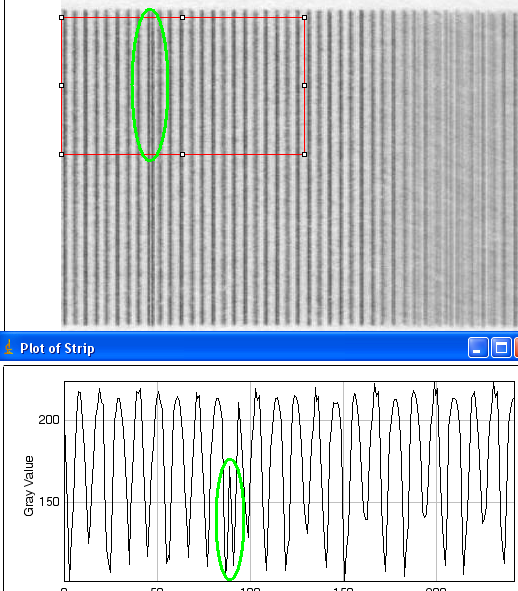- Subscribe to RSS Feed
- Mark Topic as New
- Mark Topic as Read
- Float this Topic for Current User
- Bookmark
- Subscribe
- Mute
- Printer Friendly Page
How to find global max and min?
08-27-2012 11:19 AM
- Mark as New
- Bookmark
- Subscribe
- Mute
- Subscribe to RSS Feed
- Permalink
- Report to a Moderator
I have a series of data which look like the picture below.
I want to be able to find out the global maximum point and minimum point, ignoring all the local max/min. I know roughly:
- the period of the signals (i.e the horizontal distance between the two global peak, or the hor distance between the two global min)
- the vertical distance between two max and min.
I want to be able to pick out the outlier - in this case, it is the global peak circle in blue. Bearing in mind that local max or local min should be ignored.
Can anyone help me with the algorithm? Or LabVIEW already has something out of the box?
08-27-2012 11:28 AM
- Mark as New
- Bookmark
- Subscribe
- Mute
- Subscribe to RSS Feed
- Permalink
- Report to a Moderator
This post should help you at least get started.
Use the example finder and search for 'peaks', there's some decent examples in there.
Tim Elsey
Certified LabVIEW Architect
08-27-2012 03:31 PM
- Mark as New
- Bookmark
- Subscribe
- Mute
- Subscribe to RSS Feed
- Permalink
- Report to a Moderator
Whatever you are showing marked as blue is not a global maximum or minimum by and reasonable definition. (as opposed to the local maxima, the global maximum is typically the highest point overall, which would be easy to find).
Near the blue point you seem to have a phase shift in the data, nothing else, and the amplitude of that blue peak could be quite random.
What are you actually looking for?
08-27-2012 04:06 PM
- Mark as New
- Bookmark
- Subscribe
- Mute
- Subscribe to RSS Feed
- Permalink
- Report to a Moderator
@altenbach wrote:
Whatever you are showing marked as blue is not a global maximum or minimum by and reasonable definition. (as opposed to the local maxima, the global maximum is typically the highest point overall, which would be easy to find).
Near the blue point you seem to have a phase shift in the data, nothing else, and the amplitude of that blue peak could be quite random.
What are you actually looking for?
Allow me to put words in his mouth, which may or may not be accurate. You're of course right about the global max definition, but I think what he means is 'global max per spike'. You'll notice some of the peaks have two local maxima on them.
My understanding is that he wants to be able to pick out the 'global max' that is significantly different than the rest. (The one circled in blue)
Tim Elsey
Certified LabVIEW Architect
08-28-2012 10:06 AM
- Mark as New
- Bookmark
- Subscribe
- Mute
- Subscribe to RSS Feed
- Permalink
- Report to a Moderator
The graph is the result of summing the intensity of a black-white strip in the vertical direction, within the red box.
The pitch of the strip is more or less a known value. The task here is to find out overlapping dark lines, or white gap which is wider than it should be.
That's why I need to be able to find out that outlier peak, based on the graph
08-28-2012 10:11 AM
- Mark as New
- Bookmark
- Subscribe
- Mute
- Subscribe to RSS Feed
- Permalink
- Report to a Moderator
As I said, the "gap" is a discontinuity in phase and that's what you should look out for. Just because (in some situations) there is a small peak should be irrelevant for the detection of the discontinuity. You still haven't attached any typical data.
08-28-2012 10:34 PM
- Mark as New
- Bookmark
- Subscribe
- Mute
- Subscribe to RSS Feed
- Permalink
- Report to a Moderator
Hi altenbach,
Here is the data and strip