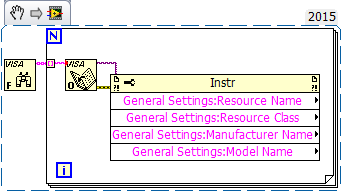- Subscribe to RSS Feed
- Mark Topic as New
- Mark Topic as Read
- Float this Topic for Current User
- Bookmark
- Subscribe
- Mute
- Printer Friendly Page
How to find a modem's com port number programmably if I know the name of the modem interface?
Solved!03-17-2016 06:06 PM
- Mark as New
- Bookmark
- Subscribe
- Mute
- Subscribe to RSS Feed
- Permalink
- Report to a Moderator
Hello there,
I know if I see a modem device under Device Manager, I can right click on it, go to properties, then click on Modem tab to get the com port number for this modem device. But how do I do it programmably in Labview? I'm hoping I can search by the modem name which is known to me then retrieve the com port number in labview code. I tried the Visa Find Resource.vi but didn't get anything useful. Has anyone have any experience on this?
Thanks,
Spring
Solved! Go to Solution.
03-18-2016 10:06 AM
- Mark as New
- Bookmark
- Subscribe
- Mute
- Subscribe to RSS Feed
- Permalink
- Report to a Moderator
You are on the right track. I would start with Find Resource to find available Com ports then check any Com ports for presence of the MODEM.
I am not sure what the MODEM command would be but in IEEE 488.2 I would send a *IDN? (Identify) query, then check the response to see if it is the device I am looking for.
=== Engineer Ambiguously ===
========================
03-18-2016 11:02 AM
- Mark as New
- Bookmark
- Subscribe
- Mute
- Subscribe to RSS Feed
- Permalink
- Report to a Moderator
Hayes command set. https://en.wikipedia.org/wiki/Hayes_command_set
=== Engineer Ambiguously ===
========================
03-18-2016 02:41 PM
- Mark as New
- Bookmark
- Subscribe
- Mute
- Subscribe to RSS Feed
- Permalink
- Report to a Moderator
Have you tried perusing these properties to see if they yield anything useful?
03-18-2016 03:52 PM
- Mark as New
- Bookmark
- Subscribe
- Mute
- Subscribe to RSS Feed
- Permalink
- Report to a Moderator
Thanks RTSLVU and Paul for trying to help. Paul, yes, I've tried all of these properties and some other ones too. They either return useless information or they don't return anything because Labview generates errors. Please see the attached pictures. What's confusing me is that I can clearly see the modem name under device manager: "u-blox ...". Why does none of these properties give me that piece of information?
03-18-2016 04:36 PM
- Mark as New
- Bookmark
- Subscribe
- Mute
- Subscribe to RSS Feed
- Permalink
- Report to a Moderator
Here's some of my old device finding stuff/
03-18-2016 04:41 PM
- Mark as New
- Bookmark
- Subscribe
- Mute
- Subscribe to RSS Feed
- Permalink
- Report to a Moderator
@2014spring wrote:Thanks RTSLVU and Paul for trying to help. Paul, yes, I've tried all of these properties and some other ones too. They either return useless information or they don't return anything because Labview generates errors. Please see the attached pictures. What's confusing me is that I can clearly see the modem name under device manager: "u-blox ...". Why does none of these properties give me that piece of information?
Yeah, I don't think the property node is going to work. I believe that is only for IEEE 488.2 compatible devices.
Have you tried the Hayes commands on detected ports?
A quick skim through the Wiki it looks like ATI0 might give you the information you are looking for.
=== Engineer Ambiguously ===
========================
03-18-2016 04:48 PM
- Mark as New
- Bookmark
- Subscribe
- Mute
- Subscribe to RSS Feed
- Permalink
- Report to a Moderator
@2014spring wrote:Thanks RTSLVU and Paul for trying to help. Paul, yes, I've tried all of these properties and some other ones too. They either return useless information or they don't return anything because Labview generates errors. Please see the attached pictures. What's confusing me is that I can clearly see the modem name under device manager: "u-blox ...". Why does none of these properties give me that piece of information?
I think Windows gets all that information from the .INF file when you installed it.
I don't know how to make LabVIEW get the same information.
=== Engineer Ambiguously ===
========================
03-19-2016 06:58 PM
- Mark as New
- Bookmark
- Subscribe
- Mute
- Subscribe to RSS Feed
- Permalink
- Report to a Moderator
Hi Paul, I can't open your files because yours is newer than my labview version which is 2014. Thanks.
03-19-2016 07:15 PM
- Mark as New
- Bookmark
- Subscribe
- Mute
- Subscribe to RSS Feed
- Permalink
- Report to a Moderator
Hi RTSLVU,
Actually I do have a list of AT commands which work on this device including ATI0. Originally I wanted to locate the device first then send AT commands to test it. Now it looks that this path is leading to nowhere, so I guess I'll have to change the approach. I'll send AT commands to each of the found port and look for the reponse string to locate the modem. Thank you again for looking into this issue.
Regards,
Spring