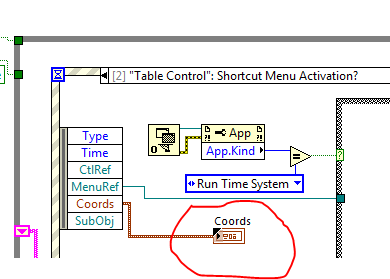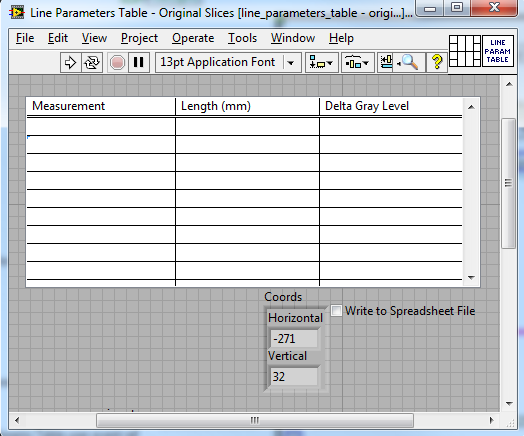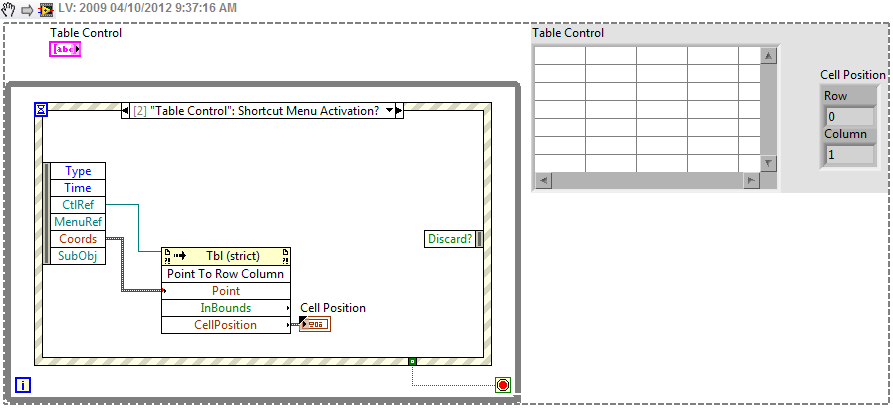- Subscribe to RSS Feed
- Mark Topic as New
- Mark Topic as Read
- Float this Topic for Current User
- Bookmark
- Subscribe
- Mute
- Printer Friendly Page
How to determine specific row in table clicked on
Solved!10-04-2012 08:25 AM
- Mark as New
- Bookmark
- Subscribe
- Mute
- Subscribe to RSS Feed
- Permalink
- Report to a Moderator
Hello -
I need to determine the specific row of a table control that is right-mouse-clicked on. I think this is only possible by using the Shortcut Menu Activation? event for the table control and obtaining the vertical coordinate in the Coords filter options.
This entails performing experiments to determine the vertical range of each row in the table, or perhaps by determining the width of one row and using a linear relationship to determine the possible range of subsequent rows. Do you feel this is the best strategy or is there possibly another easier way to obtain this information?
Thanks,
Don
Solved! Go to Solution.
10-04-2012 08:33 AM - edited 10-04-2012 08:37 AM
- Mark as New
- Bookmark
- Subscribe
- Mute
- Subscribe to RSS Feed
- Permalink
- Report to a Moderator
Pop up on the Table and CREATE INVOKE NODE for POINT TO ROW COLUMN.
Place that node on your diagram.
Feed the COORDS cluster to that node, and out comes the row and column you clicked on.
Be careful of edge cases, I don't remnember exactly, but if you have scroll bars visible, you might have to take them into account. Use the IN BOUNDS output
Culverson Software - Elegant software that is a pleasure to use.
Culverson.com
Blog for (mostly LabVIEW) programmers: Tips And Tricks
10-04-2012 08:38 AM - edited 10-04-2012 08:39 AM
- Mark as New
- Bookmark
- Subscribe
- Mute
- Subscribe to RSS Feed
- Permalink
- Report to a Moderator
10-04-2012 09:08 AM
- Mark as New
- Bookmark
- Subscribe
- Mute
- Subscribe to RSS Feed
- Permalink
- Report to a Moderator
Awesome. Thanks to you both. I should have checked for invoke node methods. I for some reason got stuck on filter events.
Don