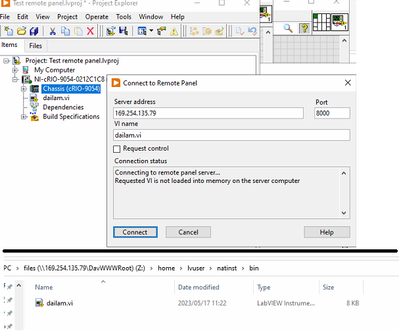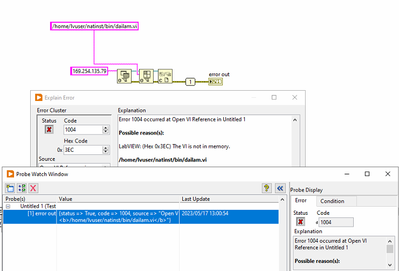- Subscribe to RSS Feed
- Mark Topic as New
- Mark Topic as Read
- Float this Topic for Current User
- Bookmark
- Subscribe
- Mute
- Printer Friendly Page
How to deploy a VI to cRIO memory programmatically?
Solved!05-16-2023 10:57 PM - edited 05-16-2023 11:02 PM
- Mark as New
- Bookmark
- Subscribe
- Mute
- Subscribe to RSS Feed
- Permalink
- Report to a Moderator
Dear all,
I would like to use the Remote panel (of LabVIEW) to control a VI under the cRIO from a client PC without the LabVIEW development system. I am thinking to build an exe file with the code inside can execute the Remote panel programmatically. But the issue is that the VI is not loaded in the memory of cRIO. I tried 2 following methods:
1. I tried to deploy a VI to cRIO by WebDAV and put the VI to /home/lvuser/natinst/bin/ but it was failed as below.
2. Then I tried to load/execute the VI under cRIO via VI server but it was failed also.
ref: https://knowledge.ni.com/KnowledgeArticleDetails?id=kA03q000000YIE4CAO&l=en-VN
----------------
3. I don't know if there is any methods to deploy a VI into the memory of cRIO programmaticallly as the Deploy action in the Project explorer.
Please help me to explain why I get the error in 2. and give me some possible methods for 3.
Thank you in advance.
Solved! Go to Solution.
05-17-2023 08:23 AM
- Mark as New
- Bookmark
- Subscribe
- Mute
- Subscribe to RSS Feed
- Permalink
- Report to a Moderator
You need to build and deploy your VI as a startup rtexe. See Configuring Remote Front Panels on a Real-Time Target
Applications Engineer | TME Systems
https://tmesystems.net/
-------------------------------------------------------
https://github.com/ZhiYang-Ong
05-19-2023 02:53 AM
- Mark as New
- Bookmark
- Subscribe
- Mute
- Subscribe to RSS Feed
- Permalink
- Report to a Moderator
How about more than 1 VI I would like to remote panel?
05-19-2023 08:26 AM
- Mark as New
- Bookmark
- Subscribe
- Mute
- Subscribe to RSS Feed
- Permalink
- Report to a Moderator
@anhduy92 wrote:
How about more than 1 VI I would like to remote panel?
Why would you want to remote more than 1 VI?
There is only one rtexe running on a cRIO at a time. As a matter of fact, rtexe is designed to run without any front panel. Interaction with the front panel might introduce jitters to the system and impact the performance.
If you want to interact with the rtexe from the host PC, the best way is to create a separate host UI that communicates with the RT VI via shared variables or network streams.
See Understanding Communication Options Between the Windows HMI, RT Processor, and FPGA
Applications Engineer | TME Systems
https://tmesystems.net/
-------------------------------------------------------
https://github.com/ZhiYang-Ong
05-24-2023 09:25 PM
- Mark as New
- Bookmark
- Subscribe
- Mute
- Subscribe to RSS Feed
- Permalink
- Report to a Moderator
I understood. I just ask for some further use. Thank you for you support.