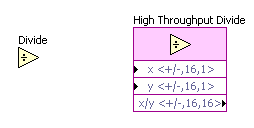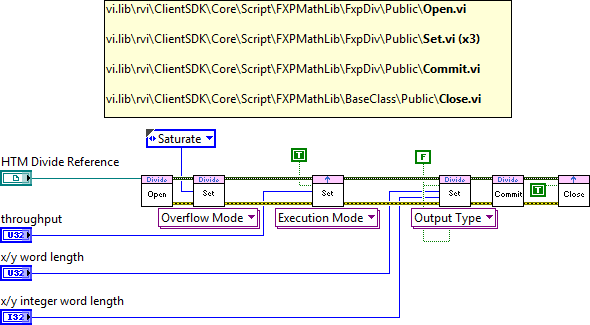- Subscribe to RSS Feed
- Mark Topic as New
- Mark Topic as Read
- Float this Topic for Current User
- Bookmark
- Subscribe
- Mute
- Printer Friendly Page
How to create fixed-point number using LabVIEW VI scripting
Solved!04-19-2014 01:48 AM
- Mark as New
- Bookmark
- Subscribe
- Mute
- Subscribe to RSS Feed
- Permalink
- Report to a Moderator
I don't know how to make use of these VIs. The way I use them returns an error (attached photo).
What is the right way of using them?
04-21-2014 07:24 AM
- Mark as New
- Bookmark
- Subscribe
- Mute
- Subscribe to RSS Feed
- Permalink
- Report to a Moderator
After you create the contol, you need to change the representation to fixed point using a property node. Then use the VI. The default representation is a double, and these properties do not exist for doubles.
04-21-2014 09:31 AM
- Mark as New
- Bookmark
- Subscribe
- Mute
- Subscribe to RSS Feed
- Permalink
- Report to a Moderator
Thank you! You found a solution to my problem.
Now everything works fine.
04-21-2014 09:33 AM
- Mark as New
- Bookmark
- Subscribe
- Mute
- Subscribe to RSS Feed
- Permalink
- Report to a Moderator
You should mark DFGrays post on 04-18-2014 10:54 AM as the solution so that others can quickly find the solution, as well. ![]()
04-25-2014 01:40 PM
- Mark as New
- Bookmark
- Subscribe
- Mute
- Subscribe to RSS Feed
- Permalink
- Report to a Moderator
Hi!
I am still working with fixed-point numbers. I don't know how to set scripted math functions (for example divide function in FPGA environment) fixed-point number's precision (word length and intiger word length)?
Can anybody help me with this problem?
04-25-2014 01:43 PM
- Mark as New
- Bookmark
- Subscribe
- Mute
- Subscribe to RSS Feed
- Permalink
- Report to a Moderator
Are you referring to a regular Divide function, or a High Throughput Math Divide function?
04-26-2014 12:16 AM
- Mark as New
- Bookmark
- Subscribe
- Mute
- Subscribe to RSS Feed
- Permalink
- Report to a Moderator
I am referring to the High Throughput Math Divide function. Is it also possible to set the fixed-point number precision to the regular Divide function?
04-28-2014 07:22 AM
- Mark as New
- Bookmark
- Subscribe
- Mute
- Subscribe to RSS Feed
- Permalink
- Report to a Moderator
Unfortunately, the high throughput divide is very difficult to script, and the result is very high maintenance - it may change at every version of LabVIEW. You can work around this issue in a fairly straightforward manner by using the following trick. Create a VI containing two fixed point inputs and one fixed point output. In this VI create a case structure containing the versions of the high throughput divide you are interested in (I realize there are 1024 of them for just the 32 bit version, but you should be able to narrow that down considerably in practice). Connect the inputs and outputs to the high throughput divides in the case structure. This is probably easiest to do by creating one in a single case, connecting everything, then duplicating the case. To "script" it, do the following:
- Open your template VI
- Get a reference to the case structure which contains the multiple high throughput divide functions (it is easier if you uniquely name the structure)
- Select which frame is visible in the case structure (this is an U32 which corresponds to the frame number of the frame, NOT what you may have called the frame)
- Execute a Remove Structure method on the case structure, leaving only the one implementation behind
- Select everything in your template
- Do a Move to put it in your target VI
- If you want to script again, to a Revert method on the VI and start at step 2
Good luck!
04-28-2014 10:46 AM
- Mark as New
- Bookmark
- Subscribe
- Mute
- Subscribe to RSS Feed
- Permalink
- Report to a Moderator
There is a scripting API for the High-Throughput Math Nodes, but it is not officially supported by NI. If you want to dig around in the VIs to figure out how to use it, they are located here:
vi.lib\rvi\ClientSDK\Core\Script\FXPMathLib
Here is a screenshot of some code I have that is setting the overflow mode, execution mode, and output type of a High-Throughput Divide function:
I list the paths of the VIs that are called within the screenshot.
Good luck! And remember, this API is not officially supported.
05-05-2014 03:00 AM
- Mark as New
- Bookmark
- Subscribe
- Mute
- Subscribe to RSS Feed
- Permalink
- Report to a Moderator
Hello again!
You helped me a lot in the previous problem. Thank's for that.
When generating a VI using VI scripting I want to generate an array with constant values defined in VI script.
For now I have generated an array with the same constant value for all array elements, but I need an array as shown in attachment.
Can somebody help me with this problem?