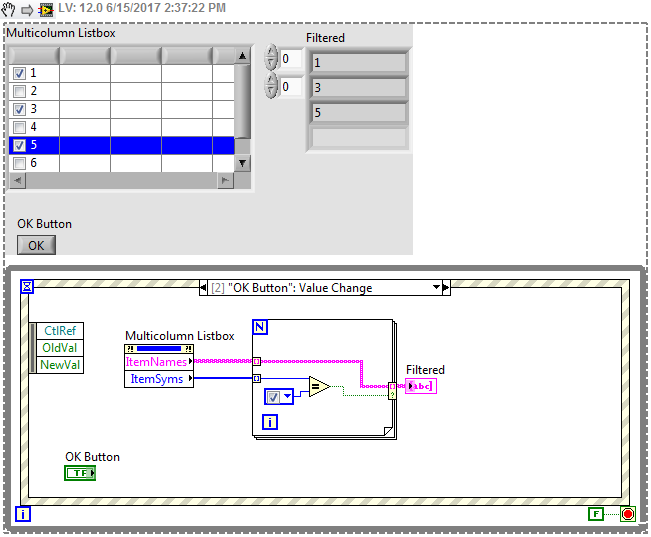- Subscribe to RSS Feed
- Mark Topic as New
- Mark Topic as Read
- Float this Topic for Current User
- Bookmark
- Subscribe
- Mute
- Printer Friendly Page
- « Previous
-
- 1
- 2
- Next »
How to click the check boxes and double click the files in the list?
Solved!06-15-2017 02:38 PM
- Mark as New
- Bookmark
- Subscribe
- Mute
- Subscribe to RSS Feed
- Permalink
- Report to a Moderator
What do you want to do with this? Just because a value has a checkbox next to it, that doesn't mean that it is selected, as far as the controls value is concerned. Like I said, it is only a picture. But after you have made all of the checkbox selections, you can iterate thru the whole list and filter out the ones that have the checkbox selected and do something with them.
12-14-2018 01:20 AM
- Mark as New
- Bookmark
- Subscribe
- Mute
- Subscribe to RSS Feed
- Permalink
- Report to a Moderator
Hello,
I did the same but while running vi unable to select or deselect the checkbox please help in this case.
please check the attachment.
Thanks,
James Tan
12-14-2018 08:32 AM
- Mark as New
- Bookmark
- Subscribe
- Mute
- Subscribe to RSS Feed
- Permalink
- Report to a Moderator
Added Aputman's update, and added a panel close event to properly stop - don't use the abort!
- « Previous
-
- 1
- 2
- Next »