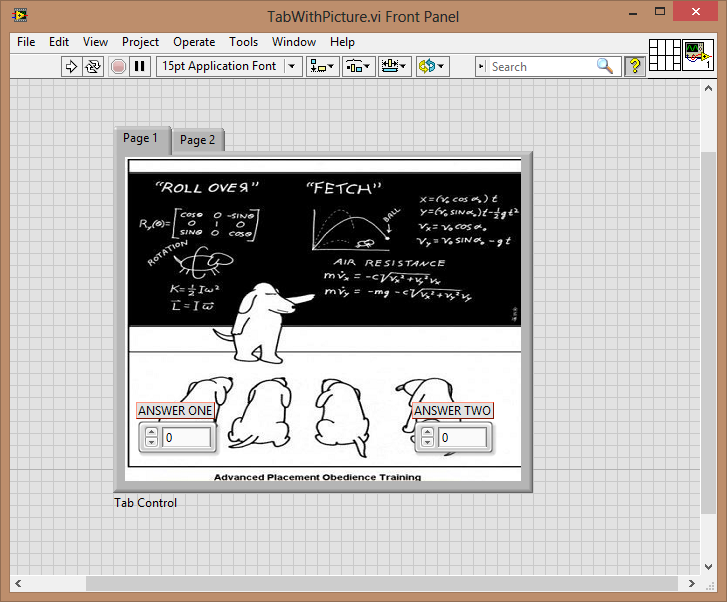- Subscribe to RSS Feed
- Mark Topic as New
- Mark Topic as Read
- Float this Topic for Current User
- Bookmark
- Subscribe
- Mute
- Printer Friendly Page
- « Previous
-
- 1
- 2
- Next »
How to change the background color of a Tab Control from a VI
08-13-2012 08:50 PM
- Mark as New
- Bookmark
- Subscribe
- Mute
- Subscribe to RSS Feed
- Permalink
- Report to a Moderator
You cannot change any property of a system control/indicator. If you have 2011 you have nice silver controls which looks similay to the system control you can play with that.
Do not Hijack an old thread if you have any query start a new post or search the forum if it has ben already asked.
The best solution is the one you find it by yourself
08-14-2012 04:03 PM
- Mark as New
- Bookmark
- Subscribe
- Mute
- Subscribe to RSS Feed
- Permalink
- Report to a Moderator
Sorry to hijack old threads. Seems like if an answer has not been fully answered then it would make sense to continue the line of questioning without adding another thread on the same topic. Makes it hard for people to find solutions when there are multiple threads on same subject.
Anyways. There is no Silver TAB control.
And not to be mean to the silver designers, i dont like silver controls. If my app is going to stand the test of time then system controls are the way to go. When windows 8 comes out and the system controls look even better i want my app to automaticly look better too. If i convert to MAC i want my app to look even better then windows 😉
But thanks for the answer of not being able to change a system TAB controls color. As an engineer, that makes me want to find a way. And i WILL post back if i find an answer.
-Corey
05-17-2013 10:15 AM
- Mark as New
- Bookmark
- Subscribe
- Mute
- Subscribe to RSS Feed
- Permalink
- Report to a Moderator
Hello,
How can I do this.
I need in Tab Control change one part (one window? I do not know how to name it). I this one window I need to change background with picture, no color. Picture from PC.
Is it possible to change some simply?
Thanks
05-22-2013 05:10 AM
- Mark as New
- Bookmark
- Subscribe
- Mute
- Subscribe to RSS Feed
- Permalink
- Report to a Moderator
Hi adssad.
Just a quick tip: It's better to create a new thread, instead of asking a question in an old thread. Especially since the questions are not related.
You can use a picture in two different ways.
1) You can use it on the tab itself, see this guide:
How to insert image to tab Control
2) Or you can use it as a background on the control itself. If this is what you want, you can simply just drag a picture into LabVIEW. You'll end up with something like this:
Hope this helps.
Alex E. Munkhaus
Certified LabVIEW Developer (CLD)
System Engineer
10-06-2020 03:05 AM
- Mark as New
- Bookmark
- Subscribe
- Mute
- Subscribe to RSS Feed
- Permalink
- Report to a Moderator
Follow the instruction:
1) First of all, find your Tab Control in "Block Diagram".
2) Right-click on the Tab Control.
3) Create-- Property Node-- Colors-- All elements
4) A new box will appear.
5) Right-click on the new box.
6) Change all to write.
7) Again, right-click on the new box.
😎 If you choose "Create constant" you could choose your desired tab colors in the "Block Diagram".
If you choose " Create control" you could choose your desired tab colors in the "Front Panel".
Good luck
- « Previous
-
- 1
- 2
- Next »