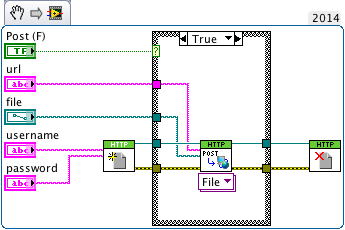- Subscribe to RSS Feed
- Mark Topic as New
- Mark Topic as Read
- Float this Topic for Current User
- Bookmark
- Subscribe
- Mute
- Printer Friendly Page
How to browse and update a file in html by using labview?
Solved!07-07-2018 07:22 AM
- Mark as New
- Bookmark
- Subscribe
- Mute
- Subscribe to RSS Feed
- Permalink
- Report to a Moderator
Hello,guys,I am a newcome here.I have a trouble to handle just as the title,please give me some directions,THX!
Solved! Go to Solution.
07-07-2018 07:59 AM
- Mark as New
- Bookmark
- Subscribe
- Mute
- Subscribe to RSS Feed
- Permalink
- Report to a Moderator
So what do you want to update in html?
CLD Using LabVIEW since 2013
07-07-2018 08:06 AM
- Mark as New
- Bookmark
- Subscribe
- Mute
- Subscribe to RSS Feed
- Permalink
- Report to a Moderator
A *.bin file.
07-07-2018 08:17 AM
- Mark as New
- Bookmark
- Subscribe
- Mute
- Subscribe to RSS Feed
- Permalink
- Report to a Moderator
So you want to update the location or name of a *.bin file in html?
CLD Using LabVIEW since 2013
07-07-2018 08:24 AM
- Mark as New
- Bookmark
- Subscribe
- Mute
- Subscribe to RSS Feed
- Permalink
- Report to a Moderator
OK,yes,in fact ,its name is FW.BIN.Is it important?
07-07-2018 08:28 AM
- Mark as New
- Bookmark
- Subscribe
- Mute
- Subscribe to RSS Feed
- Permalink
- Report to a Moderator
I still struggle to understand what you want to do! So please explain a bit more.

07-07-2018 08:36 AM
- Mark as New
- Bookmark
- Subscribe
- Mute
- Subscribe to RSS Feed
- Permalink
- Report to a Moderator
I am sorry for my bad express.I just want to finish the following process:
1、browse the file,what is called fw.bin;
2、submit the form using the update button.
07-07-2018 08:39 AM
- Mark as New
- Bookmark
- Subscribe
- Mute
- Subscribe to RSS Feed
- Permalink
- Report to a Moderator
you need to upload your html file so that we can better uderstand.
CLD Using LabVIEW since 2013
07-07-2018 09:22 AM
- Mark as New
- Bookmark
- Subscribe
- Mute
- Subscribe to RSS Feed
- Permalink
- Report to a Moderator
Most likely your device expects a HTTP Post (or maybe HTTP Put) command with the binary file as contents. You can create a HTTP Post transaction with the HTTP Client library in LabVIEW.
What you need to find out is the url that the device expects for the upload. That can be retrieved from the HTML file that you see in your browser by looking what url and command is used to post the file when you click your upload button.
A more automated way would first use a HTTP Get to retrieve your firmware update page on the device, then parse the returned HTML string for the relevant url and command and then issue the HTTP Put or HTTP Post with your firmware file.

07-07-2018 09:36 AM
- Mark as New
- Bookmark
- Subscribe
- Mute
- Subscribe to RSS Feed
- Permalink
- Report to a Moderator
Thank you very much!