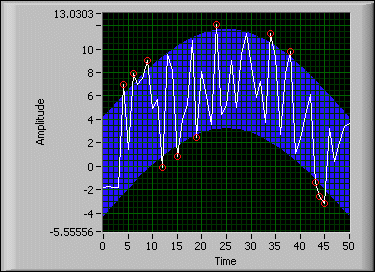- Subscribe to RSS Feed
- Mark Topic as New
- Mark Topic as Read
- Float this Topic for Current User
- Bookmark
- Subscribe
- Mute
- Printer Friendly Page
How to add a background image behind the graph plot area
Solved!
01-08-2019
05:19 AM
- last edited on
04-30-2025
03:39 PM
by
![]() Content Cleaner
Content Cleaner
- Mark as New
- Bookmark
- Subscribe
- Mute
- Subscribe to RSS Feed
- Permalink
- Report to a Moderator
How to add a background image behind the graph plot area
Hi all,
I would like to know if there is a way to add a background image (*.png)
behind the graph plot area?
What I would like to accomplish is that during an acquisition measurement you can see
if the result values are out of specs or not.
I have found this link:
https://www.ni.com/docs/en-US/bundle/labview/page/customizing-graphs-and-charts.html
But it’s way to difficult for me, I don’t understand it, is there a more simpler way to just
add a picture (*.png) behind the graph plot area?
I want something like this, were the blue area is right zone
everything outside this erea is wrong,
Solved! Go to Solution.
01-08-2019 08:04 AM
- Mark as New
- Bookmark
- Subscribe
- Mute
- Subscribe to RSS Feed
- Permalink
- Report to a Moderator
Instead of adding an image (which gets messed up as soon as your graph scales change) plot the upper and lower limits as data for Plots 3&4. You can set Plot 3 to fill to Plot 4 and this way it will scale with the rest of your data also.
01-08-2019 08:14 AM
- Mark as New
- Bookmark
- Subscribe
- Mute
- Subscribe to RSS Feed
- Permalink
- Report to a Moderator
It's not visually quite as nice, but it's more robust and adapts better to UI changes.
01-08-2019 09:27 AM
- Mark as New
- Bookmark
- Subscribe
- Mute
- Subscribe to RSS Feed
- Permalink
- Report to a Moderator
Thank you Intaris for your fast reply,
Looks a fine solution for me, I'm going to try it!
Best regards,
Maarten