- Subscribe to RSS Feed
- Mark Topic as New
- Mark Topic as Read
- Float this Topic for Current User
- Bookmark
- Subscribe
- Mute
- Printer Friendly Page
How to add GetValueByPointer XNode in LabVIEW Application
04-26-2022 02:58 PM
- Mark as New
- Bookmark
- Subscribe
- Mute
- Subscribe to RSS Feed
- Permalink
- Report to a Moderator
Hi,
How can I add "getvaluebypointer.xnode" file that I use in labview and subvi to .lvproject (labview project file)?
In LabVIEW, how can I specify this in a support directory, also called a resource?
04-26-2022 03:22 PM
- Mark as New
- Bookmark
- Subscribe
- Mute
- Subscribe to RSS Feed
- Permalink
- Report to a Moderator
An XNode is purely an editor related function. It uses scripting to help do things in the IDE and doesn't have any real use in a built application. When you interact with an XNode in the IDE it generates code. That generated code is brought into the application because it is needed. But the XNode itself serves no purpose, and can't be used in the runtime environment, since it doesn't include scripting.
That being said why are you trying to do this?
Unofficial Forum Rules and Guidelines
Get going with G! - LabVIEW Wiki.
17 Part Blog on Automotive CAN bus. - Hooovahh - LabVIEW Overlord
04-26-2022 03:35 PM
- Mark as New
- Bookmark
- Subscribe
- Mute
- Subscribe to RSS Feed
- Permalink
- Report to a Moderator
Hi,
The subvi I'm currently working with has GetValueByPointer.xnode. It's a subvi that works fine, but I need to make it an app, but I'm getting an error in that part of the project file. I need to fix this urgently. Do you have a solution to help?
04-26-2022 03:47 PM
- Mark as New
- Bookmark
- Subscribe
- Mute
- Subscribe to RSS Feed
- Permalink
- Report to a Moderator
You aren't giving enough details. What error? Does the error remain if you replace the XNode with the equivalent G Code? Again the XNode isn't doing anything that you can't do yourself, it just makes using the IDE easier.
Unofficial Forum Rules and Guidelines
Get going with G! - LabVIEW Wiki.
17 Part Blog on Automotive CAN bus. - Hooovahh - LabVIEW Overlord
04-26-2022 06:50 PM
- Mark as New
- Bookmark
- Subscribe
- Mute
- Subscribe to RSS Feed
- Permalink
- Report to a Moderator
@iErd wrote:
Hi,
The subvi I'm currently working with has GetValueByPointer.xnode. It's a subvi that works fine, but I need to make it an app, but I'm getting an error in that part of the project file. I need to fix this urgently. Do you have a solution to help?
That Xnode isn't from NI.
If you send me the VI that contains the XNode, I can replace the instance of that XNode with the code that's hiding inside it.
04-27-2022 03:01 AM
- Mark as New
- Bookmark
- Subscribe
- Mute
- Subscribe to RSS Feed
- Permalink
- Report to a Moderator
Hİ,
I followed the error code below and the solution steps given by the NI regarding this error,
LabVIEW: (Hex 0x7) File not found. The file might be in a different location or deleted. Use the command prompt or the file explorer to verify that the path is correct.
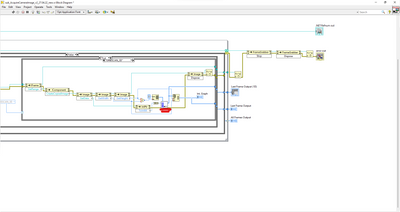
04-27-2022 04:09 AM - edited 04-27-2022 05:07 AM
- Mark as New
- Bookmark
- Subscribe
- Mute
- Subscribe to RSS Feed
- Permalink
- Report to a Moderator
That XNode is from NI and is a function in vi.lib. It makes use of a shared library (DLL) file and the LabVIEW application builder seems to fail to detect this dependency automatically. You need to add that DLL explicitly in the build specs to be added to the exe build.
I don’t have a PC available to check but there have been discussions about this on LavaG and while I prefer to replace the Xnode through my own Call Library Nodes, adding that shared library to the build spec is much quicker and easier.
I believe the shared library resides in the resource directory inside the LabVIEW directory but don’t remember its name.

04-27-2022 05:13 AM
- Mark as New
- Bookmark
- Subscribe
- Mute
- Subscribe to RSS Feed
- Permalink
- Report to a Moderator
Found the LavaG thread: https://lavag.org/topic/18571-calling-getvaluebypointerxnode-in-executable/

04-27-2022 06:53 AM
- Mark as New
- Bookmark
- Subscribe
- Mute
- Subscribe to RSS Feed
- Permalink
- Report to a Moderator
Try replacing it with this.
03-15-2025 06:05 AM
- Mark as New
- Bookmark
- Subscribe
- Mute
- Subscribe to RSS Feed
- Permalink
- Report to a Moderator
Thanks lot 👍
