Turn on suggestions
Auto-suggest helps you quickly narrow down your search results by suggesting possible matches as you type.
Showing results for
Topic Options
- Subscribe to RSS Feed
- Mark Topic as New
- Mark Topic as Read
- Float this Topic for Current User
- Bookmark
- Subscribe
- Mute
- Printer Friendly Page
How to Build a VI that generates a random number between 1 and 80 ....Help!!!!
Solved!
Member
09-21-2009 04:24 AM
Options
- Mark as New
- Bookmark
- Subscribe
- Mute
- Subscribe to RSS Feed
- Permalink
- Report to a Moderator
Build a VI that generates a random number between 1 and 80
Divides the random number by a number specified in the front panel.
If the inputted number is zero, the VI program should turn on a LED in the front-panel to indicate a divide by zero error.
Solved! Go to Solution.
Active Participant
09-21-2009 04:27 AM
Options
- Mark as New
- Bookmark
- Subscribe
- Mute
- Subscribe to RSS Feed
- Permalink
- Report to a Moderator
multiply the random number by 80 followed by ROUND TO NEAREST vi
Somil Gautam
Think Weird
Think Weird
Active Participant
09-21-2009 04:29 AM
Options
- Mark as New
- Bookmark
- Subscribe
- Mute
- Subscribe to RSS Feed
- Permalink
- Report to a Moderator
You only need the random number to multiply 80. The random number produces a point number between 0 and 1.
Regards
MY
MY
Active Participant
09-21-2009 04:34 AM - edited 09-21-2009 04:40 AM
Options
- Mark as New
- Bookmark
- Subscribe
- Mute
- Subscribe to RSS Feed
- Permalink
- Report to a Moderator
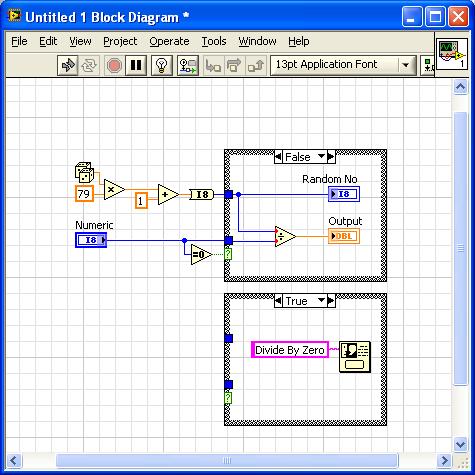
Message Edited by Baji on 09-21-2009 03:10 PM
Balaji PK (CLA)
Ever tried. Ever failed. No matter. Try again. Fail again. Fail better
Don't forget Kudos for Good Answers, and Mark a solution if your problem is solved.
Ever tried. Ever failed. No matter. Try again. Fail again. Fail better
Don't forget Kudos for Good Answers, and Mark a solution if your problem is solved.
Trusted Enthusiast
09-21-2009 04:36 AM
Options
- Mark as New
- Bookmark
- Subscribe
- Mute
- Subscribe to RSS Feed
- Permalink
- Report to a Moderator

Solution
Accepted by topic author edwardty2009
Trusted Enthusiast
09-21-2009 05:33 AM
Options
- Mark as New
- Bookmark
- Subscribe
- Mute
- Subscribe to RSS Feed
- Permalink
- Report to a Moderator
Hai edwardty2009,
Welcome to the forum.
Thanks for the kudos.
Is your problem solved? If so can you please mark as solution which post helps best to solve your problem.
Thanks,
Mathan
Trusted Enthusiast
09-21-2009 07:04 AM
Options
- Mark as New
- Bookmark
- Subscribe
- Mute
- Subscribe to RSS Feed
- Permalink
- Report to a Moderator
One quick question Edward, was the answer just in time for your monday morning class.
Ton
Free Code Capture Tool! Version 2.1.3 with comments, web-upload, back-save and snippets!
Nederlandse LabVIEW user groep www.lvug.nl
LabVIEW user groep www.lvug.nl
My LabVIEW Ideas
LabVIEW, programming like it should be!
Nederlandse
My LabVIEW Ideas
LabVIEW, programming like it should be!
