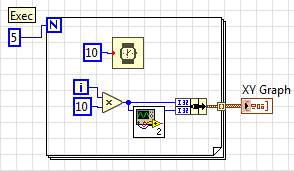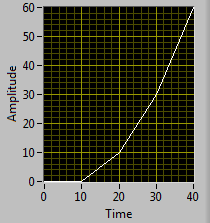- Subscribe to RSS Feed
- Mark Topic as New
- Mark Topic as Read
- Float this Topic for Current User
- Bookmark
- Subscribe
- Mute
- Printer Friendly Page
How is the thinking behind "Bundle Functions"?
Solved!09-13-2017 12:47 AM
- Mark as New
- Bookmark
- Subscribe
- Mute
- Subscribe to RSS Feed
- Permalink
- Report to a Moderator
Since a few days i started working with LabView. Now, i have a very simple algorithm that i don't understand:
Why do i see the curve in the XY-Graph ???
My expectation was to see only the last point after the loop has been finished. Can somebody explain this to me?
Solved! Go to Solution.
09-13-2017 01:00 AM
- Mark as New
- Bookmark
- Subscribe
- Mute
- Subscribe to RSS Feed
- Permalink
- Report to a Moderator
@Downeaster wrote:
Since a few days i started working with LabView. Now, i have a very simple algorithm that i don't understand:
Why do i see the curve in the XY-Graph ???
My expectation was to see only the last point after the loop has been finished. Can somebody explain this to me?
I strongly recommend to take the free tutorials. Even better, if you have licence, take the Core 1 online self-paced training.
Your post title is a bit misleading, the Bundle function has nothing to do with that you see here. It is simply the autoindexing feature of loops, which is very useful. You can also get only the last value, you can select other options by right clicking on the "border node":
09-13-2017 02:28 AM
- Mark as New
- Bookmark
- Subscribe
- Mute
- Subscribe to RSS Feed
- Permalink
- Report to a Moderator
Oh yes, its quite simple, if you know. Thx very much.
But its diffcult to find the right answer, when i don't know the right keyword...
09-13-2017 02:56 AM
- Mark as New
- Bookmark
- Subscribe
- Mute
- Subscribe to RSS Feed
- Permalink
- Report to a Moderator
@Downeaster wrote:
Oh yes, its quite simple, if you know. Thx very much.
But its diffcult to find the right answer, when i don't know the right keyword...
That is why I told you to take the online training. You will learn much faster 🙂
09-13-2017 03:41 AM
- Mark as New
- Bookmark
- Subscribe
- Mute
- Subscribe to RSS Feed
- Permalink
- Report to a Moderator
it is also very much recommended to have the context help on (ctrl+h / Help -> Show Context Help) and read the long help entry that is linked at the bottom of the context help.
If Tetris has taught me anything, it's errors pile up and accomplishments disappear.
09-13-2017 12:45 PM
- Mark as New
- Bookmark
- Subscribe
- Mute
- Subscribe to RSS Feed
- Permalink
- Report to a Moderator
Oh lets just dump the large list of training link. Notice the SSP is required for the self-paced training, but there is also free training for students.
-MyRIO Project Essentials Guide (lots of good simple circuits with links to youtube demonstrations)
Learn NI Training Resource Videos
6 Hour LabVIEW Introduction
Self Paced training for students
Self Paced training beginner to advanced, SSP Required
Unofficial Forum Rules and Guidelines
Get going with G! - LabVIEW Wiki.
17 Part Blog on Automotive CAN bus. - Hooovahh - LabVIEW Overlord