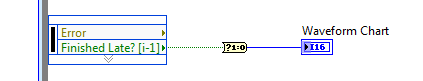- Subscribe to RSS Feed
- Mark Topic as New
- Mark Topic as Read
- Float this Topic for Current User
- Bookmark
- Subscribe
- Mute
- Printer Friendly Page
How does it affect the real time performance when running RT program with front panel open in project explorer
12-12-2010 12:47 PM
- Mark as New
- Bookmark
- Subscribe
- Mute
- Subscribe to RSS Feed
- Permalink
- Report to a Moderator
Hi,
When developing RT program in project explorer and directly run the RT program with front panel open in project explorer how does it affect the real time performance? Will I still get a deterministic performance? Will it make all timed loop slower or no effect? If I don't get a finish late error in front panel does it mean the loop finished within the period?
Tom
12-13-2010 11:40 AM
- Mark as New
- Bookmark
- Subscribe
- Mute
- Subscribe to RSS Feed
- Permalink
- Report to a Moderator
Hi Tom,
When you run a VI on a RT target from a development (host) computer, the VI communicates front panel updates to the host via a network protocol running in a low priority timed loop. This means that while it uses a few processor resources, it will not effect deterministic processes until you, almost completely, starve the target for resources.
Also, if the timed loop indicates that it finished on time, the code within the loop executed within the specified period.
Hope this helps,
12-14-2010 08:23 AM
- Mark as New
- Bookmark
- Subscribe
- Mute
- Subscribe to RSS Feed
- Permalink
- Report to a Moderator
Hi Fred,
What is the loop rate of the timed loop to update the front panel and how can I know the loop is not running late? The reason I ask is that when I run RT program from Project Explorer I found some shared variable were not updated correctly. But if I deploy the RT program I don't see this problem.
Thanks for help!
Regards,
Tom
12-15-2010 09:40 AM
- Mark as New
- Bookmark
- Subscribe
- Mute
- Subscribe to RSS Feed
- Permalink
- Report to a Moderator
Hi Tom,
Try taking the Finished Late? indicator from within the timed loop and connect that to a chart. In that way, you'll be able to look through the history of the loop and see if any iteration ever finished late.
I've been trying to find further documentation, but the communication between the target and target front panel may not executed within a timed loop. In any case, that process will consume more resources depending on the amount and type of data on the front panel.
If you observe the target's CPU usage through the Distributed System Manager, do you see a difference running the VI with and without a front panel? What % of CPU are you consuming in either case?
What type of shared variables are your using? How is data written to those variables?