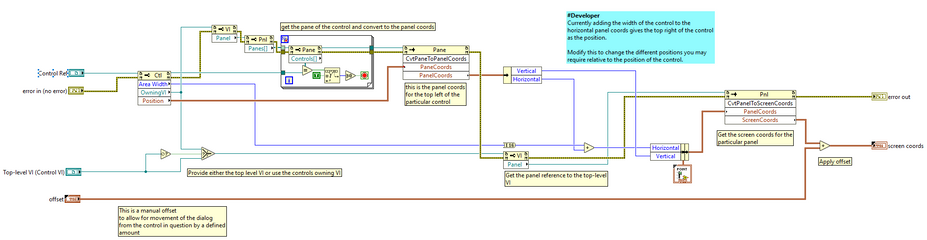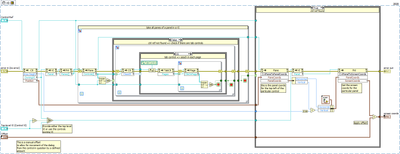- Subscribe to RSS Feed
- Mark Topic as New
- Mark Topic as Read
- Float this Topic for Current User
- Bookmark
- Subscribe
- Mute
- Printer Friendly Page
How do you get screen coordinates of something inside a subpanel?
Solved!06-18-2020 08:11 PM
- Mark as New
- Bookmark
- Subscribe
- Mute
- Subscribe to RSS Feed
- Permalink
- Report to a Moderator
I have a GUI library that pops up a small dialog-style box next to the "thing" that a user clicks. It's very important that it shows up at the right location. I have it working even when used with splitters, but it doesn't work at all when inside a subpanel. I can't attach all of the code, but here's my current calculation part:
(It uses a specific cell in a table control to do the popup).
This works fine in a regular VI and in one with splitters, but not a subpanel. Googling took me to one thread that was half Portugese and didn't seem to have a solution.
I would assume this has something to do with my using the OwningVI.Panel property to invoke the CvtPaneltoScreenCoords method, but I'm not sure.
To make this even more annoying, this is going in an Actor Framework project, so the call chain is going to be quite hairy and I'm not quite sure if I can get the info from the call chain that I need.
Solved! Go to Solution.
06-19-2020 12:16 AM
- Mark as New
- Bookmark
- Subscribe
- Mute
- Subscribe to RSS Feed
- Permalink
- Report to a Moderator
Maybe you could build off something like this.
06-19-2020 11:16 AM
- Mark as New
- Bookmark
- Subscribe
- Mute
- Subscribe to RSS Feed
- Permalink
- Report to a Moderator
Thanks Paul. I'd prefer to not do it that way as I'd really prefer it "handle" things internally and not have to remember to set a tag. For my particular use-case I'd prefer that I didn't have to modify my VI and I'd rather it didn't have to operate differently if it's in a subpanel or not.
This is going in a QControl, so it's already "bundled up" from the user's POV.
As a second question, how'd you get that method to show up? I have VI Scripting enabled but don't see it in the list.
06-19-2020 04:24 PM
- Mark as New
- Bookmark
- Subscribe
- Mute
- Subscribe to RSS Feed
- Permalink
- Report to a Moderator
@BertMcMahan wrote:
Thanks Paul. I'd prefer to not do it that way as I'd really prefer it "handle" things internally and not have to remember to set a tag. For my particular use-case I'd prefer that I didn't have to modify my VI and I'd rather it didn't have to operate differently if it's in a subpanel or not.
This is going in a QControl, so it's already "bundled up" from the user's POV.
As a second question, how'd you get that method to show up? I have VI Scripting enabled but don't see it in the list.
I turn on lots of extra stuff. It's probably one of these (in labview.ini):
SuperPrivateScriptingFeatureVisible=True
SuperPrivateSpecialStuff=TRUE
SuperSecretPrivateSpecialStuff=True
SuperSecretCLAFeatures=True
06-19-2020 06:21 PM
- Mark as New
- Bookmark
- Subscribe
- Mute
- Subscribe to RSS Feed
- Permalink
- Report to a Moderator
I wish working with subpanels just gave the right coordinates but it doesn’t.
To work around this in a QControl (or anywhere else) I have had to pass the QControl a reference to the Subpanel and do the math internally from there.
I’ll try to find an example and post it later when I’m back at my computer.
Chief LabVIEW Architect, Testeract | Owner, Q Software Innovations, LLC (QSI)
Director, GCentral | Admin, LabVIEW Wiki | Creator, The QControl Toolkit
Certified LabVIEW Architect | LabVIEW Champion | NI Alliance Partner

06-19-2020 06:33 PM
- Mark as New
- Bookmark
- Subscribe
- Mute
- Subscribe to RSS Feed
- Permalink
- Report to a Moderator
Thanks Q, I have it working now using a similar method, but instead of sending the subpanel reference I just sent the owning VI reference. That should "stack" better if I ever need it to work with multiple subpanels.
I'm marking this as the "solution" just for the confirmation that it's not just me, that method just doesn't work in a subpanel.
I threw the idea to fix that on the idea exchange (though IMHO it's more of a bug than an idea 😁)
11-18-2020 01:59 PM
- Mark as New
- Bookmark
- Subscribe
- Mute
- Subscribe to RSS Feed
- Permalink
- Report to a Moderator
05-30-2023 04:30 AM
- Mark as New
- Bookmark
- Subscribe
- Mute
- Subscribe to RSS Feed
- Permalink
- Report to a Moderator
Hi,
Have attached a .vi that can be used to get the screen coordinates for the top-right of a control. This also works in nested sub-panels. You can modify this VI to get different relative positions (and I plan to for "speech-bubble" like ui dialogs of different directions).
Note that it requires the top-level .vi to be passed into it. This allows for scalability of the UI framework without the need for relative position of each nested sub-panel.
10-02-2023 08:36 AM
- Mark as New
- Bookmark
- Subscribe
- Mute
- Subscribe to RSS Feed
- Permalink
- Report to a Moderator
Attached is a modified version from @fergusson which works also if control is part of a tab control and returns an error if control is not found in any pane. It returns bottom left position of the control (LV2020)
CLA