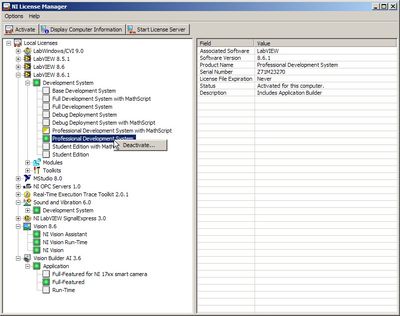- Subscribe to RSS Feed
- Mark Topic as New
- Mark Topic as Read
- Float this Topic for Current User
- Bookmark
- Subscribe
- Mute
- Printer Friendly Page
How do you deactivate a license on a failed computer?
Solved!02-26-2010 11:30 AM
- Mark as New
- Bookmark
- Subscribe
- Mute
- Subscribe to RSS Feed
- Permalink
- Report to a Moderator
Solved! Go to Solution.
02-26-2010 11:37 AM
- Mark as New
- Bookmark
- Subscribe
- Mute
- Subscribe to RSS Feed
- Permalink
- Report to a Moderator
Zia
What I have done in the past is - request support at http://sine.ni.com/apps/utf8/niae_asc.main
CLA
LabVIEW, LabVIEW FPGA
02-26-2010 02:13 PM - edited 02-26-2010 02:18 PM
- Mark as New
- Bookmark
- Subscribe
- Mute
- Subscribe to RSS Feed
- Permalink
- Report to a Moderator
Hello Zia,
You can use NI's License Manager software to deactivate a license.
Open License Manager, found in the National Instruments startup directory.
Expand the tree on the left hand side to expose the item you wish to deactivate.
Right click, and deactivate.
*edit* In the case of hardware that has failed, you should be able to just go ahead and re-license on a new machine. However it couldn't hurt to send an email to NI Support indicating that you have done so.
02-26-2010 02:15 PM
- Mark as New
- Bookmark
- Subscribe
- Mute
- Subscribe to RSS Feed
- Permalink
- Report to a Moderator
Certified LabVIEW Developer
Senior Test Engineer North Shore Technology, Inc.
Currently using LV 2012-LabVIEW 2018, RT8.5