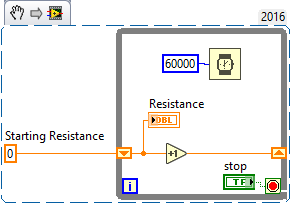- Subscribe to RSS Feed
- Mark Topic as New
- Mark Topic as Read
- Float this Topic for Current User
- Bookmark
- Subscribe
- Mute
- Printer Friendly Page
How do you creat this in Labview
Solved!01-25-2017 06:07 PM - edited 01-25-2017 06:12 PM
- Mark as New
- Bookmark
- Subscribe
- Mute
- Subscribe to RSS Feed
- Permalink
- Report to a Moderator
I'm pretty new to Labview & I'm wondering how to do this in labview.
We are trying to measure EMG signals for different weights. In other words, we apply different resistance ( 2kg,3kg,4 kg) & we see if participant can push the bike pedal and a constant RPM. I'm trying to draw this Labview. I'm wondering how I can simiulate adding resistant and show it on labview. Is there a way to generate something similar in labview?
Solved! Go to Solution.
01-25-2017 08:18 PM
- Mark as New
- Bookmark
- Subscribe
- Mute
- Subscribe to RSS Feed
- Permalink
- Report to a Moderator
Your formulation of the problem is so vague that I don't know what you want to do, am not sure whether you are simulating or interacting with hardware, the timing parameters of the problem, and other unknowns. However, in my experience, LabVIEW is sophisticated enough that I'd say (with 95% confidence that I'm right) that LabVIEW would be able to implement whatever it is you are trying to do.
Bob Schor
01-25-2017 09:00 PM
- Mark as New
- Bookmark
- Subscribe
- Mute
- Subscribe to RSS Feed
- Permalink
- Report to a Moderator
Our outcome measure, or performance measure, is RPM. We will tell the subject that their goal is maintain a certain RPM (e.g. 40 revolutions per minute), and that’s all they know.
Behind the scenes, we want to be able to apply a resistance pattern and there should be flexibility so that we can program any resistance pattern we want. For example, one resistance pattern could be something like this:
1 kg —> 5 kg —> 7 kg —> 2 kg —> 10 kg —> 4 kg, etc. and keep repeating this pattern during a trial, with each interval (—>) lasting 1 minute. (these numbers are probably way above what we actually will manage; in the paper I attach, they used pedal resistance ranging from 0.5 to 1.6 kg)
So ideally, I’d like to be able to have to flexibility to program the following parameters:
a) amount of resistance (kg) in each interval
b) the number of intervals, and
c) the duration of each interval.
Im wondering if there is a way simulate it in labview ? Constant increase in resistance
01-25-2017 09:51 PM
- Mark as New
- Bookmark
- Subscribe
- Mute
- Subscribe to RSS Feed
- Permalink
- Report to a Moderator
Sure, LabVIEW can do all of that.
Before you are ready to start programming in LabVIEW, create flowcharts or pseudocode of what you want to do to work out the logic Only later should you be dropping functions and drawing wires on a block diagram in LabVIEW.
01-26-2017 05:48 AM
- Mark as New
- Bookmark
- Subscribe
- Mute
- Subscribe to RSS Feed
- Permalink
- Report to a Moderator
With a DAQ it's an easy task to continously read the RPM (through a counter or generator as V) and show in a graph. Through an AO you can send a signal to set the resistance. This should be simple.
/Y
01-30-2017 06:22 PM
- Mark as New
- Bookmark
- Subscribe
- Mute
- Subscribe to RSS Feed
- Permalink
- Report to a Moderator
Thank you very much for your help. DAQ requires to be hooked up to hardware and DAQ converts the analog to digital, correct? is there a function that create signal so I run the simulation before tesing itwith hardware?
01-30-2017 11:36 PM - edited 01-30-2017 11:45 PM
- Mark as New
- Bookmark
- Subscribe
- Mute
- Subscribe to RSS Feed
- Permalink
- Report to a Moderator
There are many ways to simulate a signal. There are special VIs for fancy signals, or you can write your own simulated signal. This will increment your resistance every 1 minute and can be adapted to fit your needs if they're simple enough:
If you want set interval lengths, increment values, etc, you can use arrays that you iterate through with each iteration.
Cheers
--------, Unofficial Forum Rules and Guidelines ,--------
'--- >The shortest distance between two nodes is a straight wire> ---'
01-31-2017
01:54 AM
- last edited on
05-13-2025
09:49 PM
by
![]() Content Cleaner
Content Cleaner
- Mark as New
- Bookmark
- Subscribe
- Mute
- Subscribe to RSS Feed
- Permalink
- Report to a Moderator
In NI MAX you can setup a Simulated device, it can be used to test your code (although reads are a permanent slow sinus).
Yes, a DAQ - Data Aquire Card is the hardware reading or generating signals, like this one: USB 6001
/Y
01-31-2017 12:17 PM
- Mark as New
- Bookmark
- Subscribe
- Mute
- Subscribe to RSS Feed
- Permalink
- Report to a Moderator
Unfortunately, I don't have NI MAX package. I tried testing RPM code with Simulated Signal & it obviously failed 😞
01-31-2017
12:34 PM
- last edited on
05-13-2025
09:50 PM
by
![]() Content Cleaner
Content Cleaner
- Mark as New
- Bookmark
- Subscribe
- Mute
- Subscribe to RSS Feed
- Permalink
- Report to a Moderator
"NI MAX" isn't a package. It should have installed automatically with LabVIEW. If it didn't, or you want to update it, it installs with the NI System Configuration package, and doesn't cost anything.
I linked to version 16. Note that it works with the last 3 revisions of LabVIEW, so you can use that one with LabVIEW 2013 or greater.