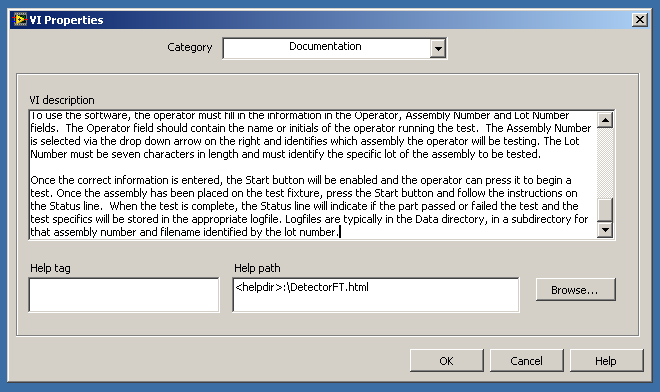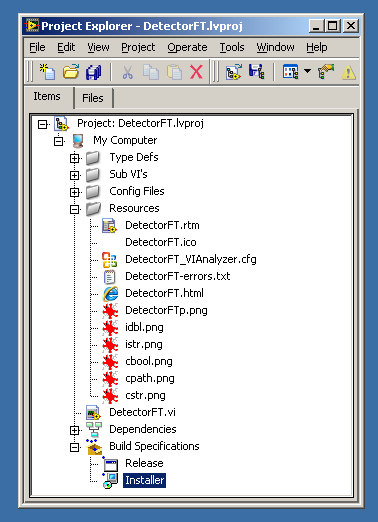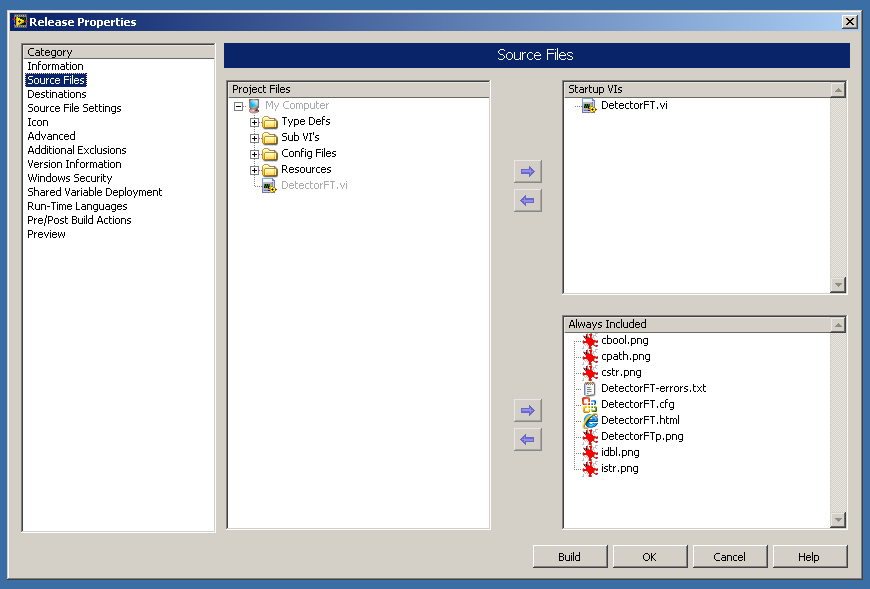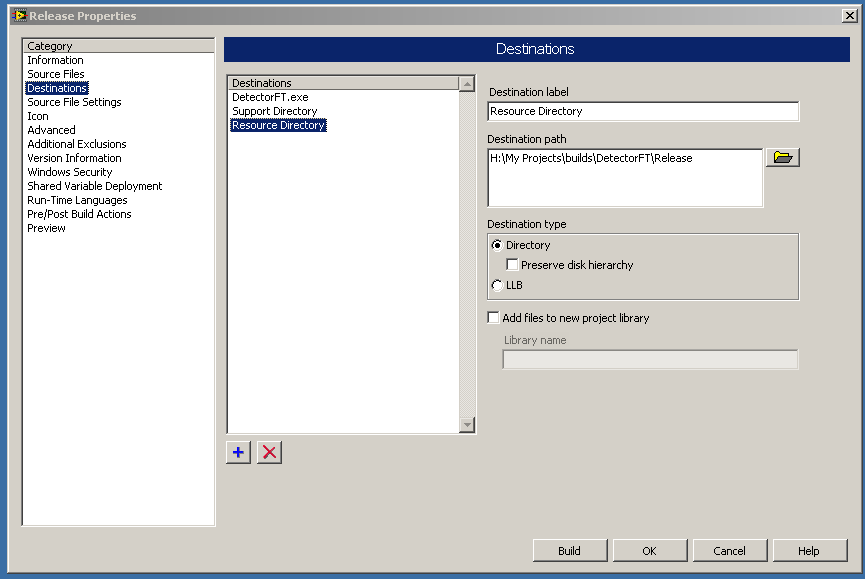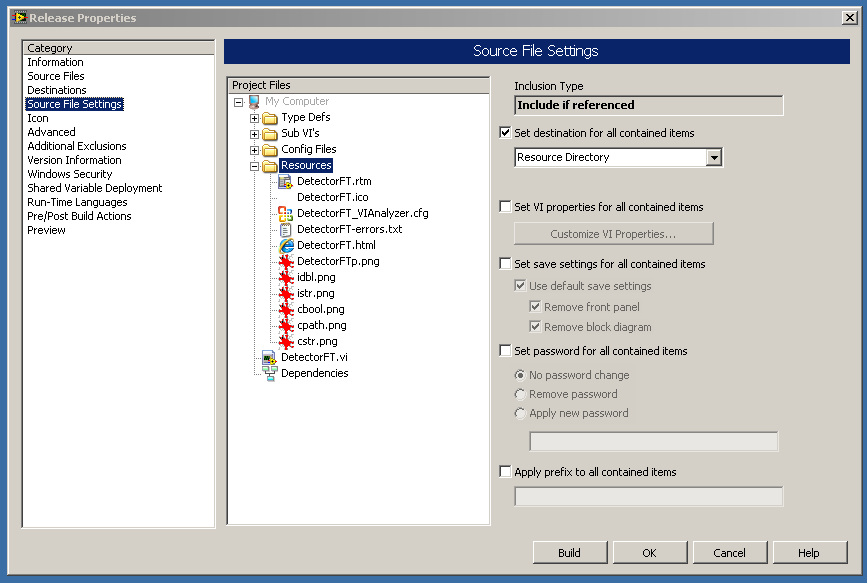- Subscribe to RSS Feed
- Mark Topic as New
- Mark Topic as Read
- Float this Topic for Current User
- Bookmark
- Subscribe
- Mute
- Printer Friendly Page
How do I tell the installer to put my html help files in the <helpdir> symbolic location?
03-22-2011 07:08 PM
- Mark as New
- Bookmark
- Subscribe
- Mute
- Subscribe to RSS Feed
- Permalink
- Report to a Moderator
I used the File>>Print function to create an HTML help file for my application and specified in the VI Properties for the app to use <helpdir>:\ApplicationHelp.HTML as the Help Path. This should pop up the help file when a user selects "Help for This VI" from my custom menu. It works from my development directory because I installed the help files into the help directory manually, but I can't figure out how the get the installer to put the files in the correct location on the target system. I tried putting them in [LabVIEW 2010 Help] in the Destination View for the Source Files category, but that didn't work. Anyone know the right way to do this?
03-23-2011 11:22 AM
- Mark as New
- Bookmark
- Subscribe
- Mute
- Subscribe to RSS Feed
- Permalink
- Report to a Moderator
Anyone? I know there has to be a way to do this as the LabVIEW documentation tells you this is what the <helpdir> symbolic path is for, but doesn't tell you how to make sure the HTML files go to the right place.
<helpdir>—Refers to the help directory in the labview directory. Use this symbolic path when setting the Help path on the Documentation page of the VI Properties dialog box. To use this symbolic path, enter <helpdir>:\ then the filename or path and filename to the help file.
03-24-2011 08:13 AM - edited 03-24-2011 08:19 AM
- Mark as New
- Bookmark
- Subscribe
- Mute
- Subscribe to RSS Feed
- Permalink
- Report to a Moderator
Hey MrSmith,
In LabVIEW 2010 SP1, if open the Project and right click My Computer, you can add the help file as a source. After you have added this file, you can then create an installer. Under the Destination header, you can add your desired destination path. After you have done that, you can go to the Source Files header and add the help file to that destination you created.
Hope this helps. Good luck with your application!
~kgarrett
03-24-2011 12:25 PM
- Mark as New
- Bookmark
- Subscribe
- Mute
- Subscribe to RSS Feed
- Permalink
- Report to a Moderator
@kgarrett88 wrote:
Hey MrSmith,
In LabVIEW 2010 SP1, if open the Project and right click My Computer, you can add the help file as a source. After you have added this file, you can then create an installer. Under the Destination header, you can add your desired destination path. After you have done that, you can go to the Source Files header and add the help file to that destination you created.
Hope this helps. Good luck with your application!
~kgarrett
Thank you for the reply! I had already done the steps you suggested, so let me put up some screen shots that should help you understand my issue better. First, I specified the path to the help information on the Documentation screen of the applications Properties:
Next I had added all the help files (DetectorFT.html and all the .png files) to the source in a virtual folder I named Resources.
Next, for the release build I specified the files to be Always Included on the Source Files header.
Next I created a Resource Directory as a destination for the release build.
Then I specified the Resource directory as the destination for the files for the Release build.
After creating the Release build, I created an Installer build and told it on the SOurce Files screen to put the help files into the [LabVIEW 2010 Help] directory.
I had assumed that putting the files in the [LabVIEW 2010 Help] destination would put them into the correct directory when the installer ran. When I ran the installer on the target system, the ran the application I tried to select the "Help for This VI" tab on the menu, but it was grayed out indicating it could not find the file in the proper location. So the question I have is, what IS the proper location for the files to be installed to so the the application will find the Help files when it is looking for them at the <helpdir> Symbolic Path location? Thanks again!
Jim Smith
03-24-2011 02:13 PM
- Mark as New
- Bookmark
- Subscribe
- Mute
- Subscribe to RSS Feed
- Permalink
- Report to a Moderator
Oh, and if it helps I checked on my target system and it did indeed install the files at C:\Program Files\National Instruments\LabVIEW 2010\help.
03-25-2011 06:03 PM
- Mark as New
- Bookmark
- Subscribe
- Mute
- Subscribe to RSS Feed
- Permalink
- Report to a Moderator
Hey MrSmith,
Several of us are looking into this issue with the Research and Development department and will post with our progress. Thank you for your patience!
~kgarrett